Description
Customer service is a key aspect of any business, and having a well-designed flowchart can help streamline the process and ensure a smooth experience for both customers and service representatives. The Customer Service Flowchart for PowerPoint Presentation is a versatile and professional template that can be used to map out the customer service process and identify areas for improvement.
This PowerPoint template comes with a variety of pre-designed slides that cover every step of the customer service journey, from initial contact to issue resolution. The flowchart is easy to customize and allows users to add their own text, colors, and graphics to tailor it to their specific needs. Whether you are looking to train new employees on the customer service process or present your current workflow to stakeholders, this template provides a clear and visually appealing way to do so.
Key features of the Customer Service Flowchart for PowerPoint Presentation include:
1. Fully editable templates: The templates are fully customizable, allowing users to adjust the flowchart to fit their unique customer service process.
2. Professional design: The flowchart features a clean and modern design that is easy to read and understand, making it suitable for presentations and training sessions.
3. Easy to use: The PowerPoint template is user-friendly and does not require any design experience, allowing users to quickly and easily create a professional-looking flowchart.
4. Versatile: The flowchart can be used for a variety of purposes, including training, presentations, and process improvement initiatives.
Overall, the Customer Service Flowchart for PowerPoint Presentation is a valuable tool for businesses looking to enhance their customer service process. With its fully editable templates and intuitive design, this template makes it easy to create a comprehensive and visually appealing flowchart that can help streamline operations and improve customer satisfaction.


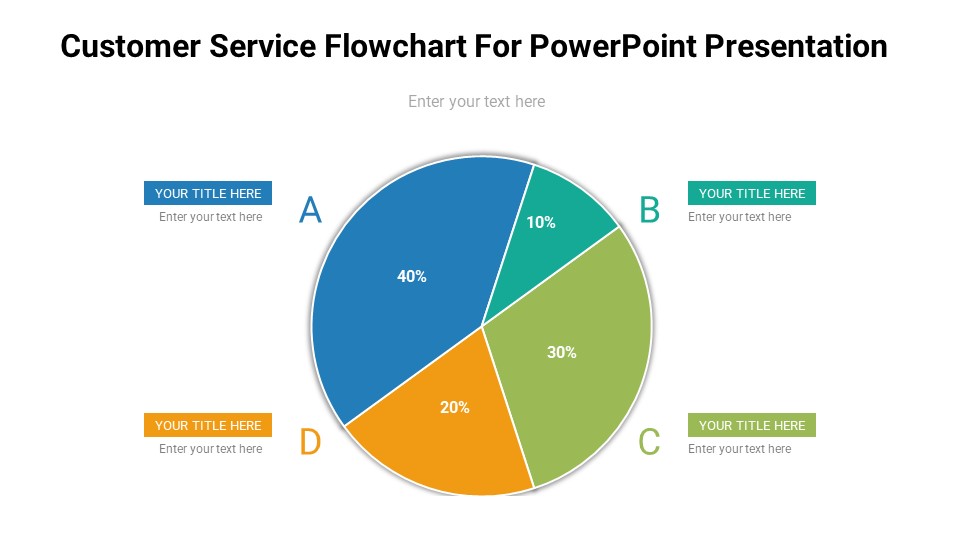








There are no reviews yet.