Description
The Cross-Functional Flow Chart for PowerPoint Presentation is a versatile and visually appealing tool designed to help businesses and organizations easily illustrate their processes and workflows. This professionally designed template features a variety of customizable diagrams and symbols that allow users to create clear and concise flowcharts that showcase the interactions between different functions and departments within an organization.
With its user-friendly interface and fully editable elements, this PowerPoint template makes it simple to customize the flow chart to suit specific needs and requirements. Users can easily add or remove boxes, arrows, and text to create a flowchart that accurately represents their unique processes. The template also allows for color and font customization, enabling users to match the flowchart to their branding and design preferences.
Features of this Cross-Functional Flow Chart template include a range of pre-designed layouts and diagrams, making it quick and easy to create professional-looking flowcharts. Users can also take advantage of the template’s collaboration features, allowing multiple team members to work together on the same flowchart in real-time.
Whether you’re looking to map out a new process, visualize an existing workflow, or communicate complex ideas with colleagues or clients, the Cross-Functional Flow Chart for PowerPoint Presentation is the perfect solution. Its fully editable templates make it easy to create professional-looking flowcharts that effectively communicate your ideas and processes with clarity and precision.










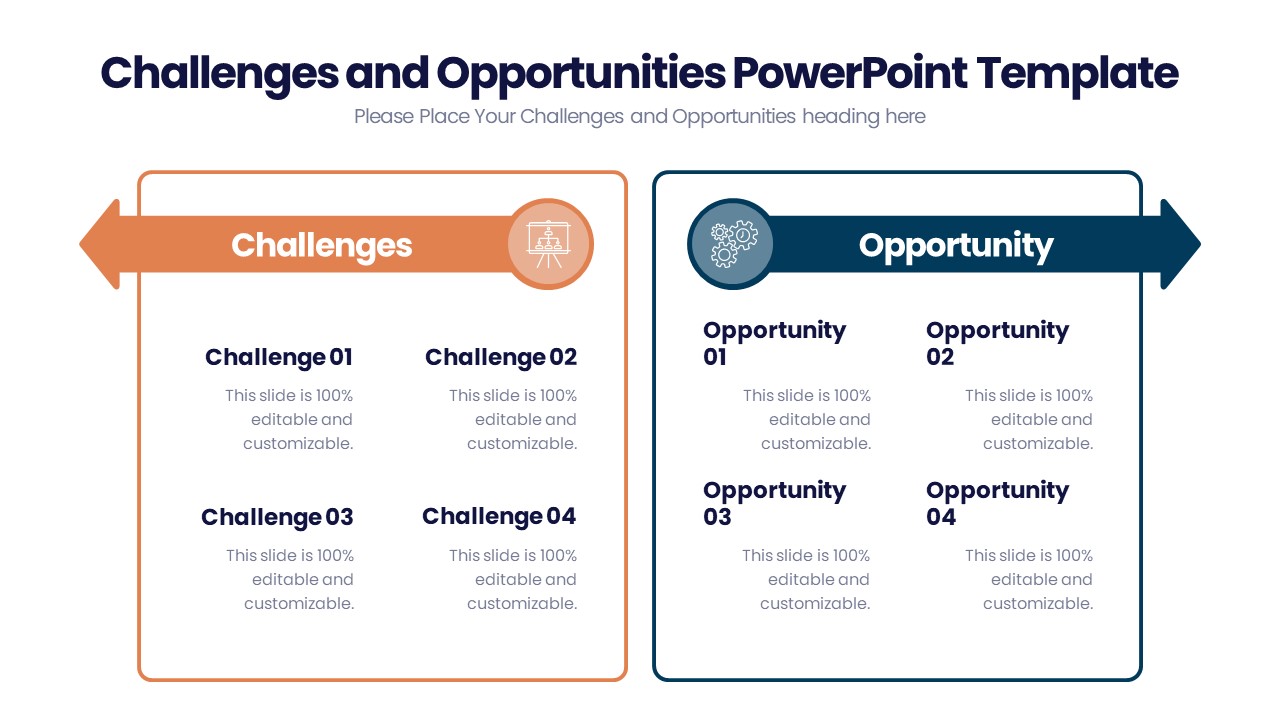
There are no reviews yet.