Description
The Comparison Chart PowerPoint Template is a handy tool for professionals who need to visually showcase the differences between two or more items. This template features a variety of pre-designed slides that make it easy to create compelling comparison charts that effectively convey information to an audience.
With this template, users can easily customize the colors, fonts, and layouts to match their specific needs and branding guidelines. The drag-and-drop functionality allows for seamless editing, making it simple to update the text and images on each slide. Whether you’re comparing product features, pricing plans, or company services, this template gives you the flexibility to create engaging and informative comparison charts in just a few clicks.
Key features of the Comparison Chart PowerPoint Template include fully editable templates that can be customized to suit any topic or industry. Users can choose from a range of pre-designed layouts and styles, making it easy to create professional-looking comparison charts that stand out. The template also includes icons and graphics that can be easily resized and repositioned to enhance the visual appeal of the slides.
In addition, the Comparison Chart PowerPoint Template is compatible with Microsoft PowerPoint and Google Slides, ensuring seamless integration with popular presentation software. This versatility allows users to easily share and present their comparison charts in a variety of settings, from board meetings to client presentations. With its user-friendly design and customizable features, this template is a valuable asset for anyone looking to create impactful and visually appealing comparison charts.


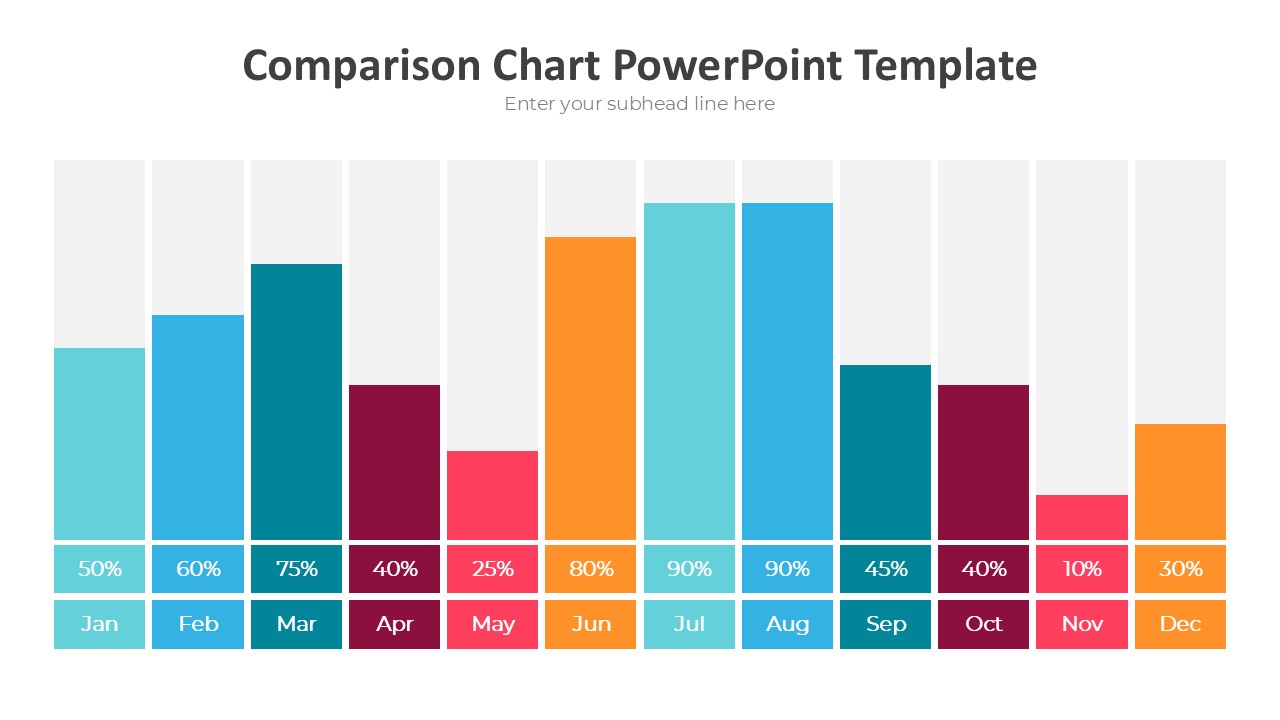
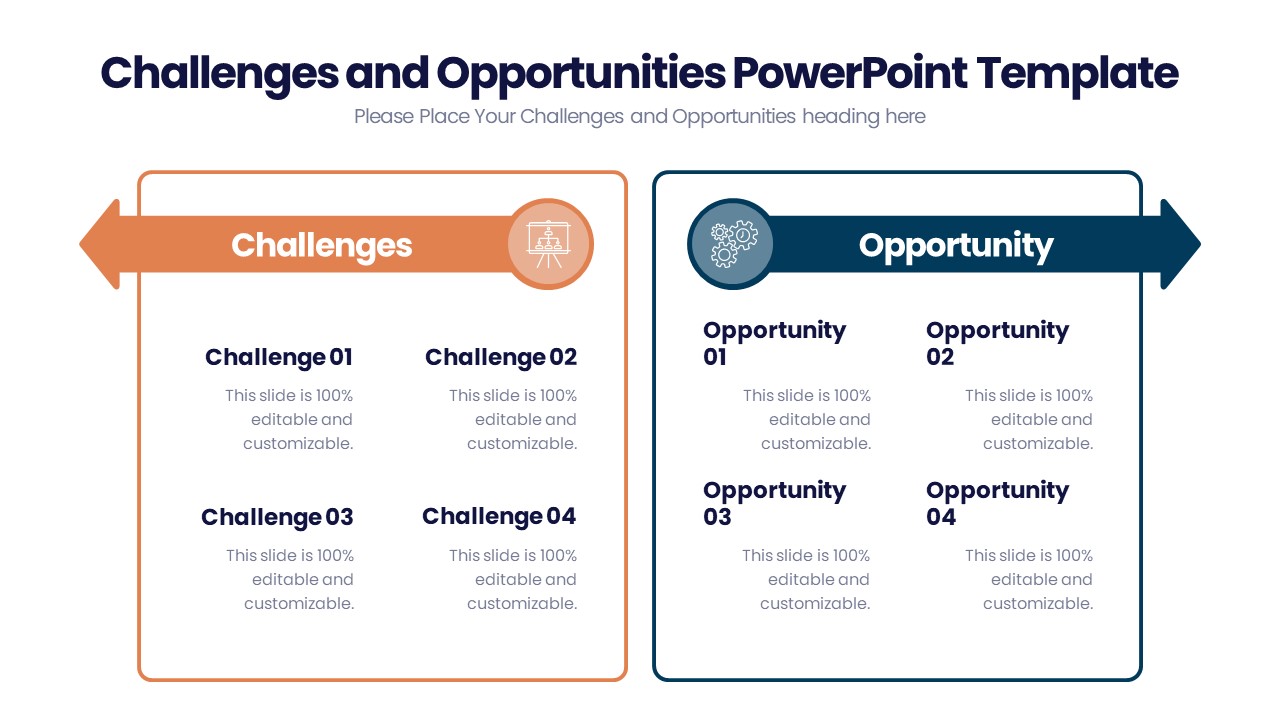







There are no reviews yet.