Description
Are you looking for a professional and eye-catching PowerPoint presentation template? Look no further, as we compare two top-notch options to help you make the best choice for your next presentation.
Option 1: Our first PowerPoint presentation template is sleek and modern, featuring a clean design with a professional layout that is perfect for business meetings and corporate presentations. This template offers a variety of slide designs, including title slides, content slides, and image placeholders to easily customize and create a cohesive presentation. With a minimalistic color scheme and subtle animations, this template will help you capture your audience’s attention and deliver your message effectively.
Option 2: The second PowerPoint presentation template is vibrant and dynamic, designed to make a statement and leave a lasting impression on your audience. With bold typography, creative layouts, and engaging visuals, this template is ideal for creative professionals and entrepreneurs looking to showcase their ideas in a unique and memorable way. From team introductions to project timelines, this template provides a wide range of slide options to bring your presentation to life and keep your audience engaged.
Features of Fully Editable Templates:
1. Customizable slide designs: Both templates offer fully editable slide designs, allowing you to change colors, fonts, and layouts to match your branding and style preferences.
2. Image placeholders: Easily insert your own images or graphics into the templates using the image placeholders provided, saving you time and effort in creating a visually appealing presentation.
3. Transition effects: Add a touch of professionalism to your presentation with built-in transition effects that will enhance the flow of your slides and keep your audience engaged.
4. Data charts and graphs: Both templates come with pre-designed data charts and graphs, making it easy for you to visualize and present key information and statistics in a clear and concise manner.
5. Multifunctional slides: Whether you need to present a timeline, showcase your team members, or outline key points, these templates offer a variety of slide options to meet your presentation needs.
In conclusion, both PowerPoint presentation templates have their unique strengths and features, catering to different presentation styles and preferences. Choose the template that best aligns with your content and audience to create a compelling and impactful presentation that will impress your viewers.


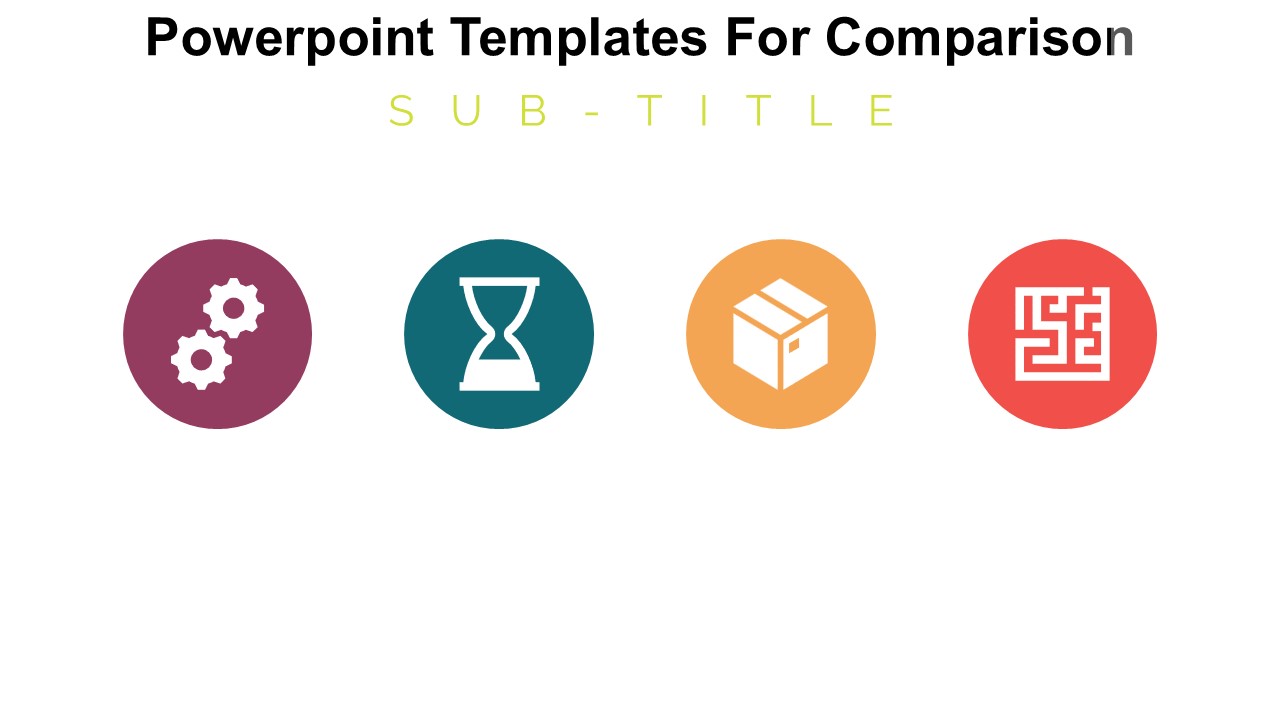








There are no reviews yet.