Description
Compare Chart PowerPoint Presentation PPT is a versatile and powerful tool for creating dynamic and engaging visual presentations. This professionally designed template is perfect for showcasing comparisons and contrasts in a clear and compelling way.
With Compare Chart PowerPoint Presentation PPT, you can easily create eye-catching charts and graphs to highlight the differences between various data sets, products, services, or strategies. The template features a range of visually appealing slide layouts that can be customized to suit your specific needs and preferences.
Whether you are preparing a business proposal, sales pitch, project report, or educational presentation, Compare Chart PowerPoint Presentation PPT will help you convey your message effectively and impress your audience. The template is user-friendly and easy to navigate, making it ideal for both beginners and experienced presenters.
Key Features:
1. Fully Editable Templates: Customize the colors, fonts, backgrounds, and layouts to match your branding and presentation style.
2. Multiple Slide Layouts: Choose from a variety of pre-designed slide templates to create professional-looking slides quickly and easily.
3. Data Charts and Graphs: Easily insert and edit charts and graphs to visualize data and comparisons effectively.
4. Easy-to-Use Interface: Intuitive design and user-friendly interface make it simple to create stunning presentations in no time.
5. Versatile Design: Suitable for various industries and presentation purposes, including business, education, marketing, and more.
In conclusion, Compare Chart PowerPoint Presentation PPT is a must-have tool for anyone looking to create impactful and engaging presentations. With its fully editable templates and user-friendly interface, you can easily design professional slides that will capture your audience’s attention and leave a lasting impression.



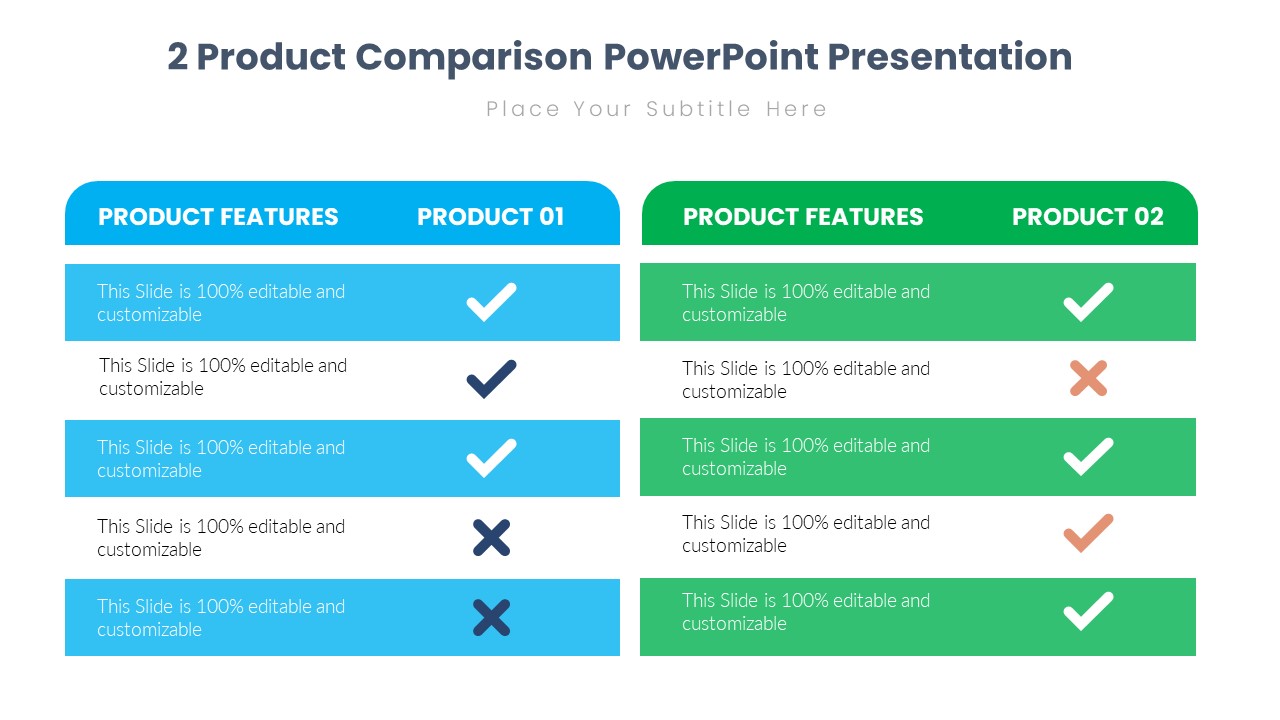
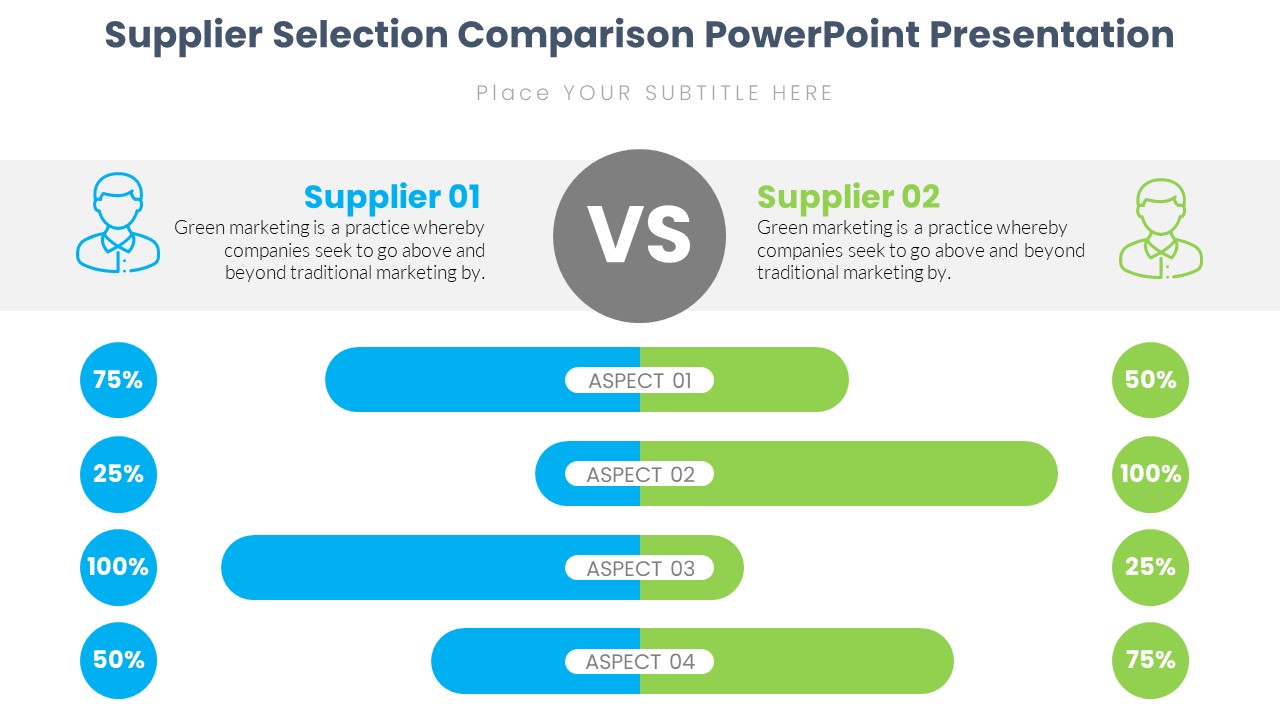
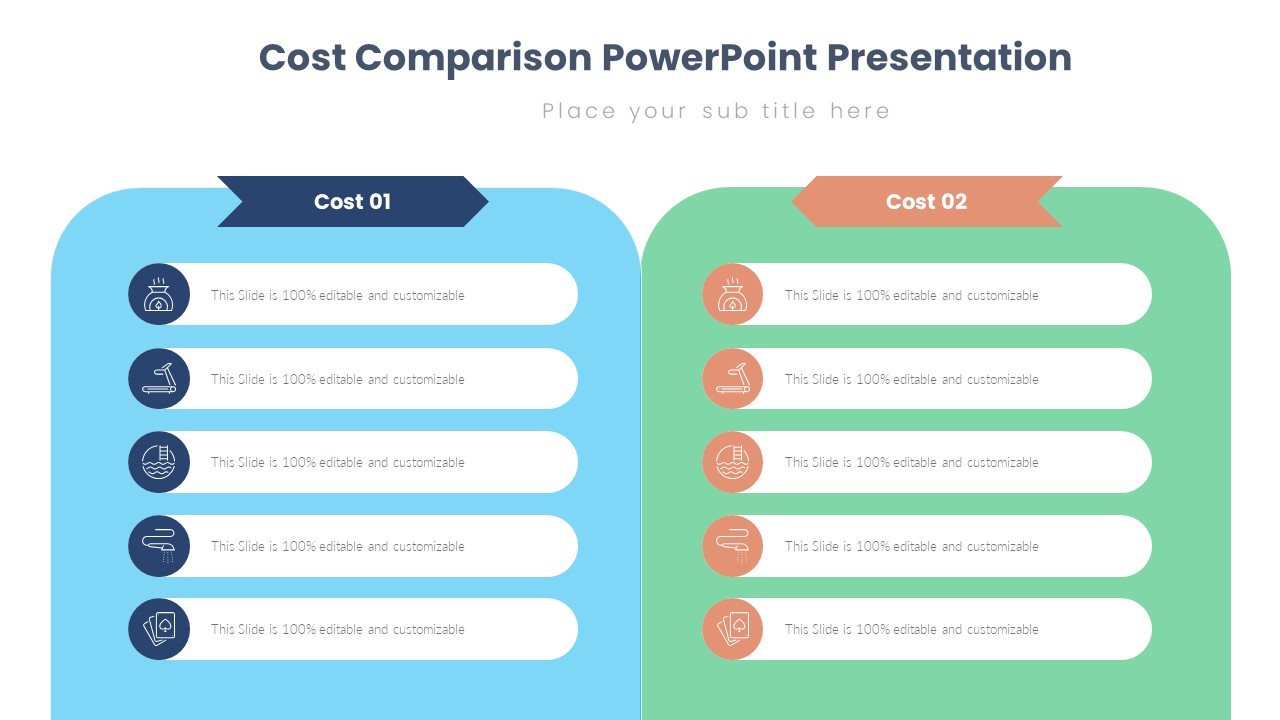
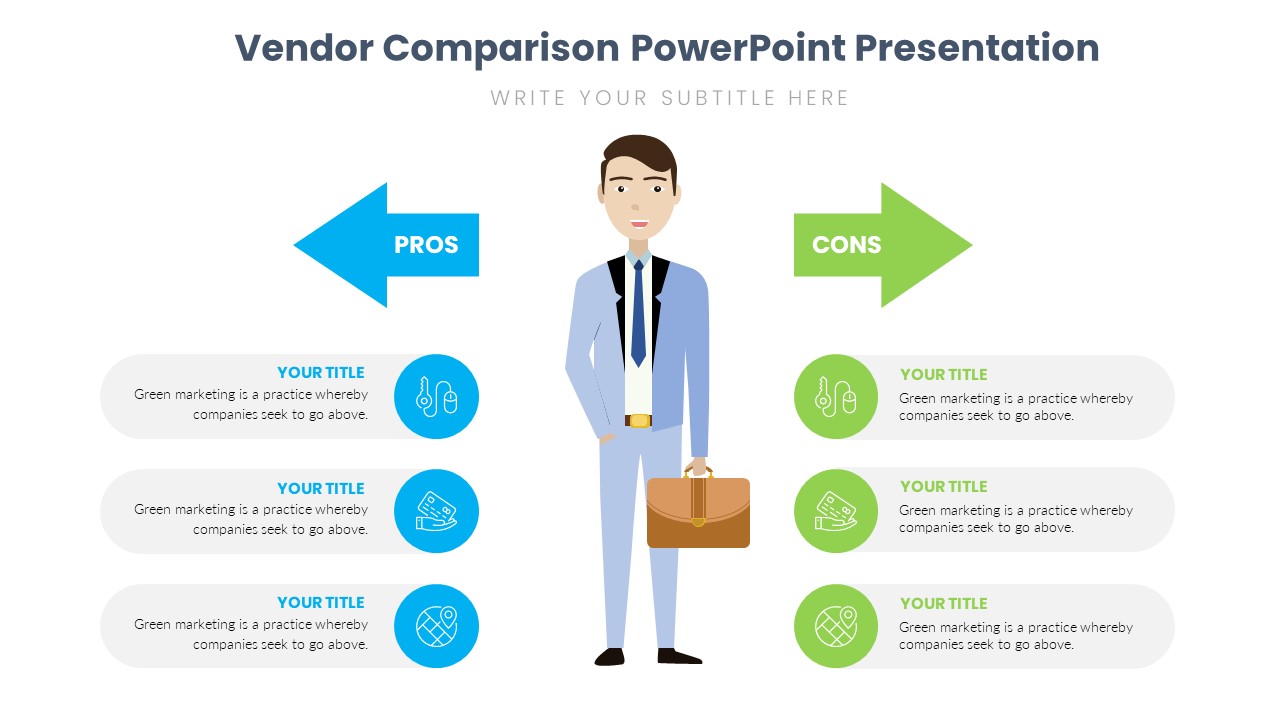
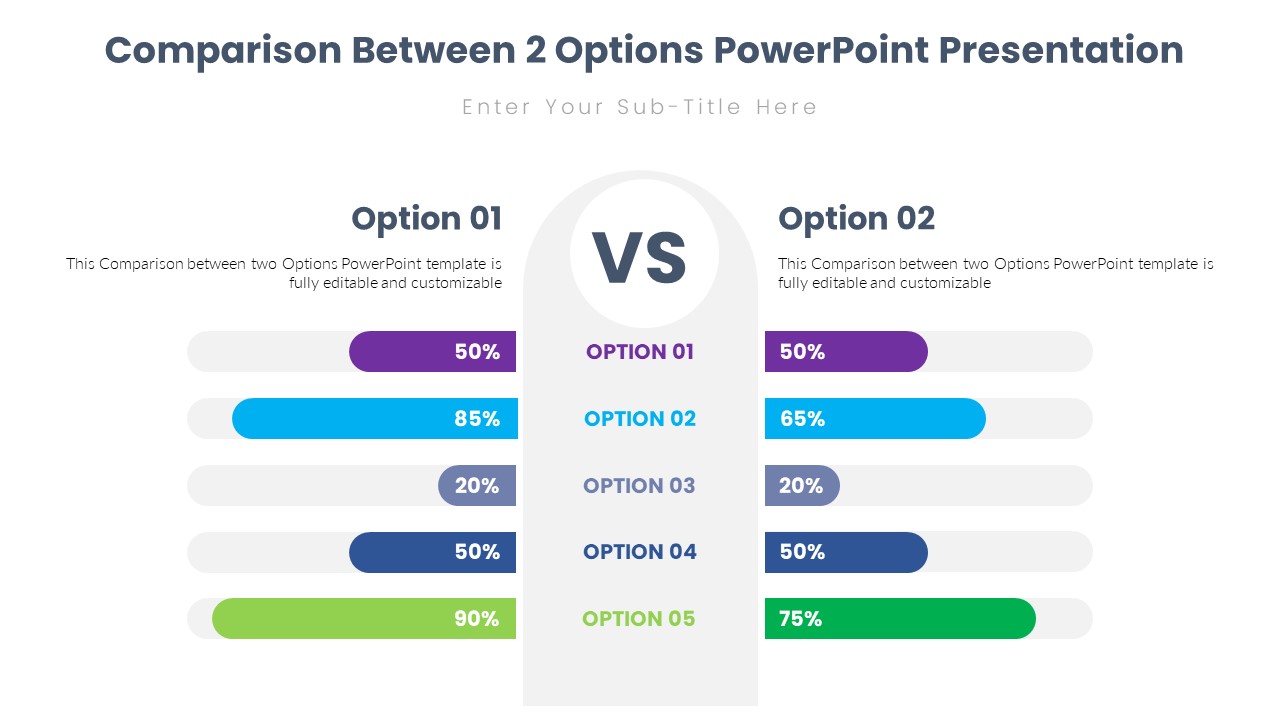
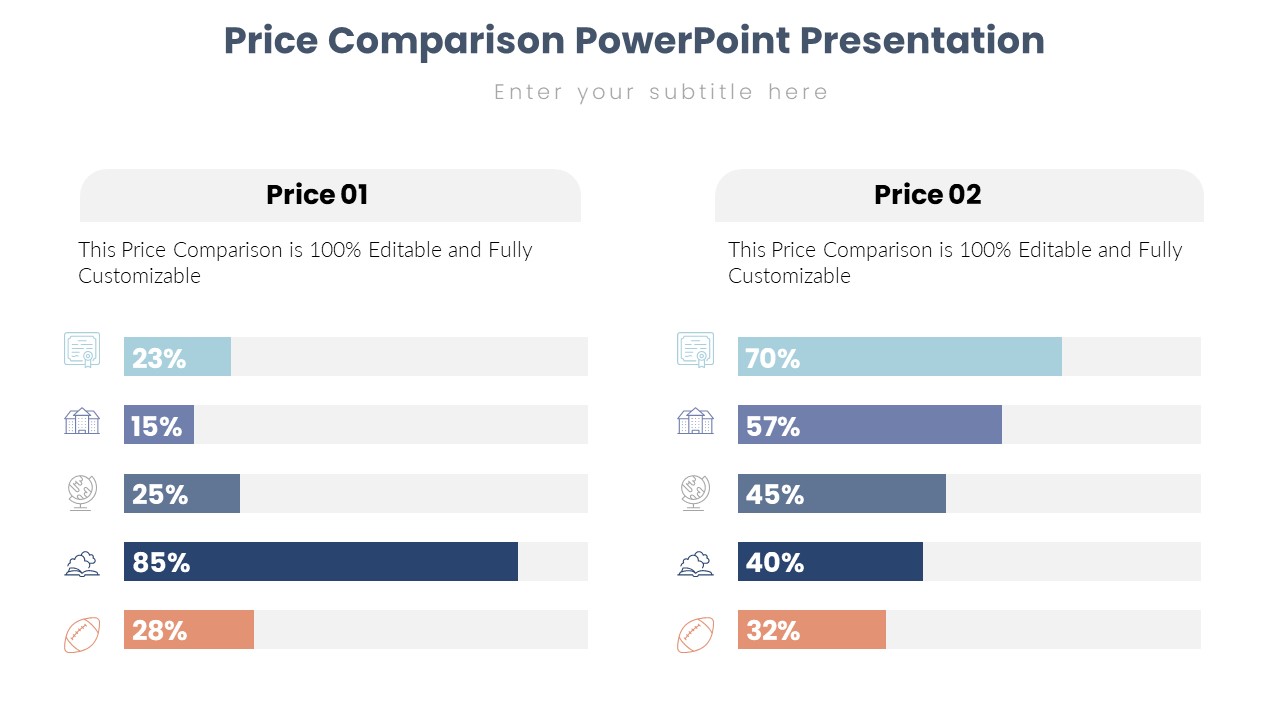

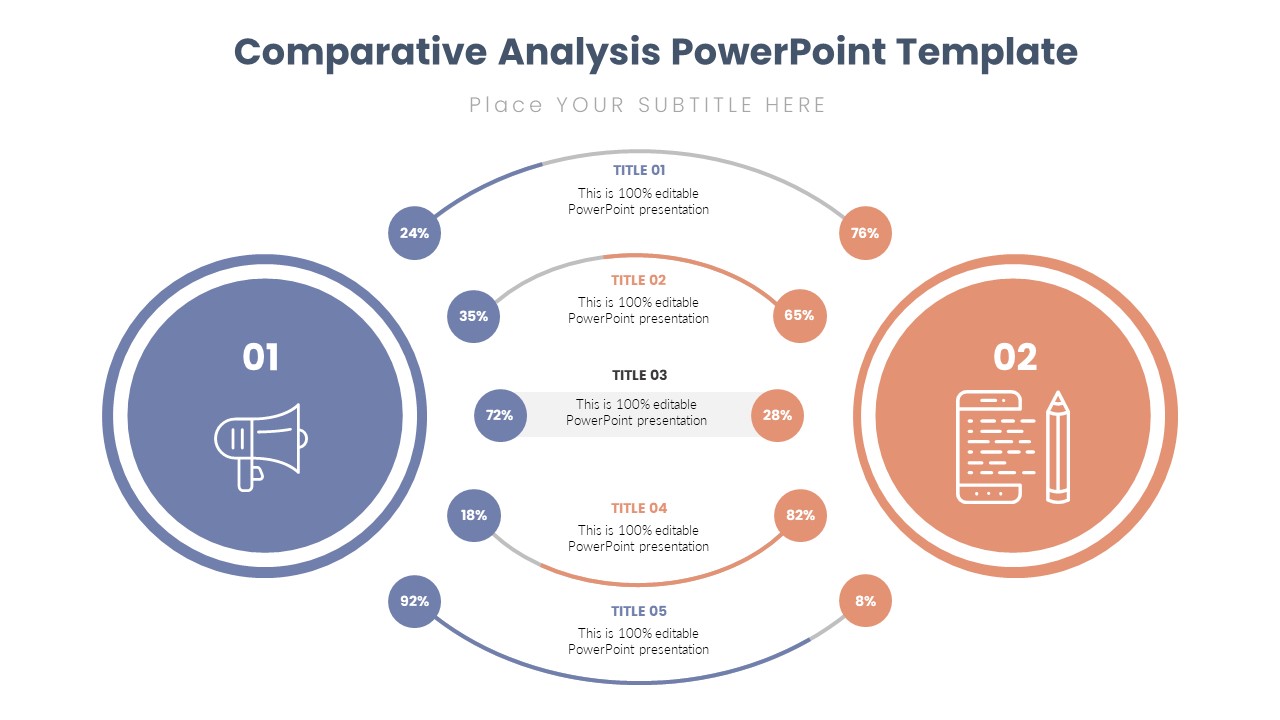
There are no reviews yet.