Description
The Circular Timeline PowerPoint Presentation PPT is a professional and visually appealing template that is perfect for showcasing chronological information in a clear and engaging way. Whether you need to outline the history of your company, illustrate project milestones, or present a chronological list of events, this template has got you covered.
This PowerPoint template features a series of circular diagrams that can be easily customized to fit your specific timeline needs. The circular design allows for a fluid representation of time, making it easy for your audience to follow along and understand the progression of events. The template also includes various color schemes and design elements to help you create a cohesive and polished presentation.
With the Circular Timeline PowerPoint Presentation PPT, you can easily add your own text, images, and data to the pre-designed slides. This template is fully editable, giving you the flexibility to customize every aspect of the timeline to suit your branding and messaging. Whether you are a business professional, educator, or student, this template will help you create a dynamic and engaging presentation that effectively communicates your timeline information.
Key Features:
– Fully editable templates for easy customization
– Circular design for a creative and engaging timeline layout
– Multiple color schemes and design elements to choose from
– Easy-to-use drag and drop functionality for adding content
– Professional and polished look to enhance your presentation
Overall, the Circular Timeline PowerPoint Presentation PPT is a versatile and user-friendly template that will help you create compelling timeline presentations with ease. Whether you are presenting to clients, colleagues, or classmates, this template will make your timeline information stand out and leave a lasting impression.


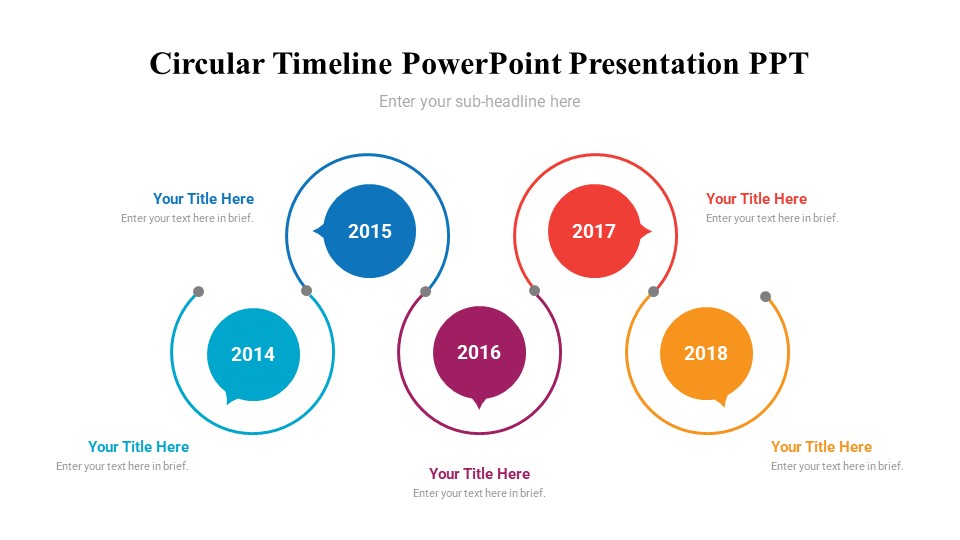








There are no reviews yet.