Description
Looking to create an engaging and visually appealing timeline for your next presentation? The Circular Timeline for PowerPoint template is the perfect solution. This versatile template allows you to showcase a series of events, milestones, or processes in a circular format, making it easy for your audience to follow along and understand the progression of your content.
The Circular Timeline for PowerPoint template features a clean and modern design that is fully customizable to suit your specific needs. With easy-to-edit elements, you can change the colors, fonts, and layout to match your brand or presentation style. The template also includes a range of timeline designs, from simple and sleek to more detailed and intricate, giving you the flexibility to choose the best option for your content.
Whether you are outlining a project timeline, showcasing company history, or highlighting key events, the Circular Timeline for PowerPoint template is a versatile tool that will help you create a professional and engaging presentation. Enhance your slides with this visually striking template and impress your audience with clear and concise timeline visuals.
Key Features:
– Fully editable templates
– Easy-to-customize colors, fonts, and layout
– Multiple timeline designs to choose from
– Professional and modern design
– Suitable for a wide range of presentation topics


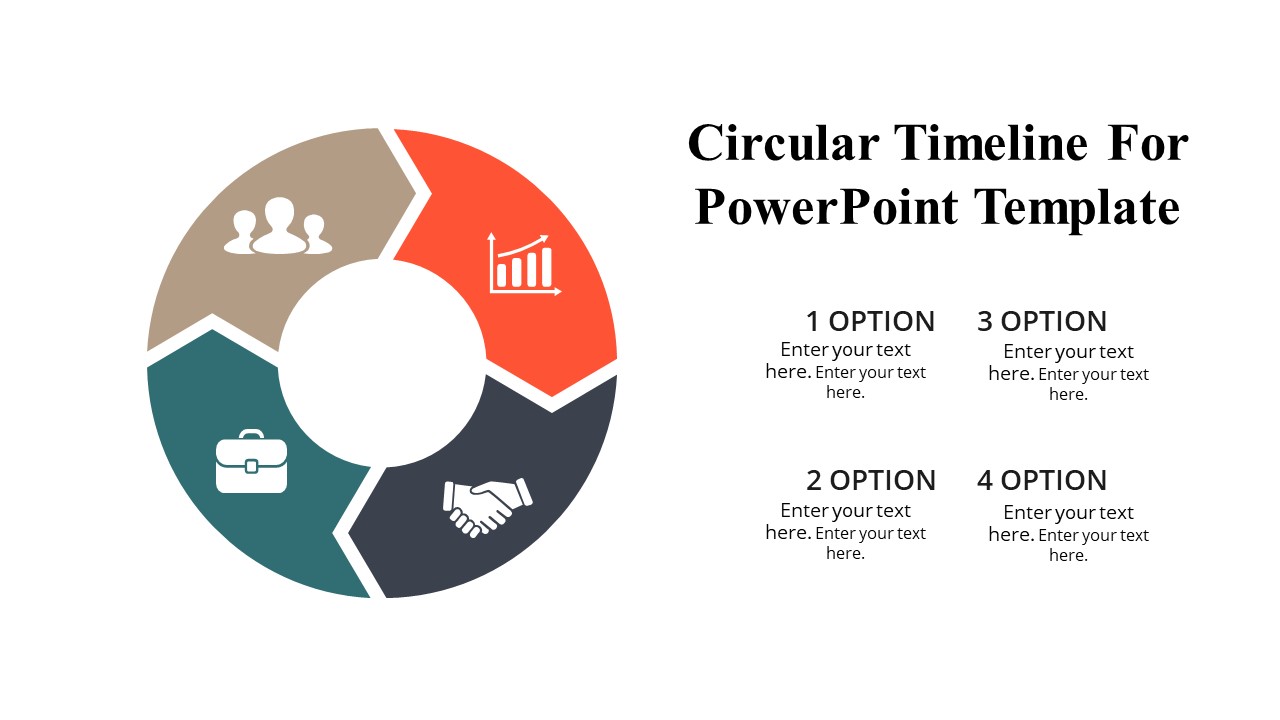








There are no reviews yet.