Description
Looking to create visually striking and dynamic presentations? Our Circular Arrow PowerPoint Template is the perfect solution for adding a professional touch to your slideshows. With its sleek and modern design, this template is sure to captivate your audience and leave a lasting impression.
The Circular Arrow PowerPoint Template features a collection of beautifully crafted slides that are designed to help you effectively communicate your ideas and information. Whether you are giving a business presentation, showcasing a project, or outlining a proposal, this template will help you convey your message with clarity and style.
This template includes a variety of circular arrow designs that can be easily customized to suit your specific needs. With editable text boxes, color schemes, and graphics, you can tailor each slide to match your branding or presentation theme. The user-friendly layout makes it simple to add or remove elements, rearrange content, and create a polished and professional presentation in no time.
Whether you are a novice or experienced PowerPoint user, this template is designed to streamline the presentation creation process and help you deliver a polished and engaging slideshow. With its versatile designs and customizable features, the Circular Arrow PowerPoint Template is a must-have tool for anyone looking to elevate their presentations to the next level.
Features:
1. Fully editable templates that allow you to customize every aspect of your presentation.
2. A wide range of circular arrow designs to choose from, giving you flexibility and creativity in your slideshows.
3. User-friendly layout for easy navigation and customization.
4. Professional and modern design to enhance the visual appeal of your presentations.
5. Compatible with all versions of PowerPoint for seamless integration into your workflow.


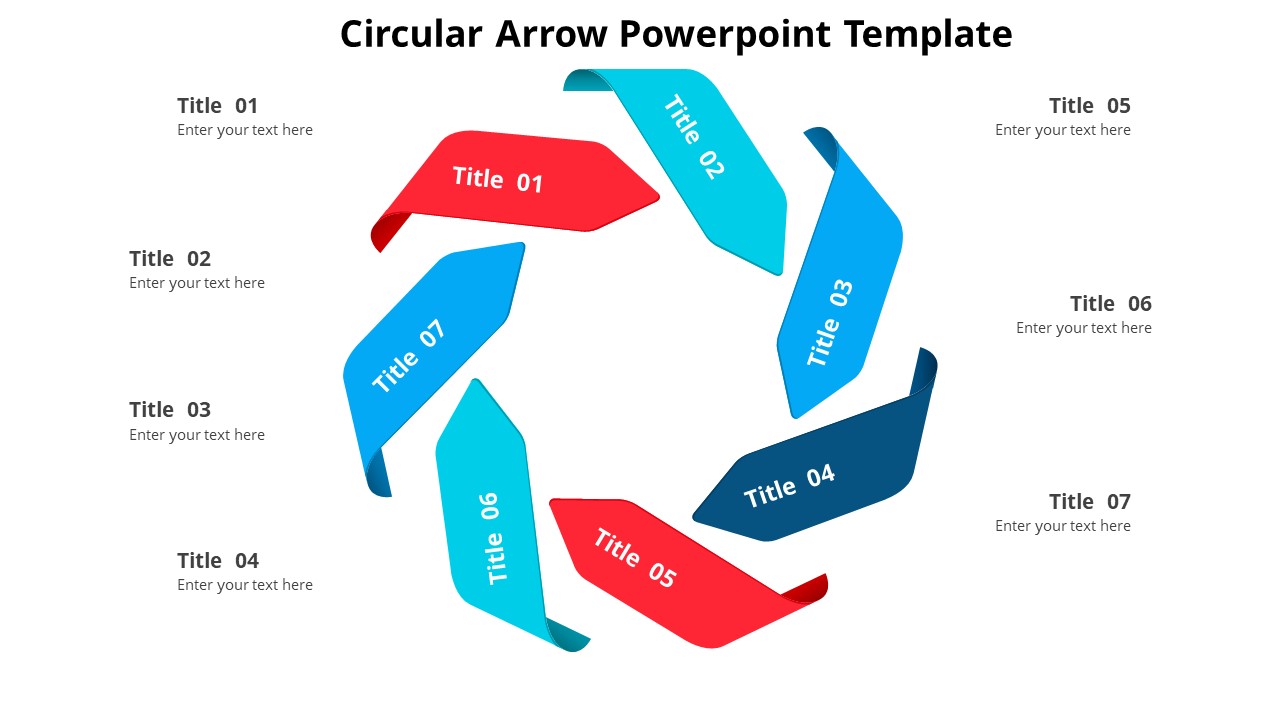
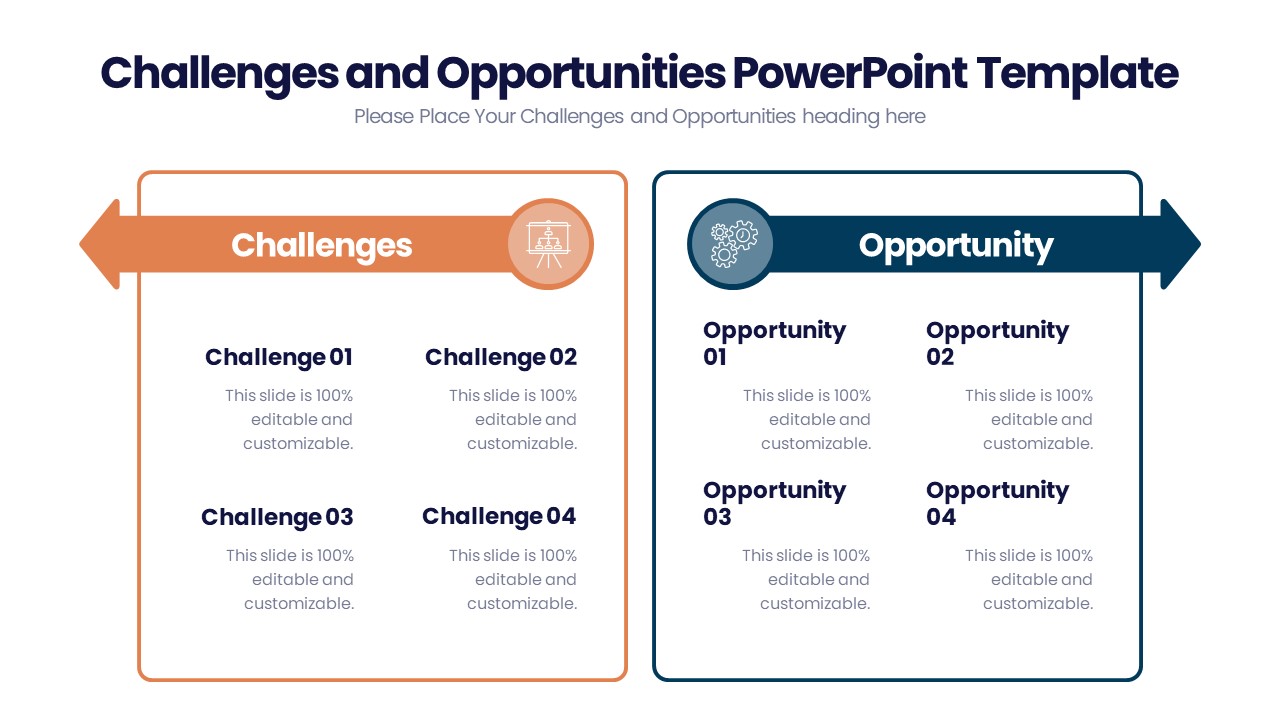







There are no reviews yet.