Description
The Circles Diagram is a versatile and visually appealing tool that can be used in various professional and educational settings. This diagram consists of several interconnected circles that can represent different concepts, ideas, or relationships within a system. The circle layout can help clarify complex information and make it easier for audiences to understand the connections between various elements.
With its clean and modern design, the Circles Diagram can be used in presentations, reports, infographics, and other visual materials to convey information in a clear and organized manner. The diagram is fully customizable, allowing users to adjust the size, color, and positioning of the circles to suit their specific needs. This flexibility makes it easy to create unique and professional-looking diagrams that effectively communicate key messages to viewers.
One of the main advantages of the Circles Diagram is its simplicity and ease of use. Even those with minimal design skills can quickly create a polished and engaging diagram that enhances their presentations and documents. The intuitive nature of the diagram also means that it can be easily understood by audiences, increasing the overall impact of the information being shared.
Overall, the Circles Diagram is a valuable tool for anyone looking to visually represent complex ideas or relationships in a clear and engaging way. Whether you’re a business professional, educator, student, or designer, this diagram can help you communicate your message effectively and stand out from the crowd.
Features of Circles Diagram with Fully Editable Templates:
1. Customizable Circle Layout: Easily adjust the size, color, and alignment of the circles to create a personalized diagram that suits your needs.
2. Modern Design: The sleek and professional appearance of the diagram enhances the overall visual appeal of your materials.
3. User-Friendly: With its intuitive interface, the Circles Diagram is easy to use, even for those with limited design experience.
4. Versatile: Suitable for a wide range of applications, including presentations, reports, infographics, and more.
5. Clear Communication: The organized layout of the circles helps convey complex information in a simple and easy-to-understand manner.
In conclusion, the Circles Diagram with fully editable templates offers a user-friendly and versatile solution for creating visually engaging diagrams that effectively communicate key messages. Whether you’re presenting data, illustrating concepts, or mapping relationships, this diagram can help you achieve your communication goals with style and clarity.



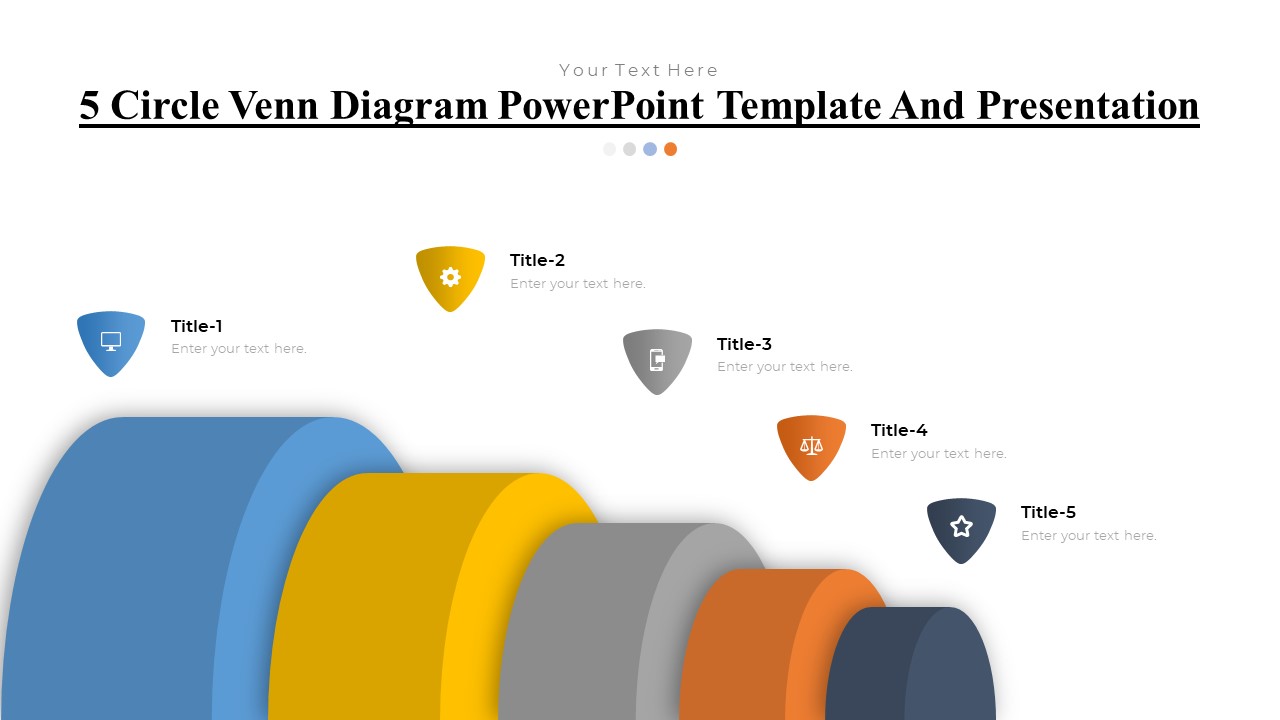
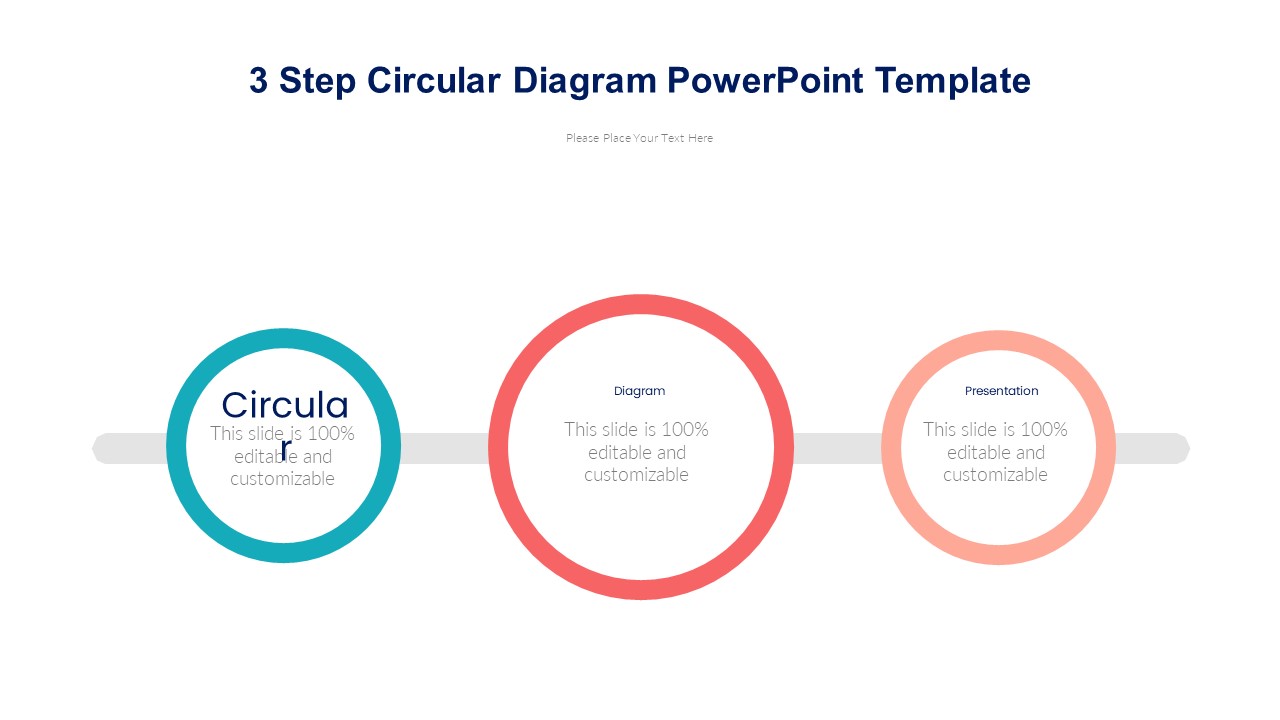
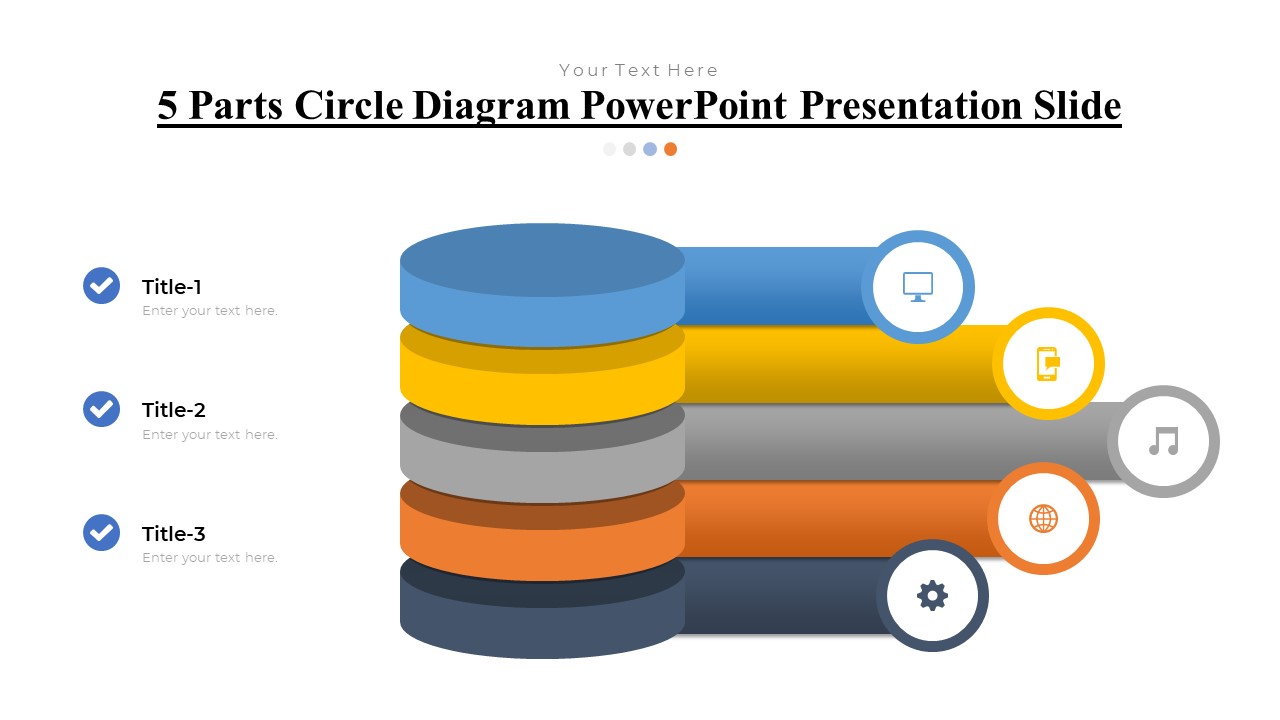
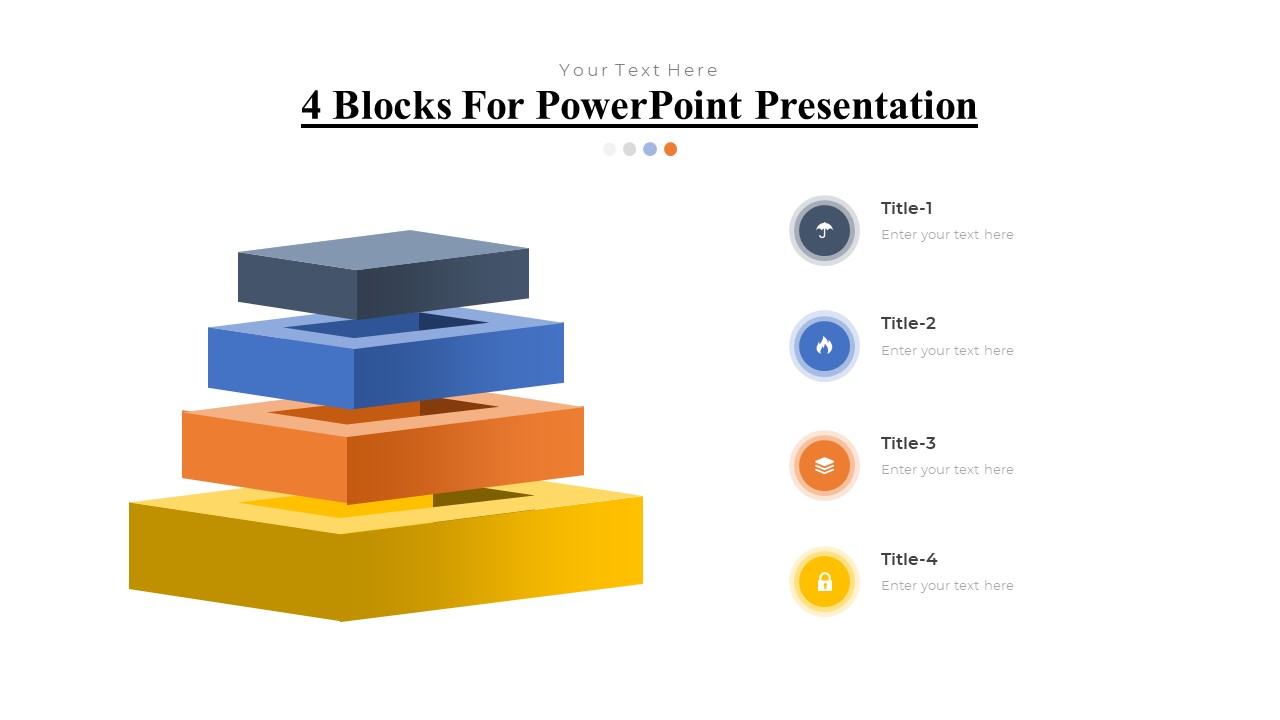
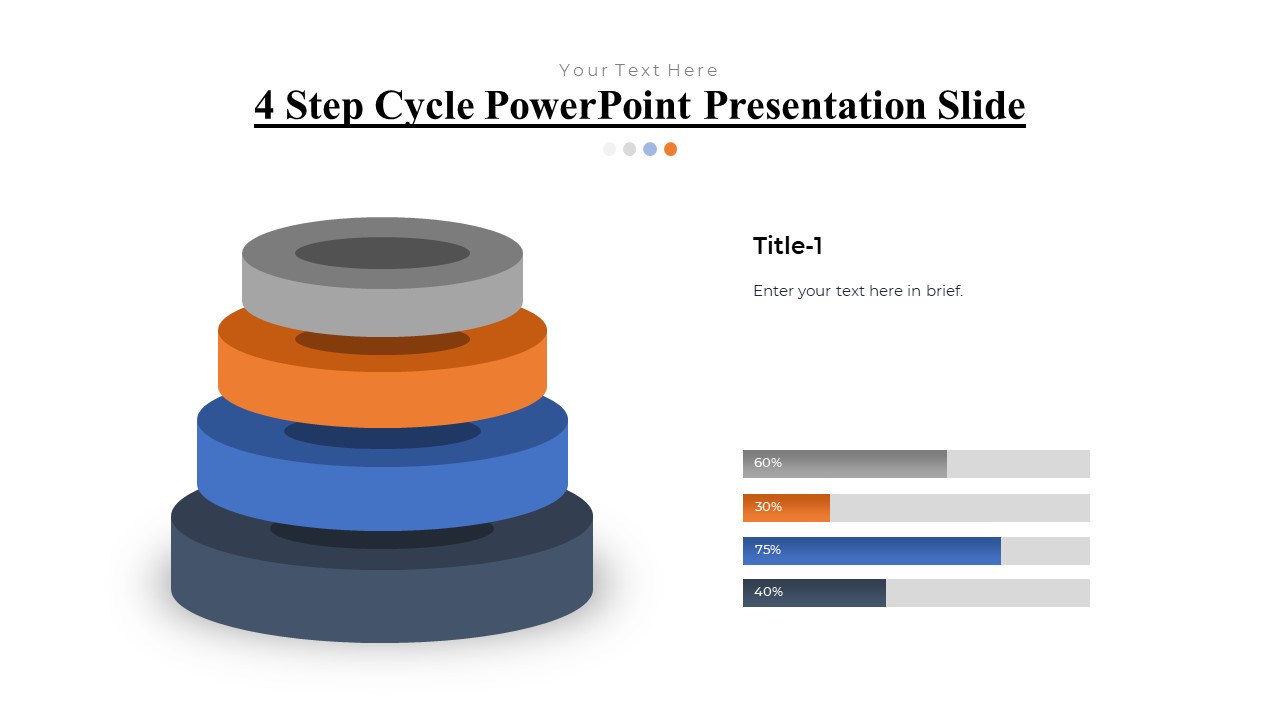
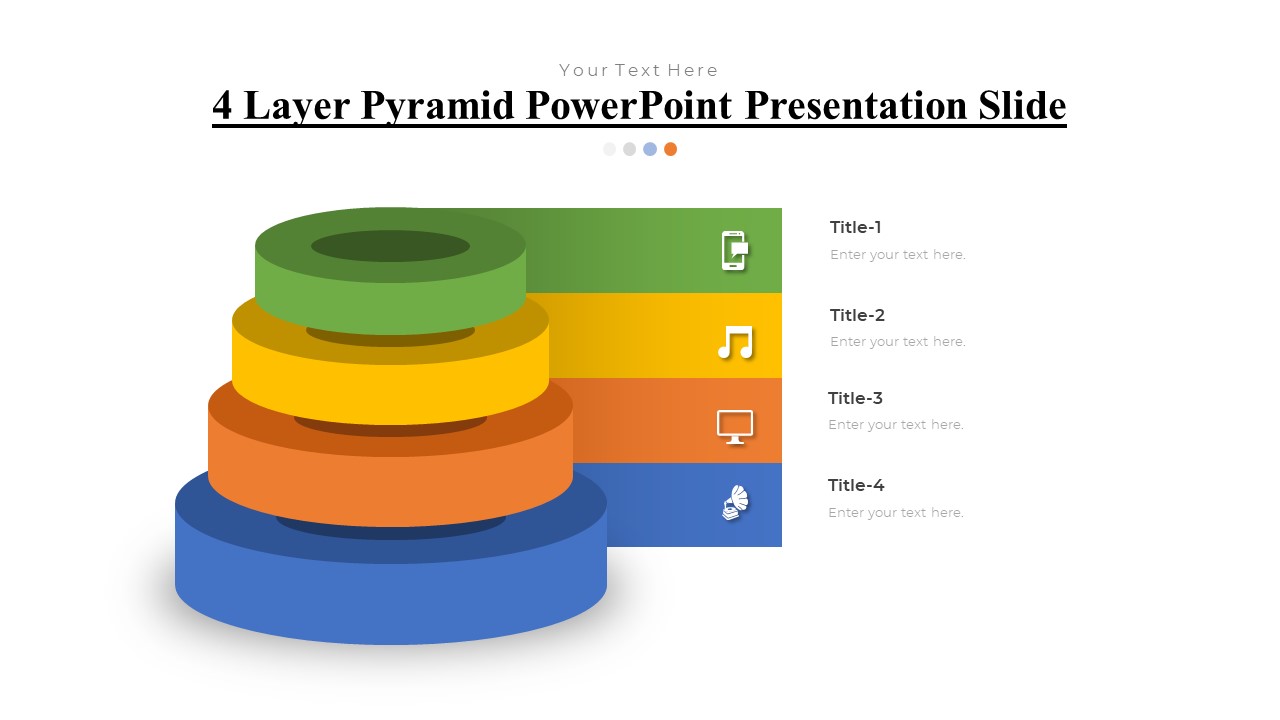

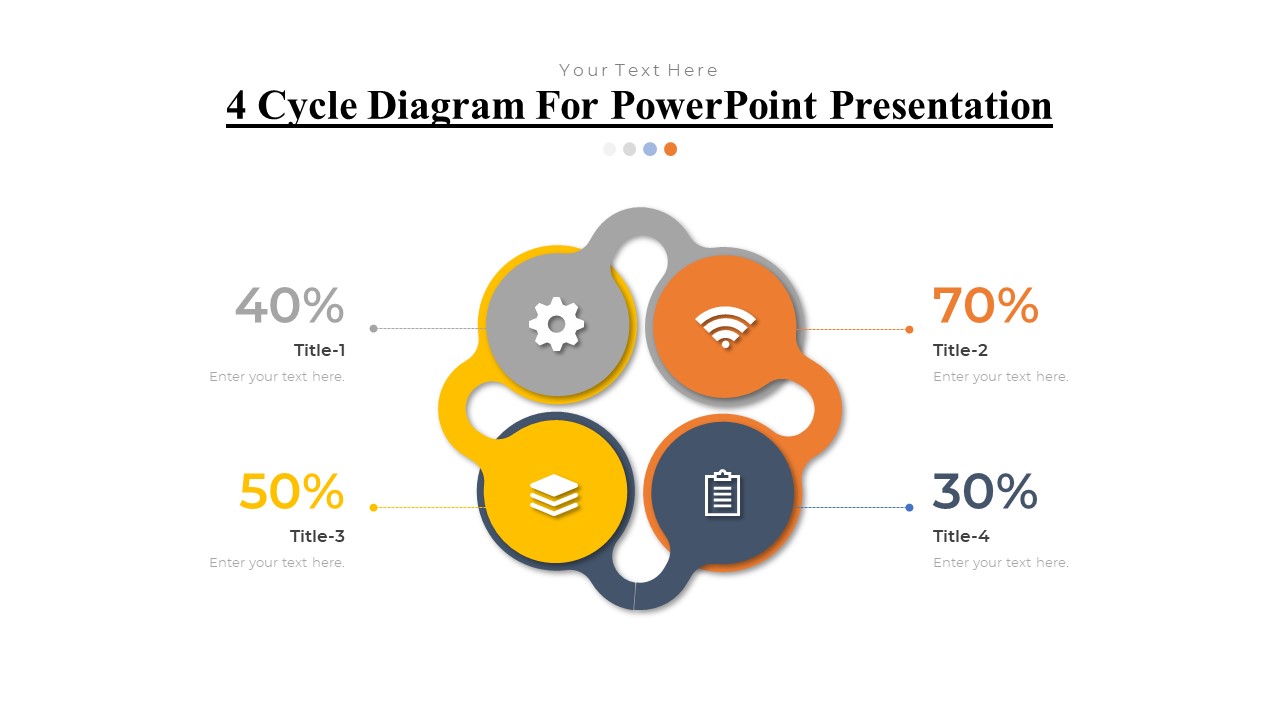
There are no reviews yet.