Description
Introducing the Chronological Highlights PowerPoint Presentation Template, a dynamic and professional tool designed to help you create compelling and visually engaging presentations. This template is perfect for illustrating timelines, milestones, and progressions in a clear and organized manner.
With a sleek and modern design, the Chronological Highlights template features a variety of slide layouts that can be easily customized to suit your specific needs. Whether you’re showcasing the history of your company, outlining project milestones, or presenting a chronological sequence of events, this template has everything you need to effectively communicate your message.
The template includes a range of features to make your presentation stand out, including editable charts, infographics, and timelines. With fully customizable color schemes, fonts, and layouts, you can easily tailor the look and feel of your presentation to match your branding or personal style.
In addition to its design versatility, the Chronological Highlights template is user-friendly and easy to navigate, making it suitable for both beginner and experienced PowerPoint users. Whether you’re creating a presentation for a business meeting, academic project, or client pitch, this template will help you deliver your message with clarity and impact.
Overall, the Chronological Highlights PowerPoint Presentation Template is a versatile and powerful tool that will elevate your presentations to the next level. Get your hands on this template today and impress your audience with professional and visually appealing slides.
Key Features:
1. Fully editable slide templates
2. Customizable color schemes, fonts, and layouts
3. Includes editable charts, infographics, and timelines
4. Modern and professional design
5. User-friendly and easy to navigate


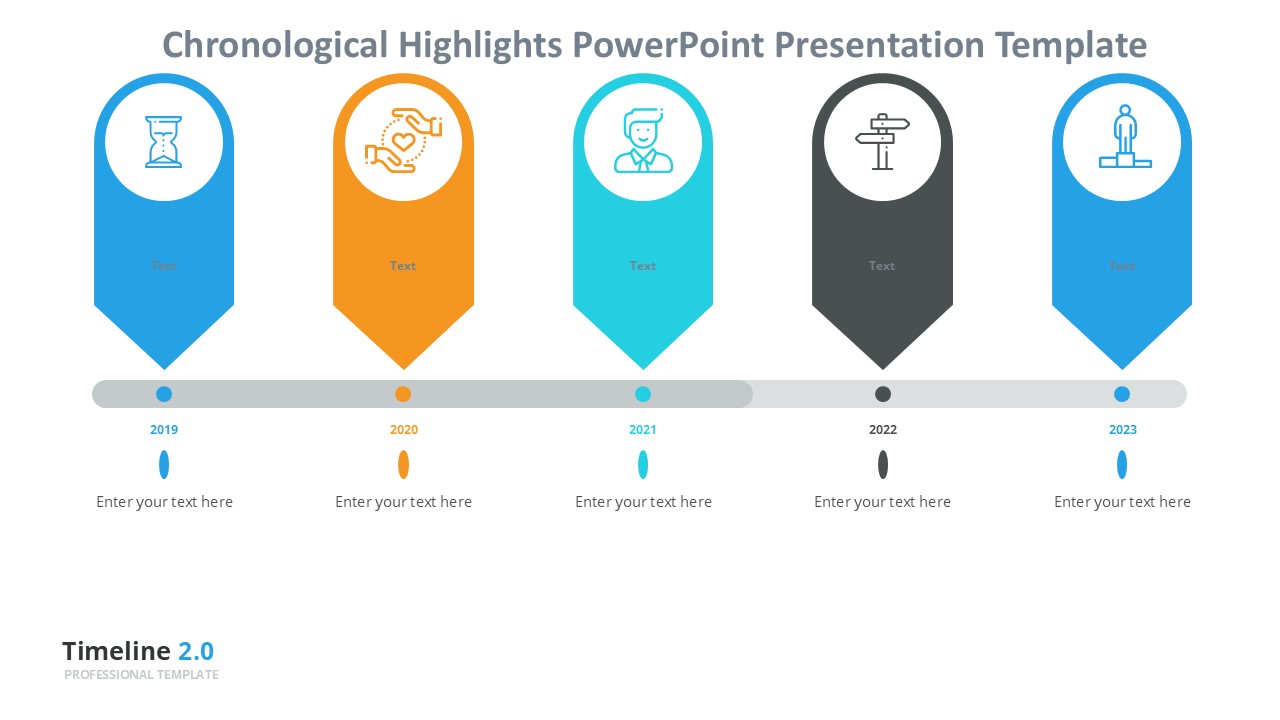




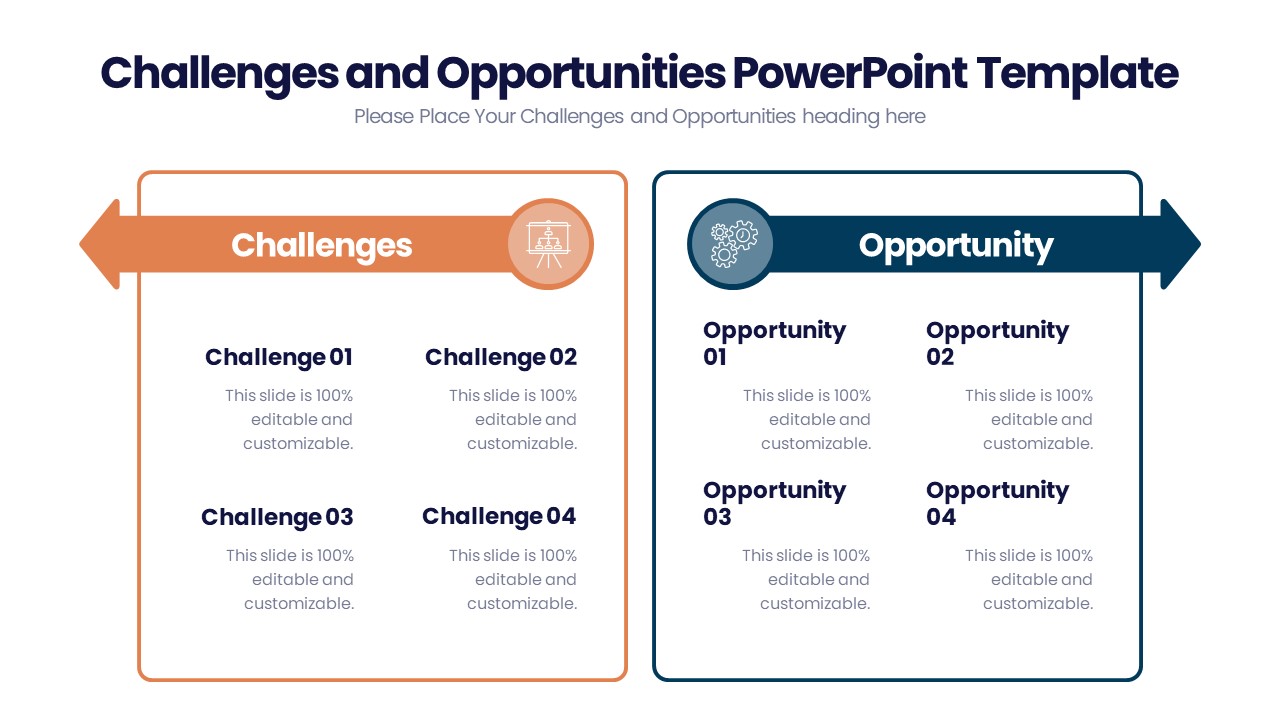



There are no reviews yet.