Description
Looking for a way to visually organize your projects, events, or schedules? Our Calendar Timeline PowerPoint Presentation PPT is the perfect solution for professionals and businesses looking to create a timeline that is visually appealing and easy to understand.
With this PowerPoint template, you can easily customize and edit the calendar timeline to suit your specific needs. Whether you are planning a project, scheduling events, or tracking deadlines, this template provides a clear and concise way to showcase important dates and milestones.
The Calendar Timeline PowerPoint Presentation PPT features a clean and modern design that is easy to read and navigate. The template includes multiple layouts for different time periods, such as daily, weekly, monthly, and yearly views. You can easily add your own text, dates, and images to customize the timeline to fit your specific project or event.
One of the key features of this PowerPoint template is its fully editable templates. This means that you can easily modify the colors, fonts, and layout of the calendar timeline to match your branding or personal preferences. Whether you are a beginner or an experienced PowerPoint user, you will find it easy to customize this template to create a professional-looking timeline that will impress your audience.
Other features of this PowerPoint template include:
– Fully editable text and graphics
– Drag and drop functionality for easy customization
– High-quality graphics and icons
– Compatible with Microsoft PowerPoint and other presentation software
Overall, our Calendar Timeline PowerPoint Presentation PPT is a versatile and user-friendly template that will help you create a visually stunning timeline for your projects, events, or schedules. Whether you are a business professional, project manager, or event planner, this template will help you effectively communicate important dates and milestones with your audience.


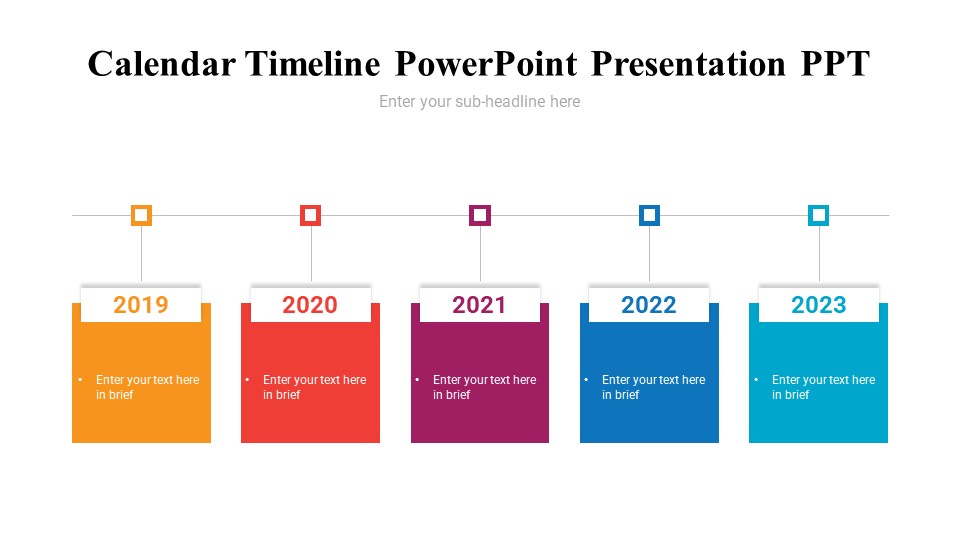








There are no reviews yet.