Description
The Business Process Template PowerPoint is a versatile and professional tool designed to help businesses streamline their processes and improve efficiency. This template provides a visually appealing way to illustrate various business processes, making it easier for teams to understand and implement them effectively.
With a modern and sleek design, this PowerPoint template offers a range of slide layouts that can be customized to suit your specific needs. Whether you are looking to map out your company’s workflow, document standard operating procedures, or visualize complex processes, this template has got you covered. The easy-to-use format allows you to simply drag and drop elements to create a polished presentation in no time.
Key Features:
1. Fully Editable Slides: The template comes with fully editable slides, allowing you to customize the content, colors, and layout to match your branding and messaging.
2. Multiple Layout Options: Choose from a variety of layout options, including flowcharts, timelines, diagrams, and more, to create engaging and informative presentations.
3. Infographic Elements: Easily convey complex information through the use of infographic elements such as icons, symbols, and charts, enhancing the visual appeal of your slides.
4. Data Visualization: Present data in a clear and digestible format with the help of graphs, charts, and tables that can be easily integrated into your slides.
5. Simple to Use: Even if you are not a PowerPoint expert, the template’s user-friendly interface makes it easy to navigate and create professional-looking presentations.
Overall, the Business Process Template PowerPoint is a valuable resource for businesses looking to optimize their processes and communicate effectively with stakeholders. Whether you are preparing for a team meeting, a client presentation, or a company-wide training session, this template will help you convey your message with clarity and impact.


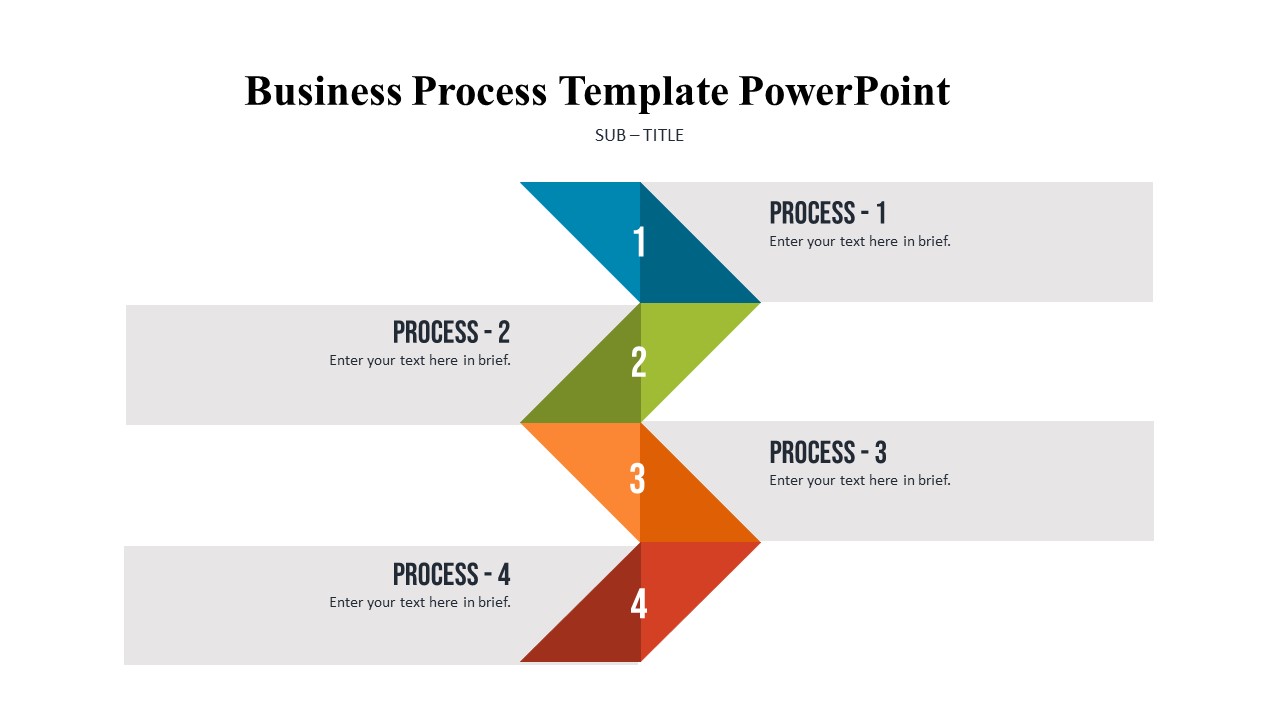




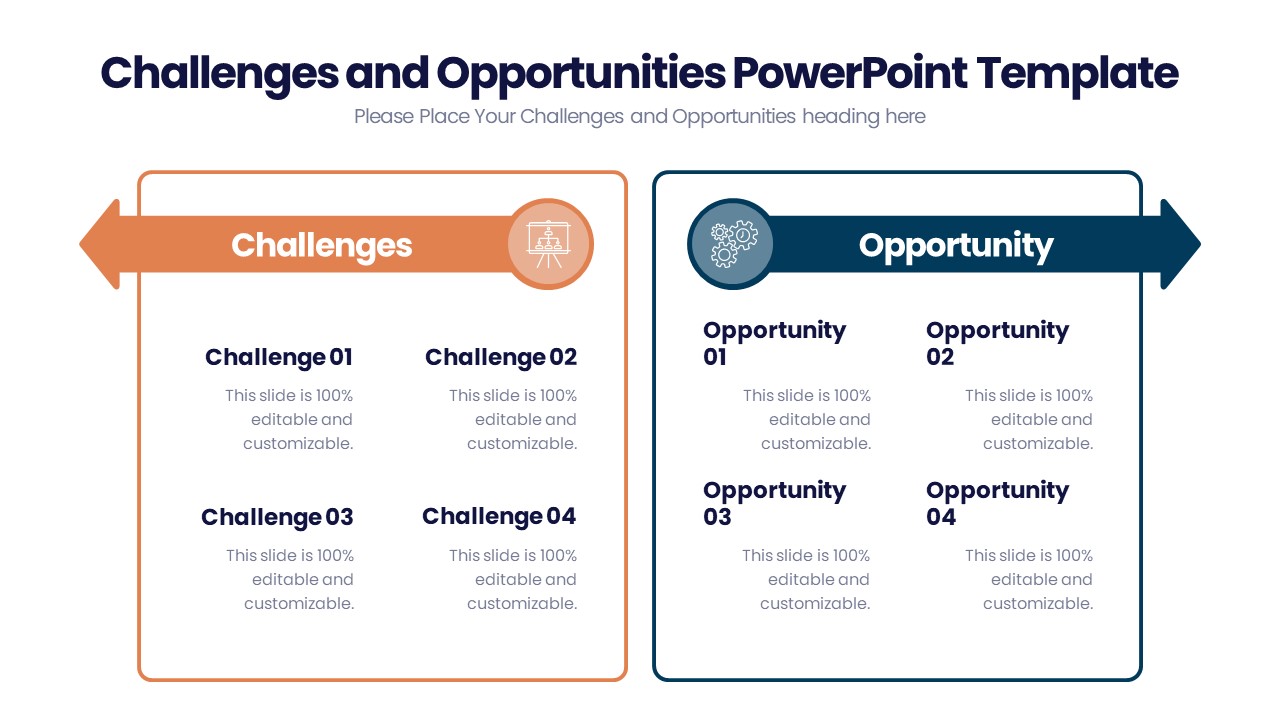



There are no reviews yet.