Description
The Branch Diagram for PowerPoint template is a versatile and visually appealing tool that can help you create professional presentations with ease. This template is designed to help you visualize and communicate complex ideas in a clear and concise manner.
With its sleek and modern design, the Branch Diagram template features a tree-like structure with branches that can be customized to represent different concepts, processes, or relationships. The template includes a range of branch styles, colors, and icons to choose from, allowing you to tailor the diagram to suit your specific needs.
One of the key features of the Branch Diagram template is its fully editable nature. This means that you can easily customize the diagram to fit your requirements by adding, removing, or rearranging branches, changing colors and fonts, and inserting text and icons. This flexibility allows you to create a diagram that is unique to your presentation and effectively conveys your message to your audience.
Additionally, the Branch Diagram template is designed to be user-friendly and intuitive, making it easy for both beginners and experienced users to work with. Whether you are looking to create a simple organizational chart, map out a complex process, or illustrate a hierarchical structure, this template provides you with the tools you need to do so efficiently and effectively.
In summary, the Branch Diagram for PowerPoint template is a valuable asset for anyone looking to create engaging and informative presentations. Its fully editable features make it easy to customize the diagram to suit your needs, while its user-friendly design ensures a seamless experience for users of all levels.


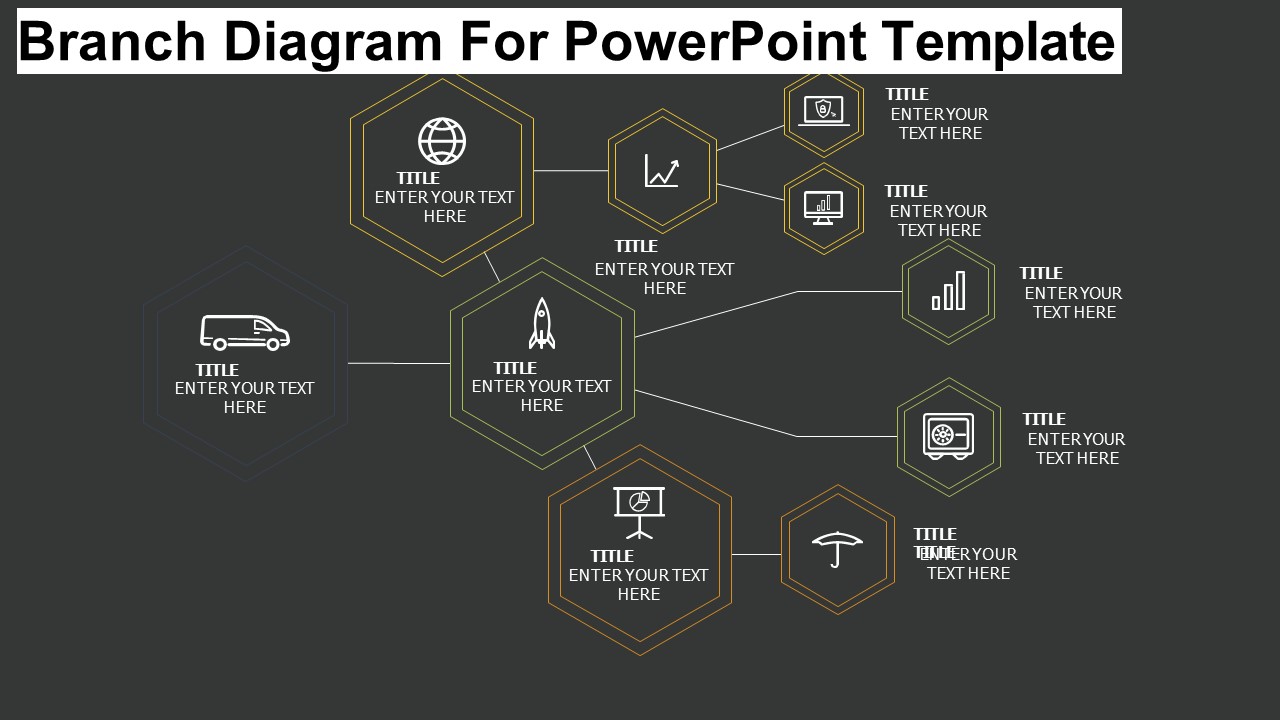








There are no reviews yet.