Description
Arrow Phases PowerPoint Presentation PPT is a versatile and professional template designed to help you showcase business processes, strategies, and timelines with ease. This visually appealing presentation layout features a sleek design with editable arrows representing different phases or stages of a project or plan. With this template, you can easily illustrate the progression of a project from start to finish, making it ideal for business meetings, academic presentations, or project proposals.
This PowerPoint presentation includes multiple slide layouts, each carefully crafted to ensure clarity and coherence. The arrows are color-coded for easy identification and customization, allowing you to match them with your brand colors or project theme. The template also includes text placeholders for adding detailed descriptions or key points to each phase, helping you communicate your ideas effectively.
Key Features:
1. Fully Editable Templates – Customize the colors, text, and sizes of the arrows and text boxes to suit your presentation needs.
2. Multiple Slide Layouts – Choose from a variety of slide designs to create a cohesive and visually appealing presentation.
3. Easy to Use – Simply copy and paste the slides into your existing PowerPoint presentation and start editing.
4. Professional Design – Impress your audience with a sleek and modern design that enhances the visual appeal of your content.
With Arrow Phases PowerPoint Presentation PPT, you can elevate your presentations to the next level and deliver information in a clear and organized manner. Whether you are presenting a project timeline, business strategy, or educational process, this template will help you capture your audience’s attention and effectively convey your message.


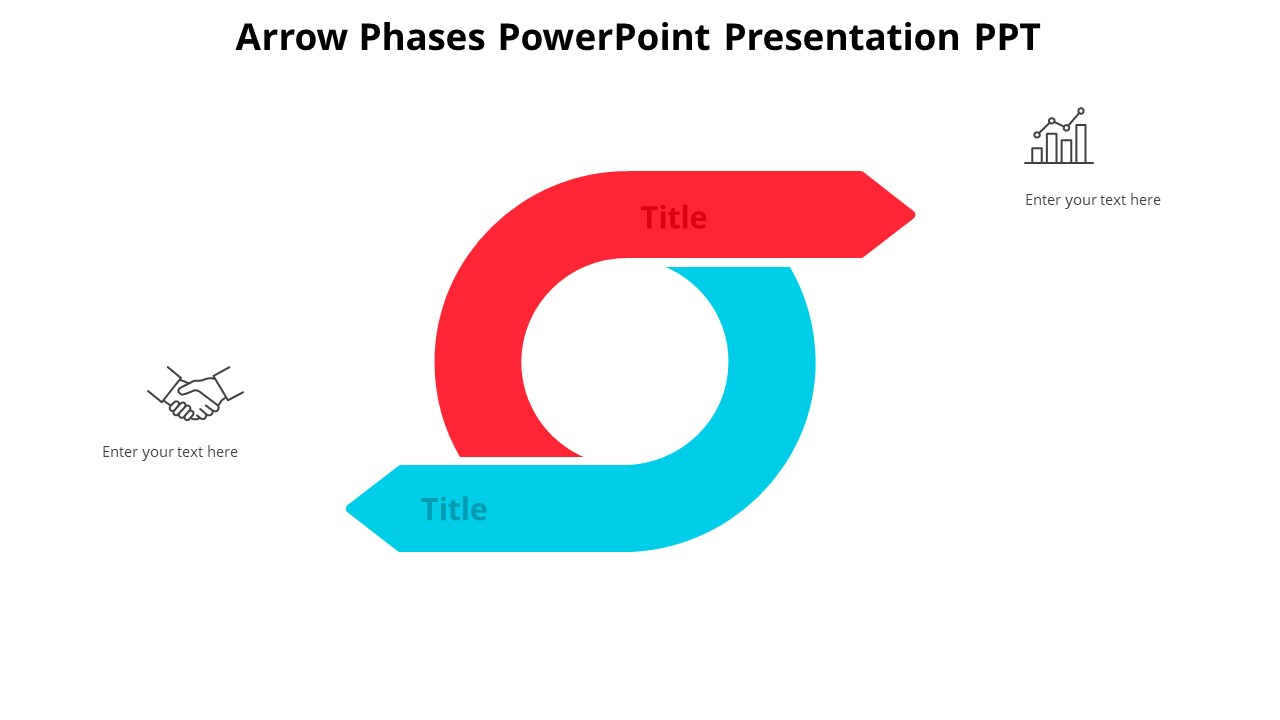








There are no reviews yet.