Description
The Arrow Flow Chart for PowerPoint Presentation is a dynamic and versatile tool that allows you to showcase processes, workflows, and strategies with clarity and precision. This professionally designed template features a series of interconnected arrows that demonstrate the flow of information or tasks in a visually appealing way.
With this flow chart template, you can easily customize the color, size, and placement of each arrow to suit your specific needs. Whether you’re presenting a complex project timeline or outlining a step-by-step procedure, this template provides a sleek and polished look that will impress your audience.
Features:
1. Fully Editable: The Arrow Flow Chart template comes with fully editable elements, allowing you to adjust the design to match your brand colors and style preferences.
2. Easy to Use: With a user-friendly interface, you can quickly customize the template without any design experience.
3. Versatile: This flow chart template is perfect for a wide range of presentations, from business proposals to academic projects.
4. High-Quality Graphics: The arrows and shapes in this template are designed with precision and clarity, ensuring that your information is communicated effectively.
5. Time-Saving: By using this pre-designed template, you can save time on creating flow charts from scratch, allowing you to focus on other aspects of your presentation.
In conclusion, the Arrow Flow Chart for PowerPoint Presentation is a must-have tool for anyone looking to showcase processes and workflows in a clear and professional manner. With its fully editable templates and user-friendly features, this template will help you create impressive presentations that captivate your audience.


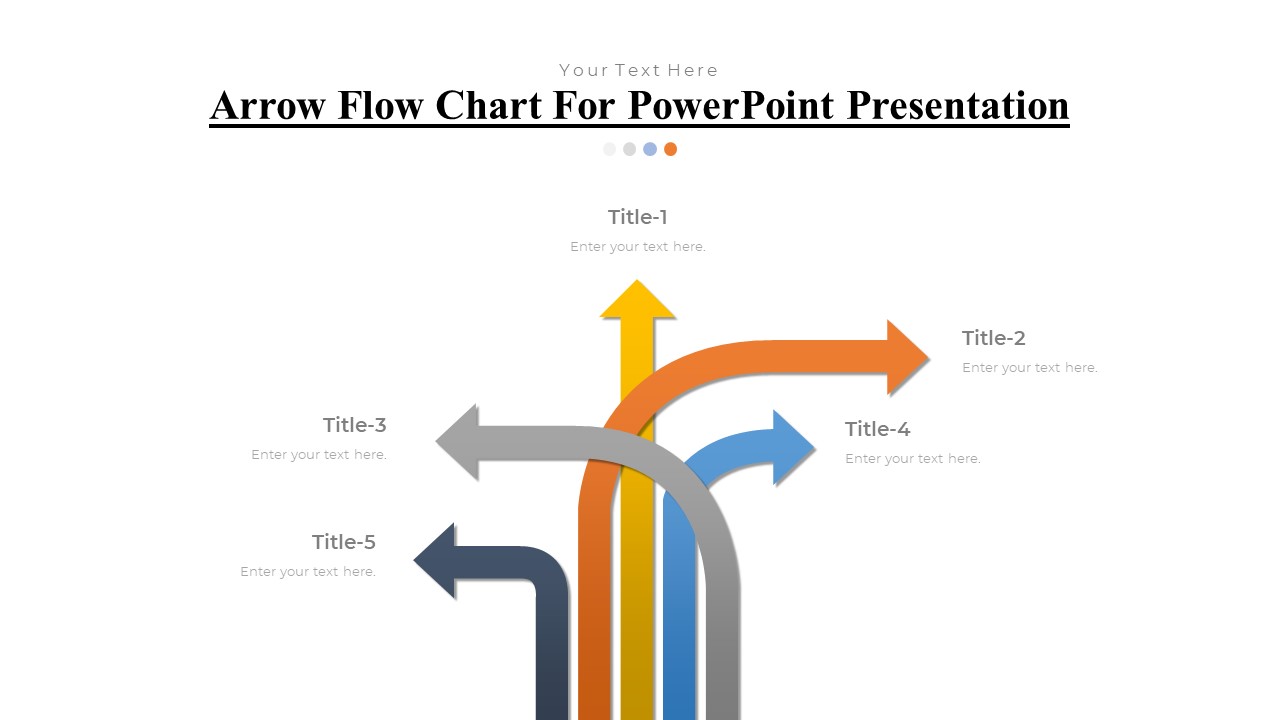
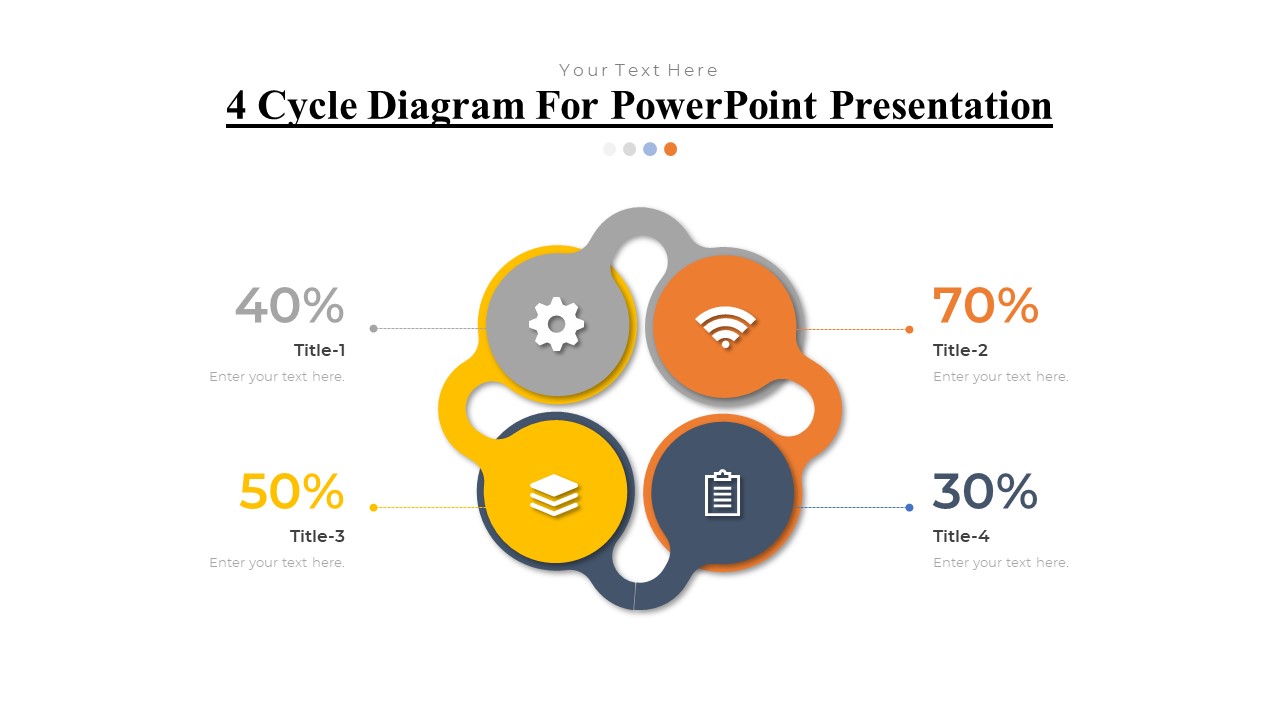

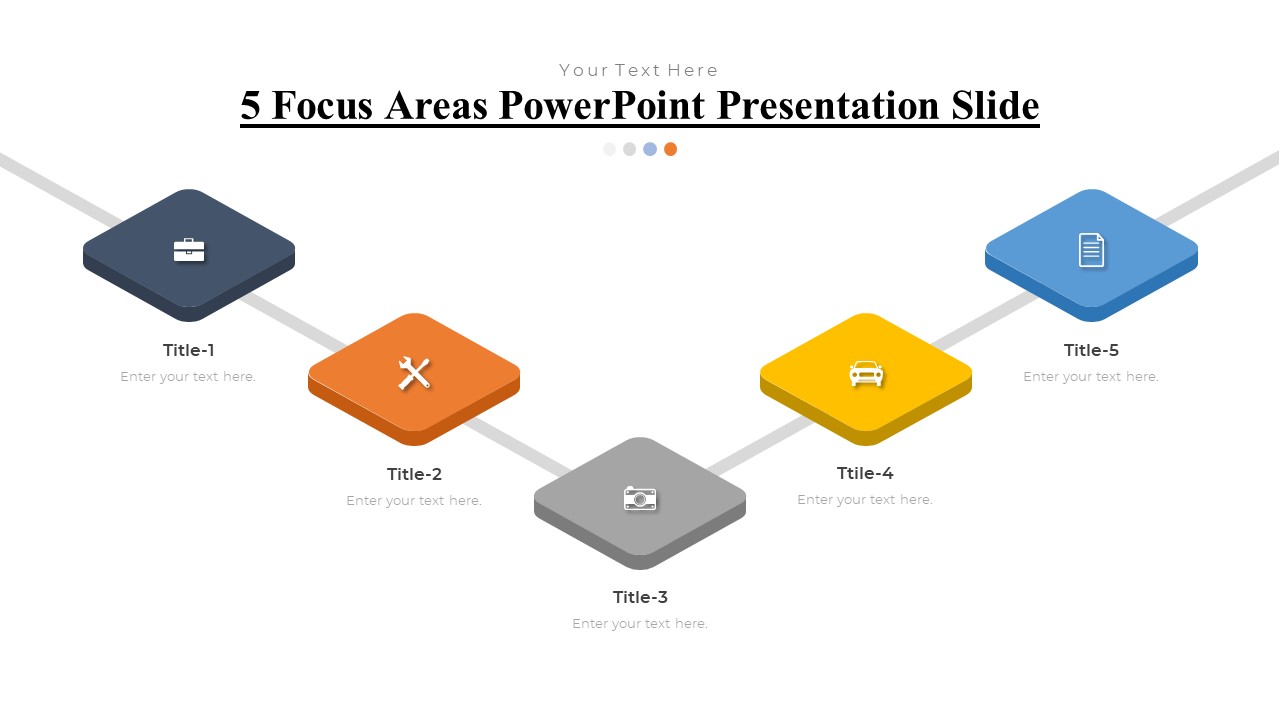

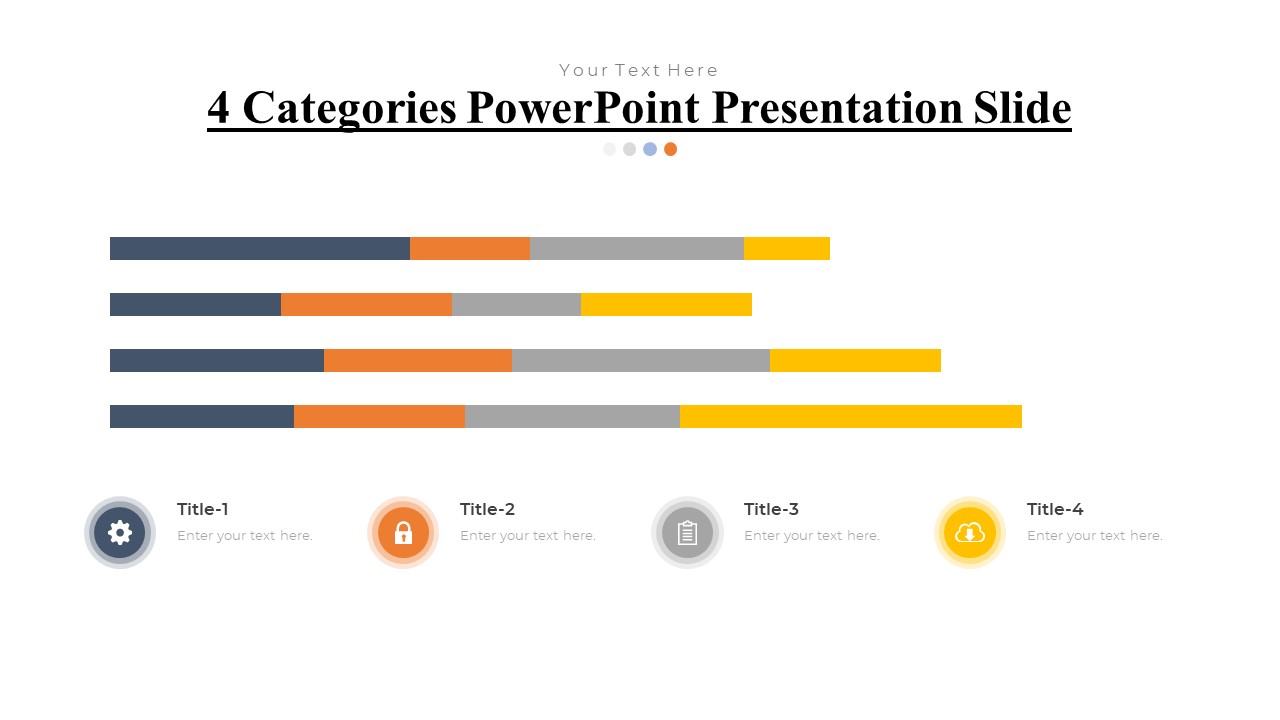
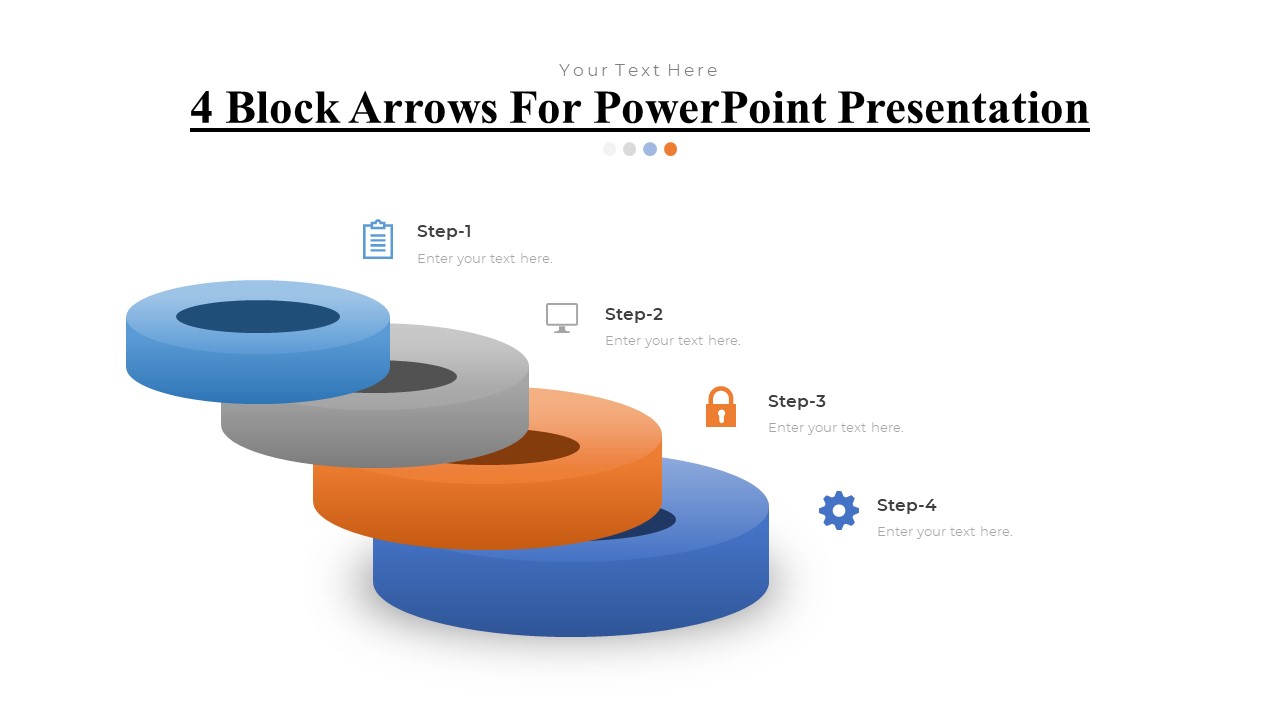

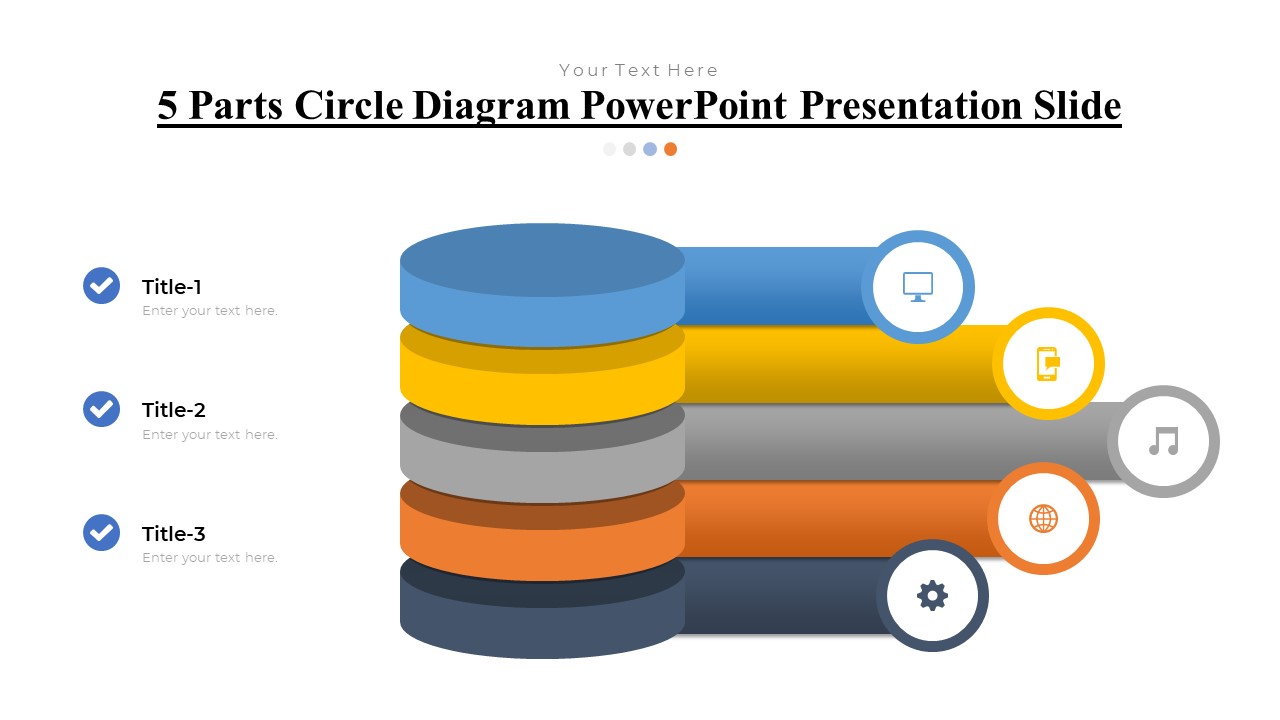
There are no reviews yet.