Description
Are you looking to create engaging and professional presentations in PowerPoint? Look no further than the 7 Step Circle for PowerPoint Presentation template! This highly versatile and easy-to-use template is perfect for showcasing a process or strategy in a clear and visually appealing way.
With 7 steps arranged in a circular layout, this template allows you to outline each stage of your concept or plan with precision. The sleek and modern design ensures that your audience will stay focused and attentive to your message. Whether you are presenting at a business meeting, conference, or educational setting, this template will help you deliver your information effectively.
The 7 Step Circle for PowerPoint Presentation template is fully editable, allowing you to customize the colors, fonts, and sizes to match your branding or personal preferences. The drag-and-drop functionality makes it easy to rearrange the steps or add in additional content such as text, images, or icons. This flexibility allows you to tailor the template to suit your specific needs and create a presentation that is truly unique.
Features:
1. Fully editable layout: Customize colors, fonts, and sizes to match your branding.
2. Drag-and-drop functionality: Easily rearrange steps or add in additional content.
3. Versatile design: Suitable for a variety of settings, from business meetings to educational presentations.
4. Modern and sleek look: Keep your audience engaged and focused on your message.
5. Clear and organized layout: Outline each stage of your concept or plan with precision.
6. Easy to use: No design skills required- simply plug in your content and go!
7. Professional finish: Impress your audience with a polished and professional presentation.


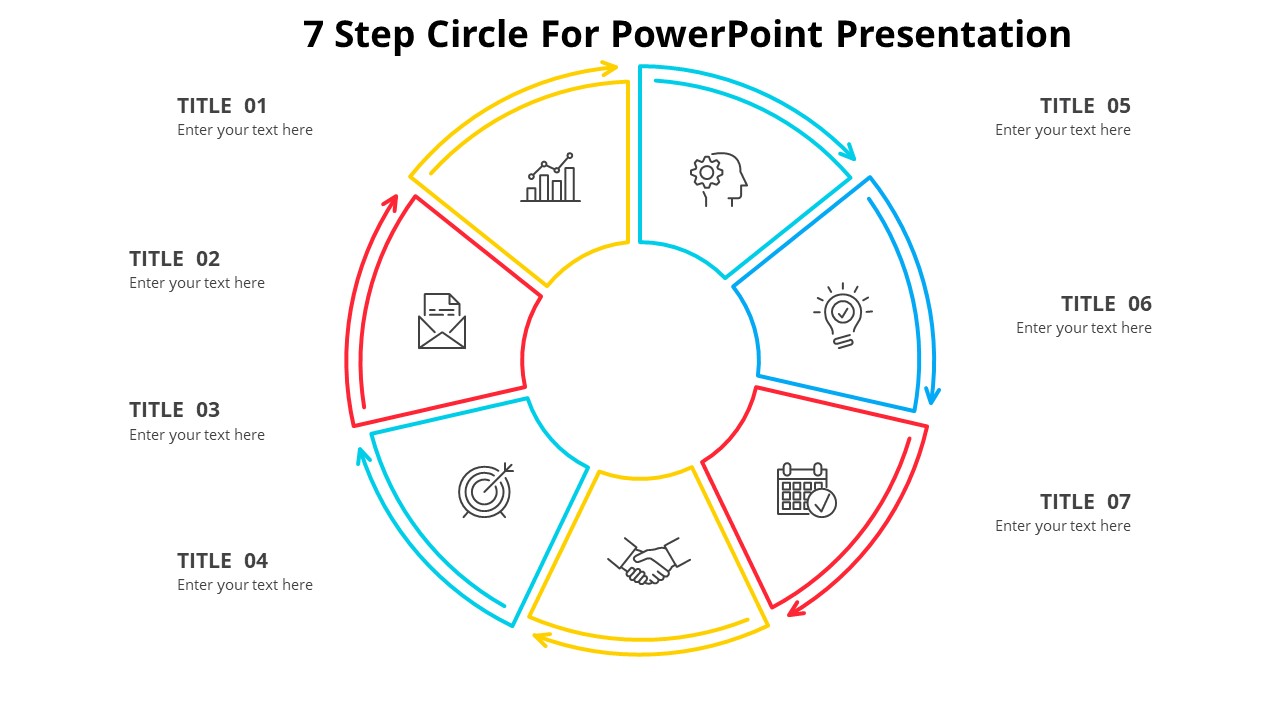





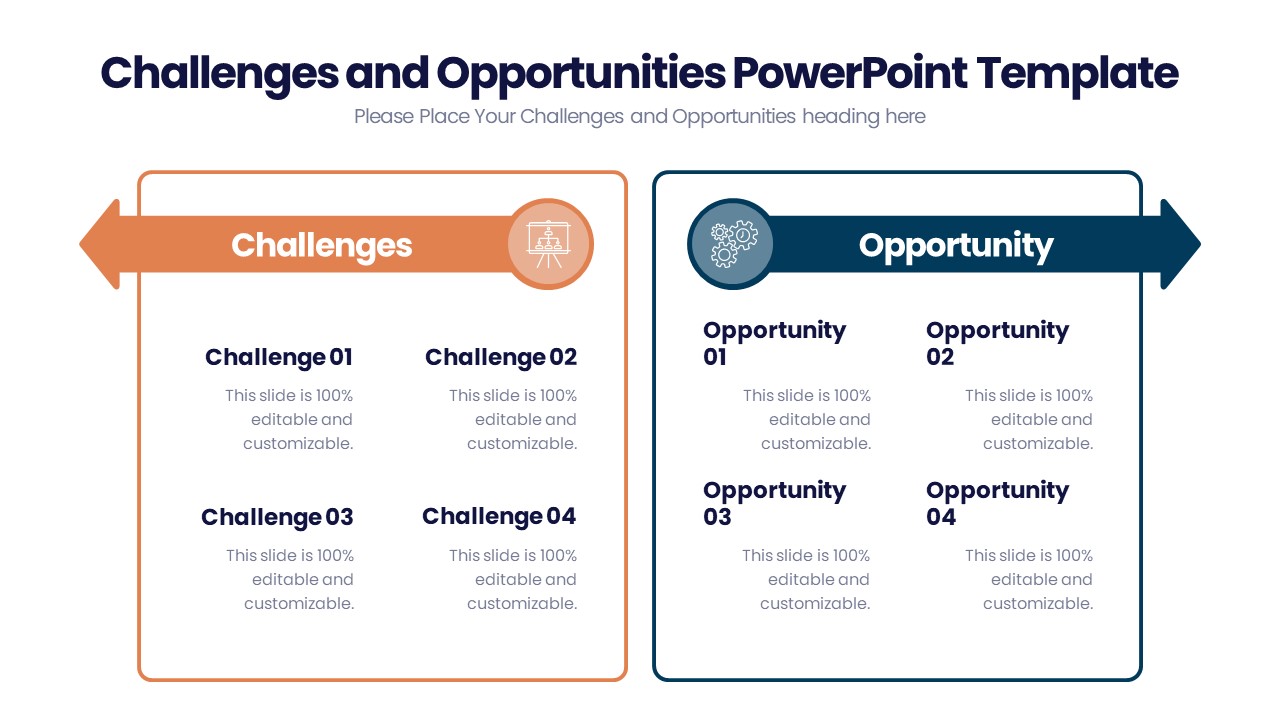


There are no reviews yet.