Description
7 Circle Diagrams For PowerPoint Presentation
Enhance your presentations with these 7 circle diagrams for PowerPoint. Perfect for visualizing processes, relationships, cycles, and more, these fully editable templates will help you communicate complex information with ease.
Each diagram features 7 interconnected circles, allowing you to break down information into clear and digestible segments. The sleek and modern design will grab your audience’s attention and keep them engaged throughout your presentation.
Whether you’re a business professional looking to showcase data trends, a teacher presenting a lesson plan, or a student creating a project, these circle diagrams are versatile and easy to customize to suit your needs. Simply input your text, data, or images, and watch your ideas come to life in a visually appealing way.
With the ability to change colors, fonts, sizes, and more, these templates offer endless possibilities for customization. You can easily tailor each diagram to match your branding or personal style, ensuring a cohesive and professional look every time.
Take your presentations to the next level with these 7 circle diagrams for PowerPoint. Download them today and start creating impactful and memorable slides that will leave a lasting impression on your audience.
Features:
– Fully editable templates
– 7 interconnected circles in each diagram
– Modern and sleek design
– Perfect for visualizing processes, relationships, cycles, and more
– Easy to customize colors, fonts, sizes, and more
– Versatile use for professionals, educators, students, and more
– Enhance your presentations with clear and engaging visuals
Upgrade your PowerPoint presentations with these 7 circle diagrams and make a lasting impact on your audience. Download now and start creating dynamic and compelling slides that will set you apart from the rest.


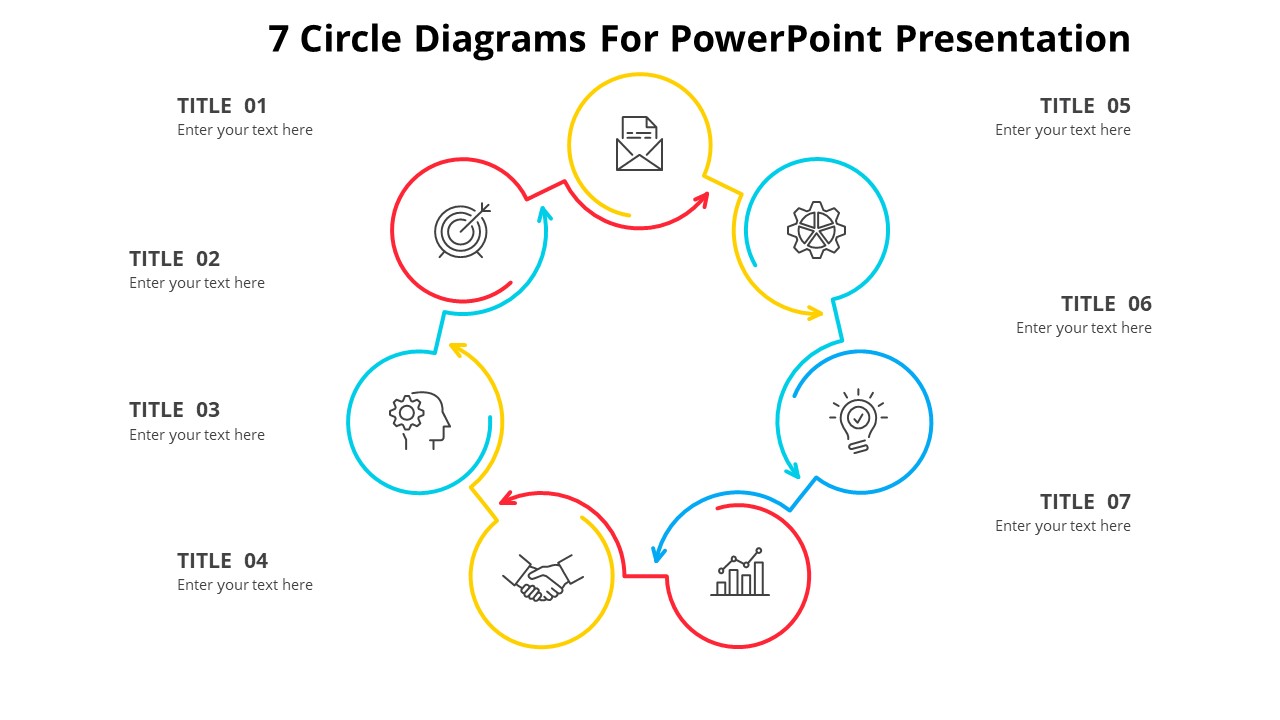








There are no reviews yet.