Description
Introducing the 6 Arrows Circle PowerPoint Presentation PPT, a powerful tool that will take your presentations to the next level. This professionally designed template features a sleek and modern design, with six circular arrows that can be fully customized to suit your needs. Whether you’re looking to showcase a process, highlight key points, or present complex information in a clear and engaging way, this template has got you covered.
One of the standout features of the 6 Arrows Circle PowerPoint Presentation PPT is its ease of use. The template is fully editable, allowing you to easily change the colors, fonts, and sizes to match your branding or personal preferences. You can also add or remove arrows, rearrange them, or resize them to create the perfect layout for your content. This flexibility makes it easy to create a presentation that is unique, professional, and tailored to your specific needs.
In addition to its customizable features, the 6 Arrows Circle PowerPoint Presentation PPT also comes with a range of pre-designed slides to help you get started quickly. From title slides and section headers to content slides and image placeholders, this template includes everything you need to create a cohesive and visually appealing presentation. Simply plug in your content, adjust the design to your liking, and you’ll be ready to impress your audience in no time.
Overall, the 6 Arrows Circle PowerPoint Presentation PPT is a versatile and user-friendly template that is perfect for professionals, educators, students, and anyone else looking to create impactful presentations. With its fully editable templates and range of pre-designed slides, this template will help you deliver your message with clarity, style, and confidence.


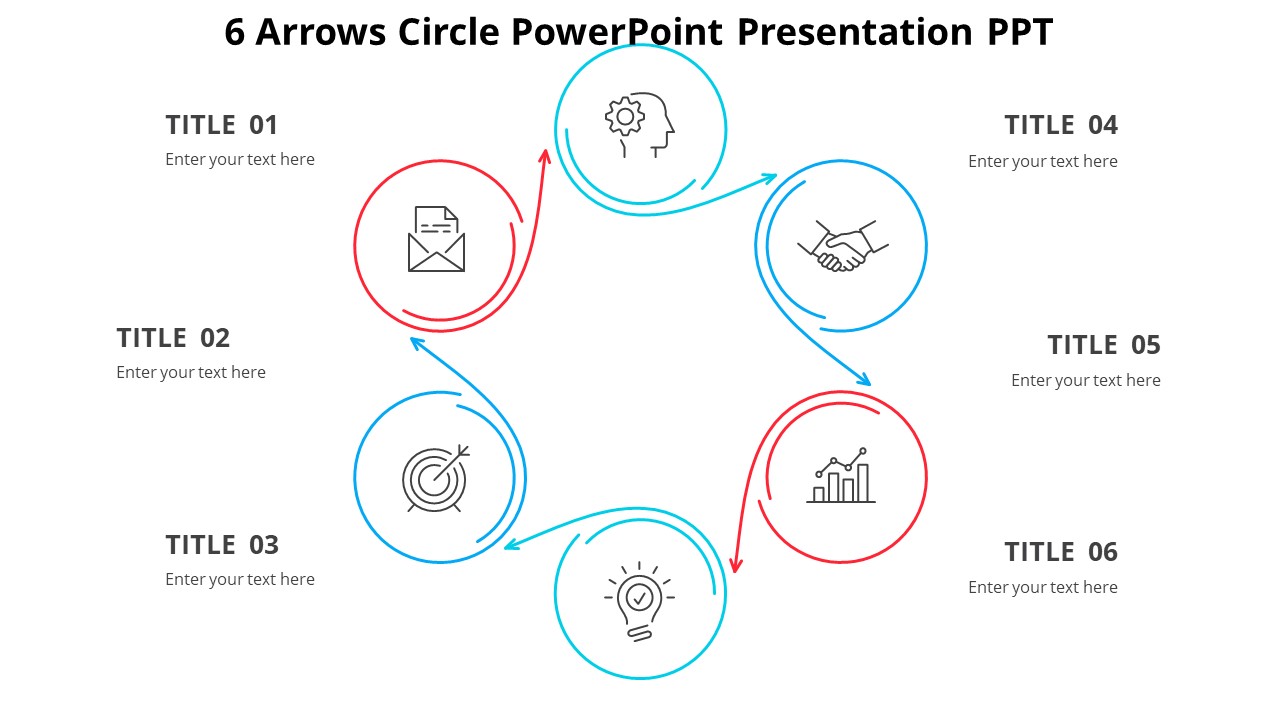








There are no reviews yet.