Description
1. Semi Circle Infographic PowerPoint Presentation PPT:
Elevate your presentation game and visually engage your audience with our Semi Circle Infographic PowerPoint Presentation PPT. This professionally designed template features a collection of modern and sleek semi-circle infographics that can be used to showcase data, statistics, processes, timelines, and much more.
With a clean and minimalist design, this PowerPoint presentation template is perfect for business meetings, academic presentations, marketing reports, and any other situation where you need to communicate information effectively.
Impress your audience with eye-catching visuals and make complex data easy to understand with the Semi Circle Infographic PowerPoint Presentation PPT.
2. Semi Circle Flowchart PowerPoint Presentation PPT:
Streamline your presentations and create dynamic flowcharts with our Semi Circle Flowchart PowerPoint Presentation PPT. This versatile template is perfect for illustrating processes, workflows, decision trees, and any other information that can be represented in a flowchart format.
With fully editable semi-circle elements and a range of color options, you can customize this PowerPoint presentation template to suit your branding and messaging. Whether you’re presenting to colleagues, clients, or stakeholders, the Semi Circle Flowchart PowerPoint Presentation PPT will help you communicate complex concepts with clarity and precision.
Enhance your presentations with a professional and polished look by utilizing the Semi Circle Flowchart PowerPoint Presentation PPT.
3. Semi Circle Timeline PowerPoint Presentation PPT:
Visualize the progression of events and milestones with the Semi Circle Timeline PowerPoint Presentation PPT. This creative template offers a unique way to present timelines in a semi-circle format, making it easy for your audience to follow the chronological flow of information.
Whether you’re showcasing project timelines, company history, or future goals, this PowerPoint presentation template provides a visually appealing way to present time-based data. With customizable elements and easy-to-use features, you can tailor the Semi Circle Timeline PowerPoint Presentation PPT to suit your specific needs.
Make your presentations more engaging and memorable by incorporating the Semi Circle Timeline PowerPoint Presentation PPT into your next slideshow.
4. Semi Circle Process PowerPoint Presentation PPT:
Simplify complex processes and workflows with the Semi Circle Process PowerPoint Presentation PPT. This innovative template offers a visually engaging way to represent processes in a semi-circle layout, helping your audience understand the sequence of steps and actions involved.
Ideal for project management, business processes, and operational workflows, this PowerPoint presentation template allows you to break down processes into clear and concise segments. With editable text boxes and icons, you can customize the Semi Circle Process PowerPoint Presentation PPT to match your content and branding.
Enhance your presentations with a clean and professional design by utilizing the Semi Circle Process PowerPoint Presentation PPT.
5. Semi Circle Comparison PowerPoint Presentation PPT:
Highlight the similarities and differences between various elements with the Semi Circle Comparison PowerPoint Presentation PPT. This visually striking template offers a unique way to present comparisons in a semi-circle layout, making it easy for your audience to see the distinctions at a glance.
Whether you’re comparing products, services, options, or any other set of data, this PowerPoint presentation template provides a clear and organized format for presenting comparative information. With customizable features and slide layouts, you can tailor the Semi Circle Comparison PowerPoint Presentation PPT to meet your specific requirements.
Make your comparisons stand out and resonate with your audience by incorporating the Semi Circle Comparison PowerPoint Presentation PPT into your next presentation.



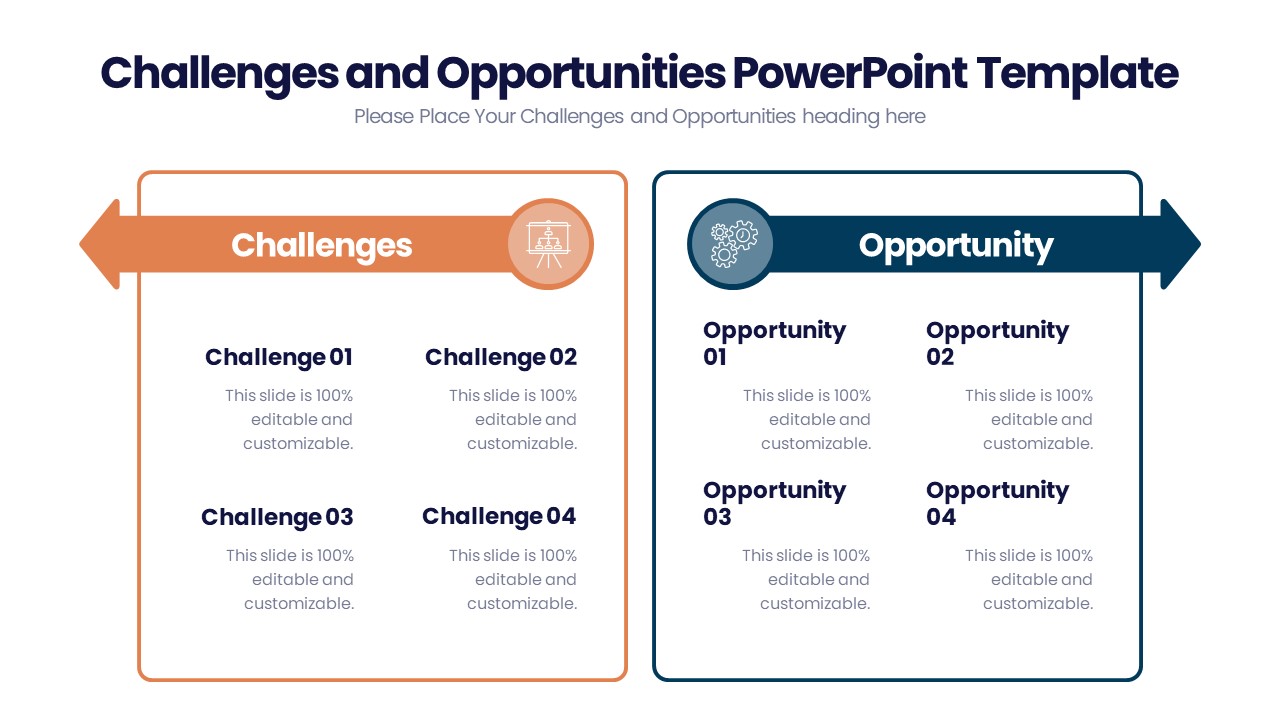







There are no reviews yet.