Description
Creating a high-quality PowerPoint presentation can be a daunting task, but with the right tools and a systematic approach, you can deliver a visually appealing and engaging slideshow that captures your audience’s attention. The 4 steps to a quality PowerPoint presentation provide a structured method to help you craft a professional and polished final product.
The first step is to plan your content and structure. This involves outlining your key points, organizing them in a logical sequence, and determining the overall flow of your presentation. By having a clear plan in place, you can ensure that your message is conveyed effectively and cohesively.
The second step is to design your slides. This includes choosing a consistent color scheme, font style, and layout that align with your branding and help emphasize your content. Utilizing visuals such as images, graphs, and charts can enhance the overall look of your slides and make your presentation more engaging.
Next, it’s time to add your content. Whether it’s text, images, or multimedia elements, make sure that each slide is informative and visually appealing. Keep your content concise and focused, avoiding cluttered slides that can overwhelm your audience. Remember, less is often more when it comes to PowerPoint presentations.
Finally, practice and refine your presentation. Rehearse your delivery, timing, and transitions to ensure a smooth and confident performance. Take the time to edit and fine-tune your slides, checking for any errors or inconsistencies. By practicing and refining your presentation, you can feel more prepared and confident when it’s time to present.
Features of fully editable templates:
– The fully editable templates allow you to customize every aspect of your PowerPoint presentation to suit your specific needs and preferences.
– With access to editable colors, fonts, and layouts, you can easily tailor the templates to align with your branding guidelines and personal style.
– The flexibility of fully editable templates enables you to make changes on the fly, whether it’s updating content, rearranging slides, or adding new elements.
– Save time and effort by starting with a professionally designed template that you can easily modify to create a high-quality presentation in a fraction of the time.
– With fully editable templates, you have the freedom to experiment with different design options until you find the perfect look that resonates with your audience.




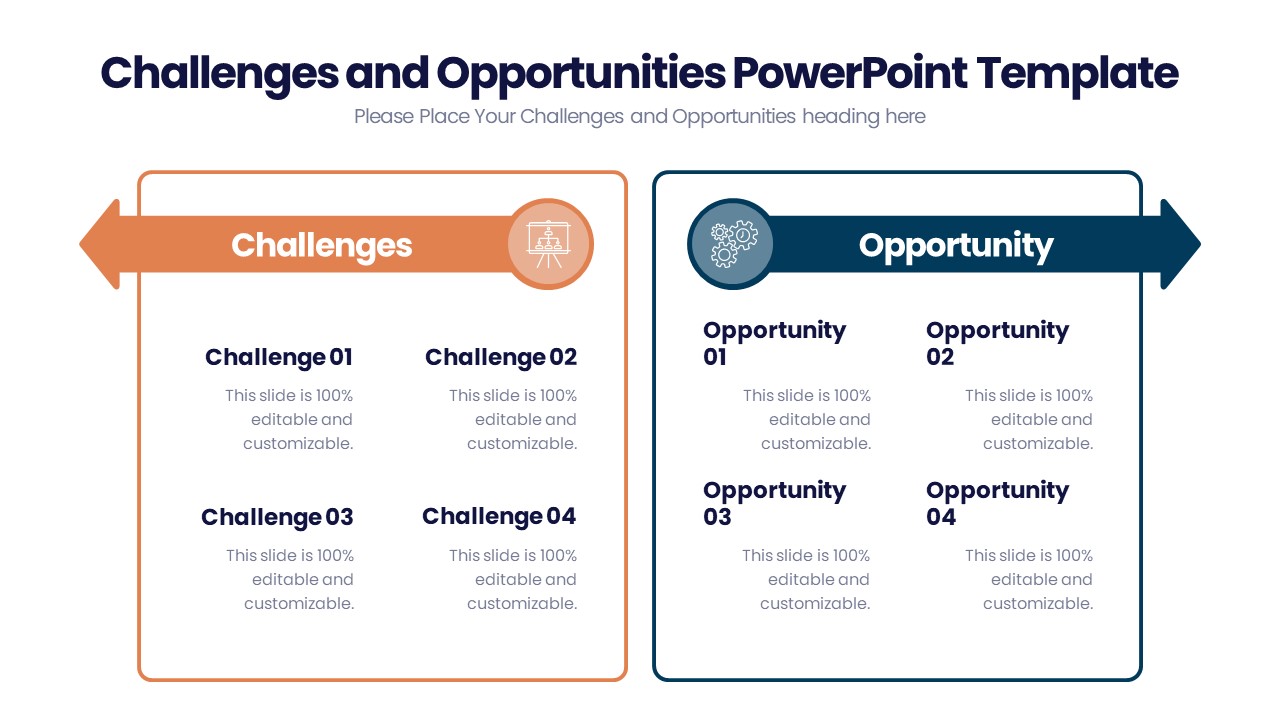






There are no reviews yet.