Description
Introducing the 4 Step Flowchart PowerPoint Presentation PPT, a dynamic and versatile tool designed to help you visually communicate complex processes and workflows with ease. This professionally designed PowerPoint template features a sleek and modern layout, making it perfect for business presentations, project proposals, and educational purposes.
With this 4 Step Flowchart PowerPoint Presentation PPT, you can create professional-looking flowcharts in just a few simple steps. The template comes with pre-designed slides that are fully editable, allowing you to customize colors, fonts, and layout to suit your specific needs. Whether you need to illustrate a sequential process, map out a decision flow, or showcase a series of steps in a project, this PowerPoint template has got you covered.
Key Features:
1. Fully Editable Templates: Customize the flowchart slides to match your brand colors and style preferences.
2. Easy-to-Use Layout: Simply drag and drop elements to create a flowchart quickly and efficiently.
3. Professional Design: Impress your audience with sleek and modern flowchart designs.
4. Versatile Use: Suitable for a wide range of industries and purposes, from business planning to educational presentations.
5. Time-Saving: Eliminate the need to create flowcharts from scratch by using ready-made templates.
In conclusion, the 4 Step Flowchart PowerPoint Presentation PPT is a must-have tool for anyone looking to simplify complex processes and data into easy-to-understand visuals. Whether you’re a business professional, educator, or student, this versatile template will help you create compelling flowcharts that effectively communicate your message.


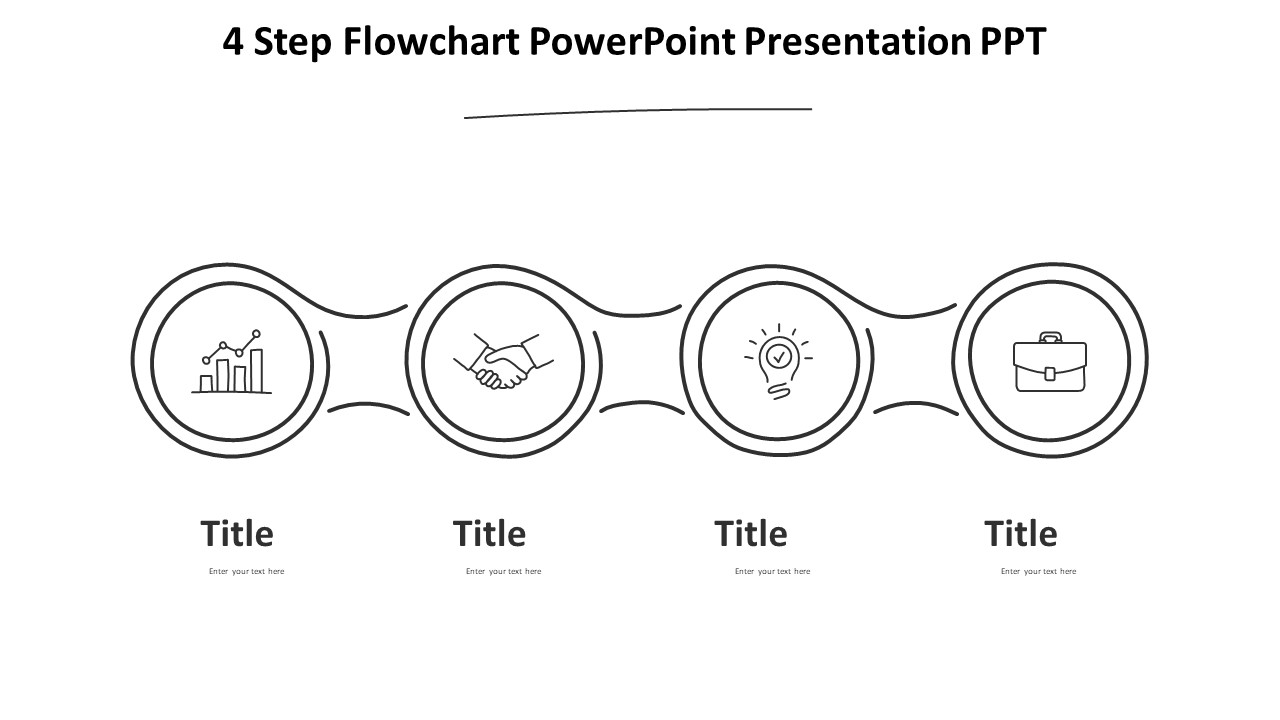





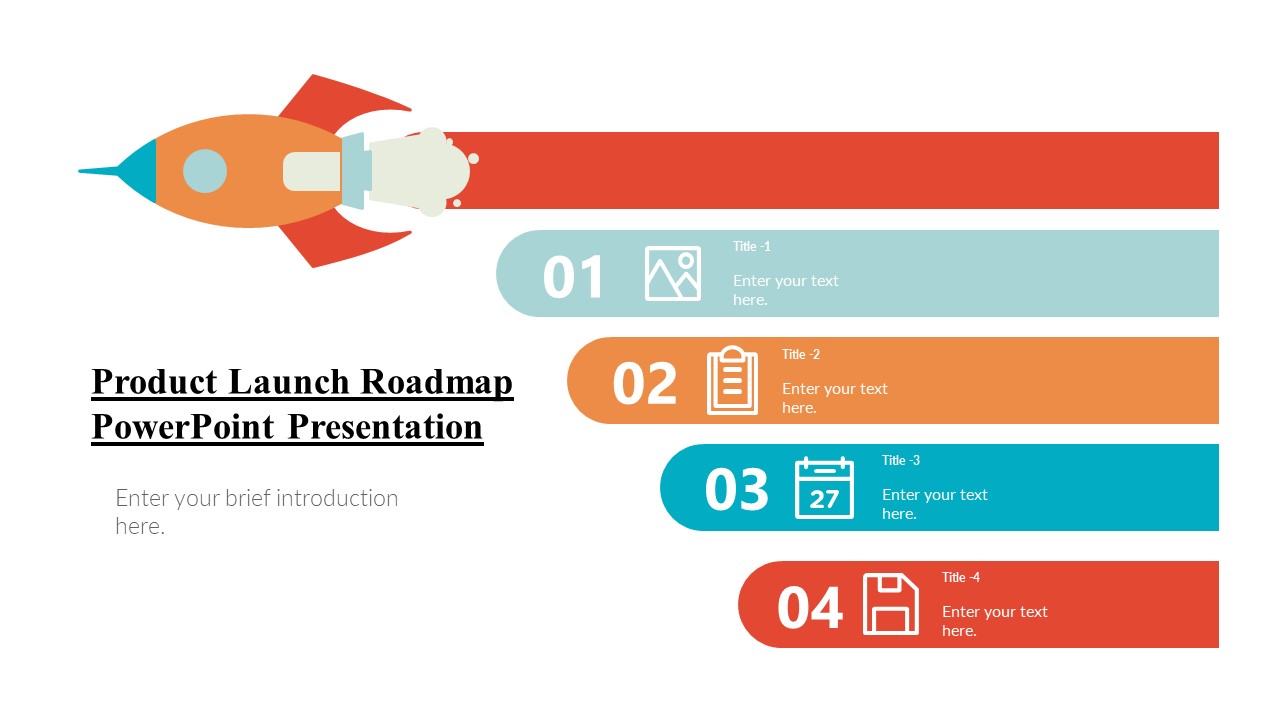


There are no reviews yet.