Description
The 4 Circle Venn Diagram for PowerPoint Presentation is a versatile tool that allows users to visually compare and contrast four different sets of data or concepts. Whether you are preparing a business presentation, educational lesson, or research report, this professionally designed Venn diagram template will help you effectively communicate complex ideas in a clear and organized manner.
This PowerPoint template features four intersecting circles that create a visually appealing diagram. Each circle can be easily customized with different colors, labels, and data points to suit your specific needs. The intuitive design of the template makes it easy to add or remove elements, rearrange circles, and resize the diagram to fit the layout of your presentation slides.
One of the key features of this 4 Circle Venn Diagram template is its fully editable nature. Users have the flexibility to change colors, fonts, and sizes to match their branding or presentation style. Additionally, the template is compatible with both PC and Mac versions of Microsoft PowerPoint, ensuring that users can seamlessly incorporate the diagram into their presentations.
With the 4 Circle Venn Diagram for PowerPoint Presentation, you can effectively visualize relationships between different sets of data, highlight similarities and differences, and present complex information in a concise and engaging manner. Whether you are a business professional, educator, or researcher, this versatile template will help you create impactful presentations that captivate your audience and convey your message with clarity.


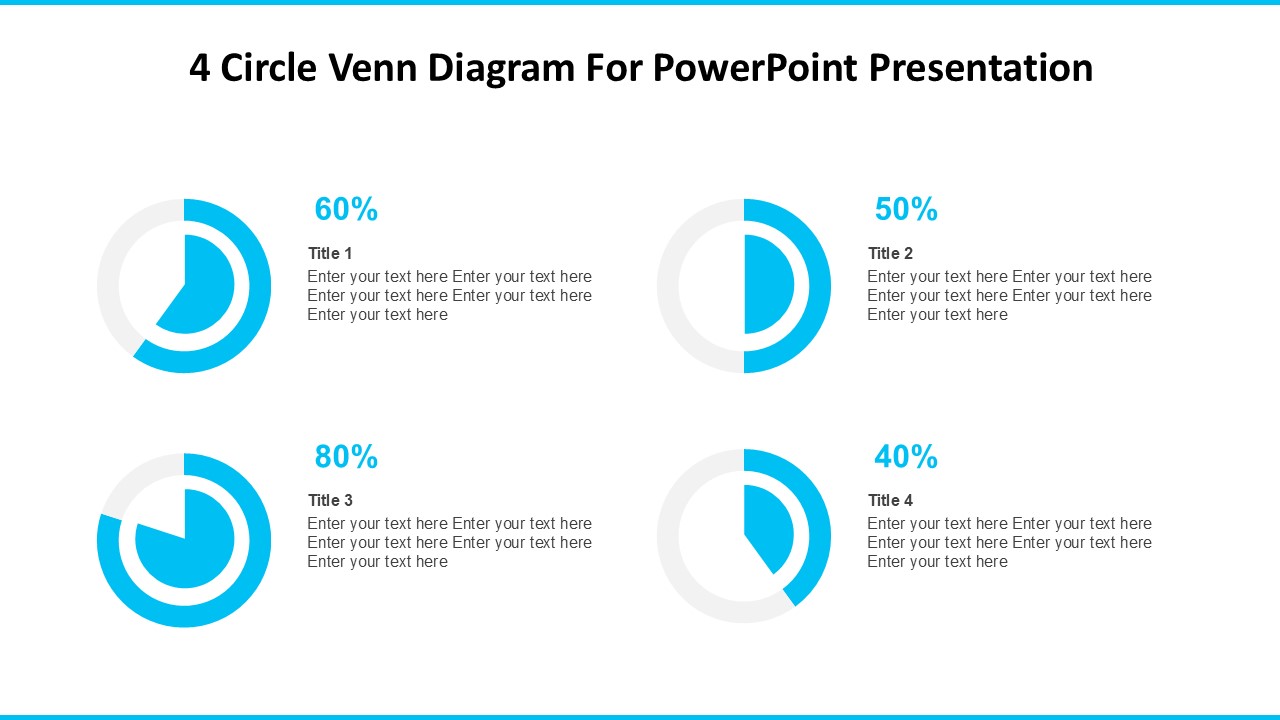








There are no reviews yet.