Description
Introducing the 3 Step Circle Diagram PowerPoint Presentation PPT, a versatile and efficient tool for creating stunning visual representations of your workflow or process. This professionally-designed PowerPoint template features a sleek and modern 3 step circle diagram that will grab your audience’s attention and help you effectively communicate your message.
With this easy-to-use template, you can quickly customize the design to match your branding and add your own content within minutes. Whether you are preparing a business presentation, educational seminar, or project proposal, this 3 step circle diagram will help you organize your information in a clear and concise manner.
The three interconnected circles in this diagram symbolize interconnected or overlapping elements in a process, making it ideal for illustrating concepts such as stages of a project, cyclical processes, workflow, or product life cycle. The circular layout of the diagram creates a visually appealing structure that guides the viewer’s eyes through each step seamlessly.
Features of the 3 Step Circle Diagram PowerPoint Presentation PPT include fully editable templates that allow you to:
1. Customize colors, fonts, and sizes to match your brand identity.
2. Add or remove elements, such as text boxes, icons, or images, to tailor the diagram to your specific needs.
3. Easily rearrange the order of the circles or adjust the size of each section to emphasize different parts of the process.
4. Download the template in various file formats, including PowerPoint, PDF, or JPEG, for maximum flexibility and compatibility.
Overall, the 3 Step Circle Diagram PowerPoint Presentation PPT is a powerful and user-friendly tool that will help you create impactful presentations that engage your audience and effectively convey your message. Whether you are a business professional, educator, or student, this template will elevate your visual storytelling and take your presentations to the next level.


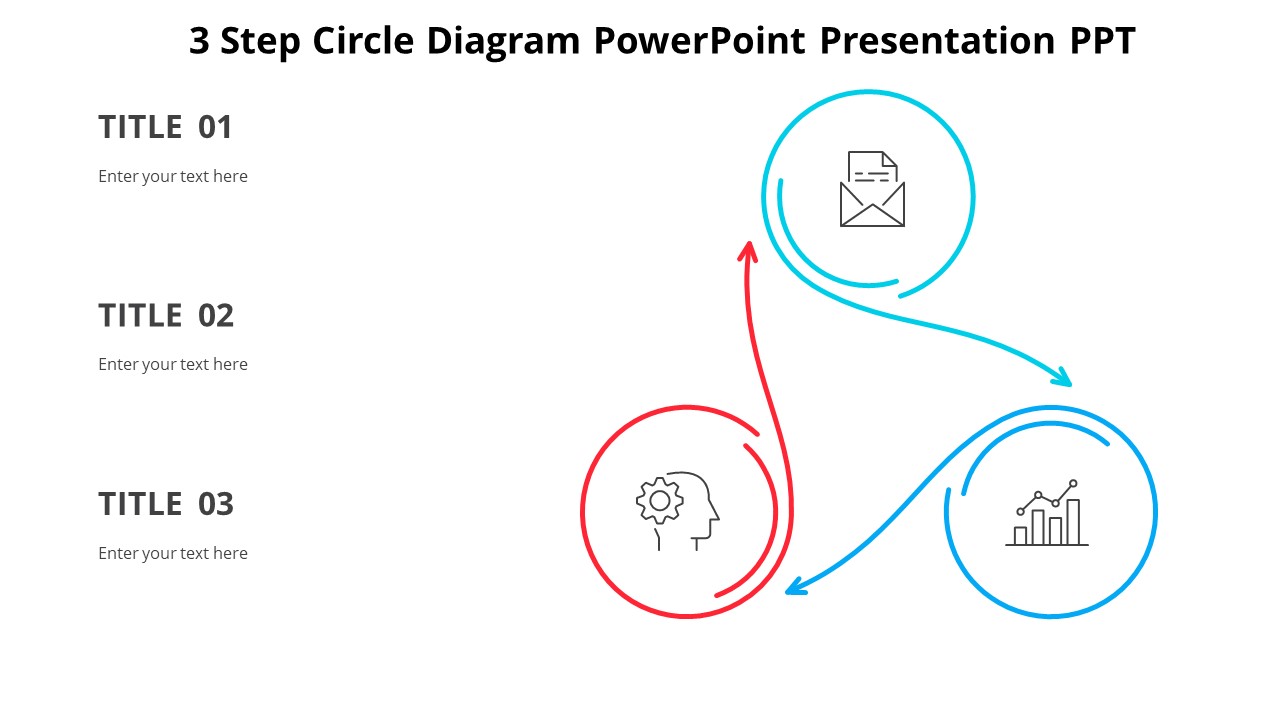








There are no reviews yet.