Description
List PowerPoint Presentation PPT is a versatile and dynamic tool designed to help you create professional and visually appealing lists in your presentations. This comprehensive set of templates is perfect for businesses, educators, and individuals looking to organize information in a clear and concise manner.
With List PowerPoint Presentation PPT, you can easily customize the lists to suit your specific needs. The templates feature a clean and modern design, making it easy to present information in a way that is both engaging and easy to understand. Whether you are creating a list of goals, steps, or items, these templates provide the perfect framework for organizing your content.
These fully editable templates allow you to change the colors, fonts, and layout to match your branding or personal style. You can also easily add or remove items from the lists, making it simple to update and customize your presentations as needed. Additionally, the templates are compatible with PowerPoint, Keynote, and Google Slides, ensuring that you can use them on any platform.
Key Features:
1. Fully Editable: Customize the colors, fonts, and layout to match your branding or personal style.
2. Modern Design: Features a clean and modern design that is perfect for a variety of presentations.
3. Easy to Use: Simply add your content and adjust the templates to create professional lists in minutes.
4. Compatible: Works with PowerPoint, Keynote, and Google Slides, allowing for seamless integration into your presentations.
5. Versatile: Ideal for businesses, educators, and individuals looking to organize information effectively.
Give your presentations a professional edge with List PowerPoint Presentation PPT. Whether you are outlining key points or highlighting important information, these templates provide the perfect solution for creating clear and impactful lists. Upgrade your presentations today and make a lasting impression on your audience.







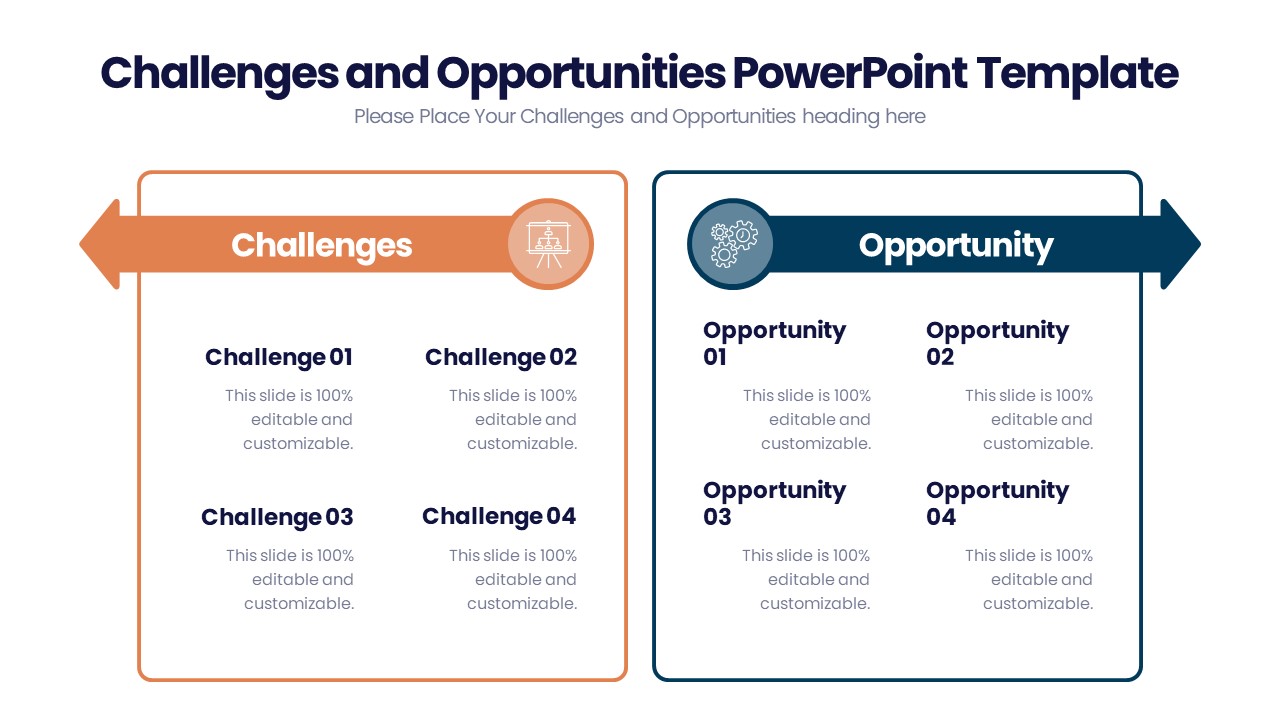



There are no reviews yet.