Description
The Implementation Plan PowerPoint Presentation Slide is a powerful tool designed to help you effectively outline and communicate your project implementation strategy. This professionally designed slide template offers a clean and organized layout that will impress your audience and make your presentation stand out.
With the Implementation Plan PowerPoint Presentation Slide, you can easily break down your project implementation process into clear and concise steps. The slide includes sections for defining objectives, outlining tasks, assigning responsibilities, setting timelines, and tracking progress. This allows you to create a comprehensive plan that guides your team through each stage of implementation.
Features of the Implementation Plan PowerPoint Presentation Slide include:
– Fully editable templates: You can customize the slide to fit your specific project needs by changing colors, fonts, and layout elements.
– Easy-to-use design: The slide is user-friendly and intuitive, making it simple to input your information and create a professional-looking presentation.
– High-quality graphics: The slide features high-resolution graphics and icons that enhance the visual appeal of your presentation.
– Versatile use: The Implementation Plan PowerPoint Presentation Slide can be used for a wide range of projects across various industries, making it a valuable tool for professionals in any field.
Overall, the Implementation Plan PowerPoint Presentation Slide is a must-have resource for anyone looking to effectively communicate their project implementation strategy. Whether you are presenting to stakeholders, team members, or clients, this slide template will help you clearly outline your plan and ensure successful project execution.


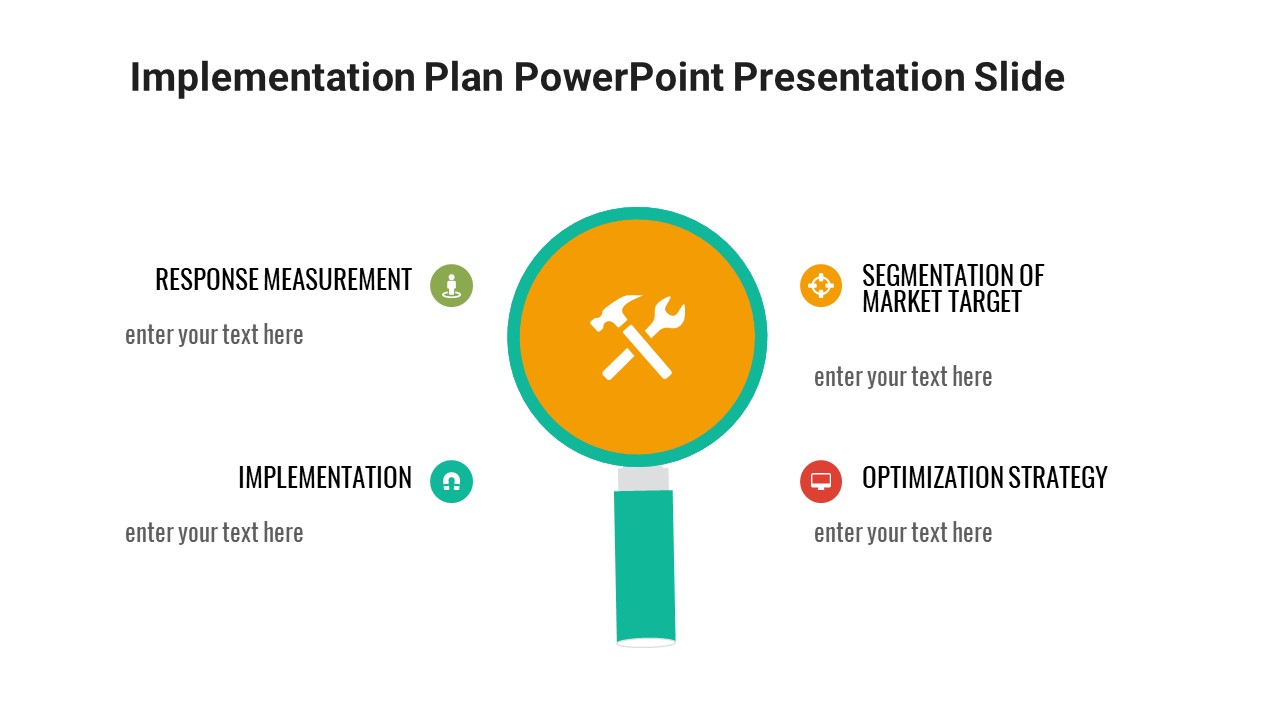




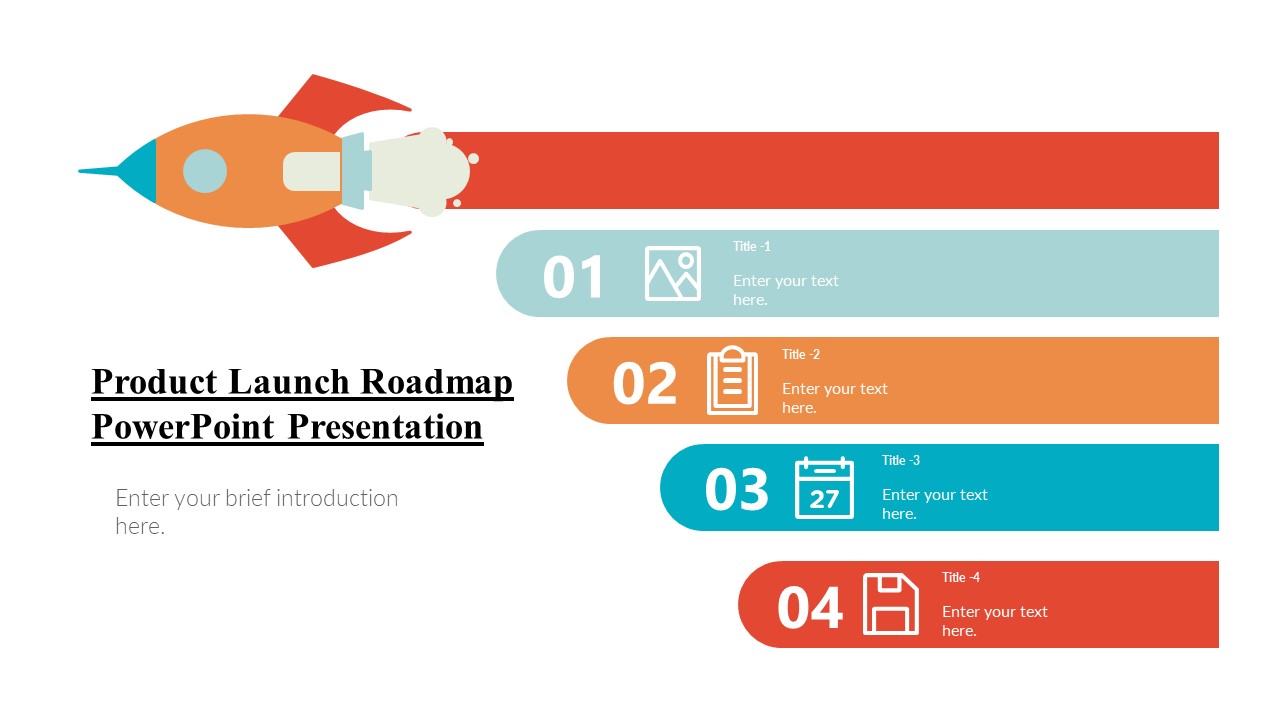



There are no reviews yet.