Description
The Department Overview PowerPoint Presentation Slide is the perfect tool for professionals looking to present a comprehensive overview of their department in a clear and visually appealing manner. This professionally designed slide template offers a clean and modern layout that will impress your audience and effectively communicate key information about your department.
With this PowerPoint slide, you can easily highlight important details such as department functions, organizational structure, key activities, team members, and goals. The slide is easy to customize to suit your specific needs, allowing you to quickly add your own content, images, and data. Whether you are presenting to colleagues, clients, or stakeholders, this Department Overview slide will help you deliver a polished and professional presentation.
Key Features:
1. Fully Editable: This PowerPoint slide is fully editable, allowing you to customize the content, colors, and layout to fit your department’s branding and messaging.
2. Easy to Use: The slide is user-friendly and can be quickly edited by anyone with basic PowerPoint skills, saving you time and effort.
3. Professional Design: The clean and modern design of the slide will make your department overview look polished and impressive.
4. Versatile: This slide can be used for various purposes, such as internal meetings, client presentations, project updates, or department reviews.
5. Visual Appeal: The slide includes visual elements such as graphics, icons, and charts to help you present information in a visually engaging way.
Overall, the Department Overview PowerPoint Presentation Slide is a must-have tool for professionals who want to effectively communicate their department’s key information in a clear and visually appealing manner. Its fully editable templates make it easy to customize, allowing you to create a customized presentation that will impress your audience.










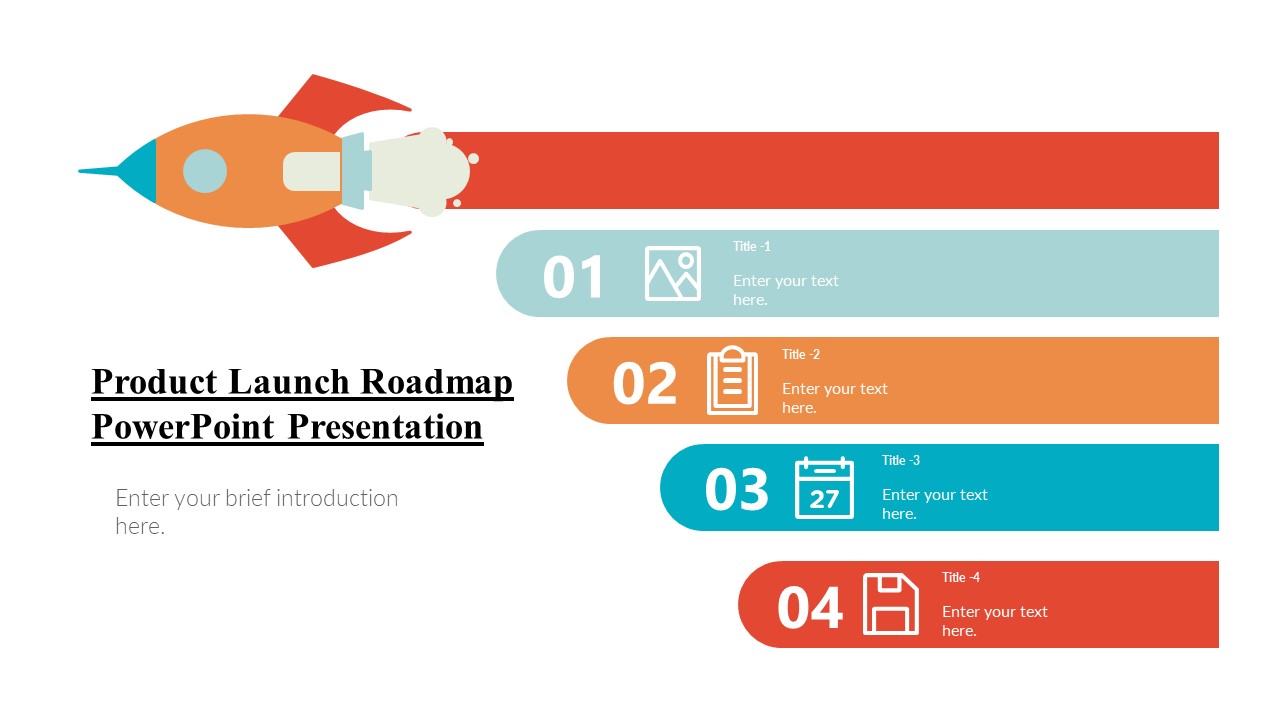
There are no reviews yet.