Description
Looking to create visually appealing step-by-step processes in your PowerPoint presentations? Our Step Diagram for PowerPoint Presentation templates are just what you need to make your slides stand out. These professionally designed diagrams are perfect for showcasing complex processes in a clear and easy-to-understand manner.
With a sleek and modern design, our Step Diagram templates will help you grab your audience’s attention and keep them engaged throughout your presentation. Whether you need to outline a project timeline, illustrate a workflow, or break down a concept into smaller steps, these templates have got you covered.
Features:
1. Fully Editable: Customize the colors, shapes, and text to match your branding and presentation style.
2. Easy to Use: Simply copy and paste the diagrams into your slides and rearrange the steps as needed.
3. Versatile: Use the diagrams in various ways, from project planning to educational presentations.
4. High-Quality Graphics: The diagrams are designed with high-resolution graphics for a crisp and professional look.
5. Compatible with PowerPoint: These templates work seamlessly with Microsoft PowerPoint, making it easy to integrate them into your existing presentations.
Overall, our Step Diagram for PowerPoint Presentation templates are a must-have for anyone looking to elevate their slides and effectively communicate complex ideas. Save time and effort with these ready-to-use diagrams and impress your audience with clear and compelling visuals.


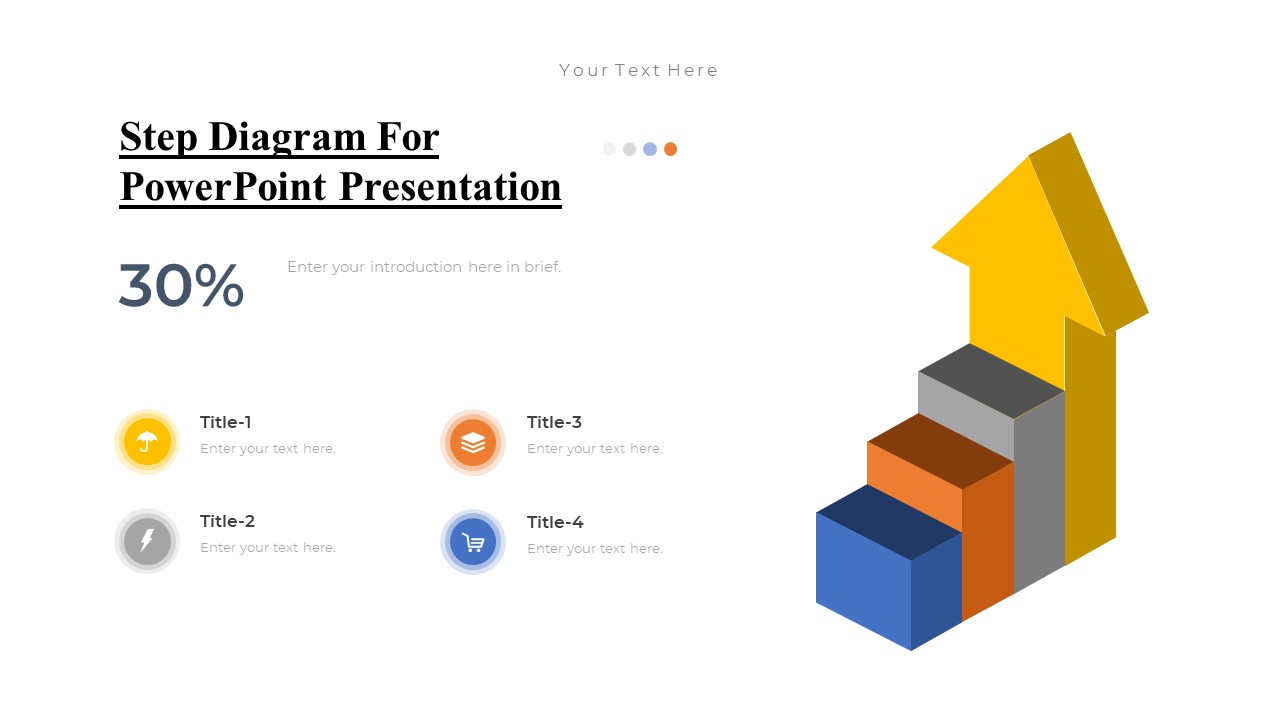








There are no reviews yet.