Description
The 5 Parts Circle Diagram PowerPoint Presentation Slide is a versatile and visually appealing tool that can be used in various business and academic presentations. This slide features a clear and concise design, with five interconnected circles arranged in a circular pattern. Each circle is numbered, making it easy to label and refer to different sections or steps in a process.
The slide’s simple and modern design makes it suitable for a wide range of presentation topics, including project management, marketing strategies, business processes, and more. Users can easily customize the slide to fit their specific needs by adding text, changing colors, resizing elements, and rearranging the circles as needed.
Key Features:
1. Fully Editable Templates: The 5 Parts Circle Diagram PowerPoint Presentation Slide comes with fully editable templates, allowing users to customize the slide to suit their presentation needs.
2. Easy to Use: This slide is user-friendly and can be easily edited and manipulated even by those with limited experience in PowerPoint.
3. Versatile Design: The circular layout of the five interconnected circles makes this slide suitable for a wide range of presentation topics and purposes.
4. Professional Look: The modern and clean design of the slide gives presentations a polished and professional look, enhancing the overall impact on the audience.
5. Strategic Organization: The numbered circles help to clearly organize information or steps in a process, making it easy for viewers to follow along and understand the content.
Overall, the 5 Parts Circle Diagram PowerPoint Presentation Slide is a valuable tool for anyone looking to create engaging and informative presentations with ease. Its customizable features and versatile design make it a must-have for professionals, educators, and students alike.


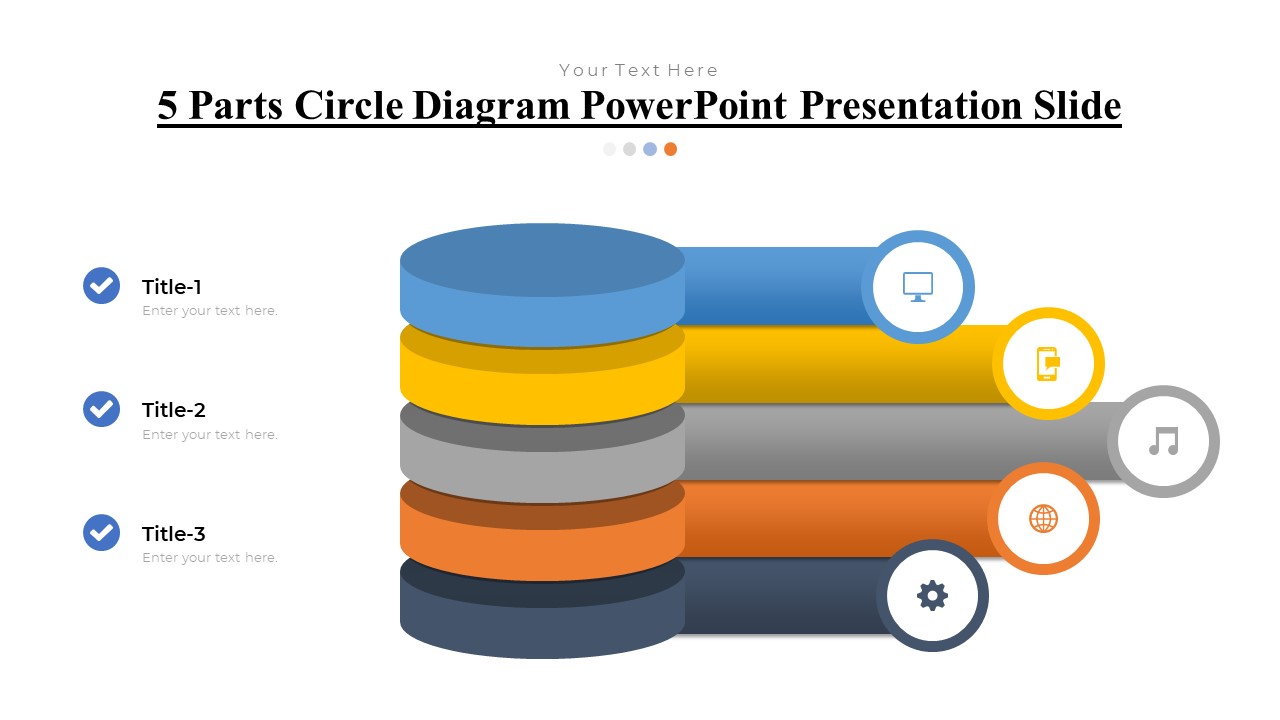
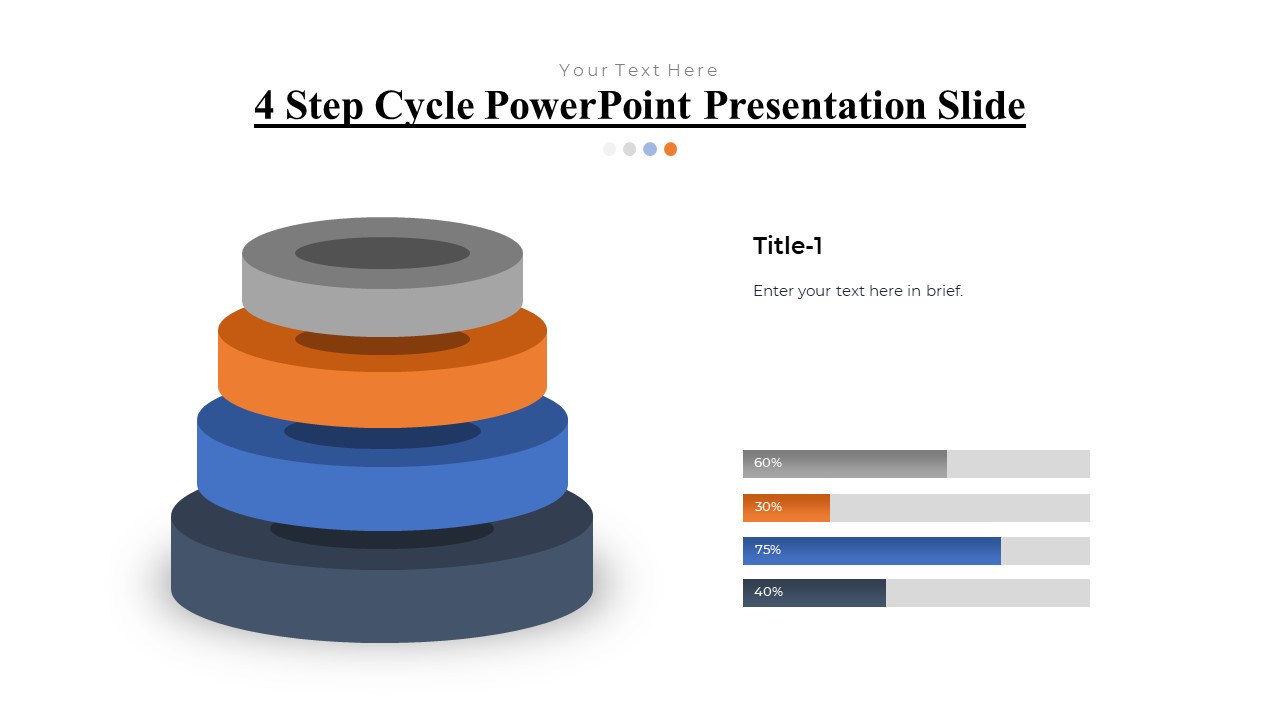
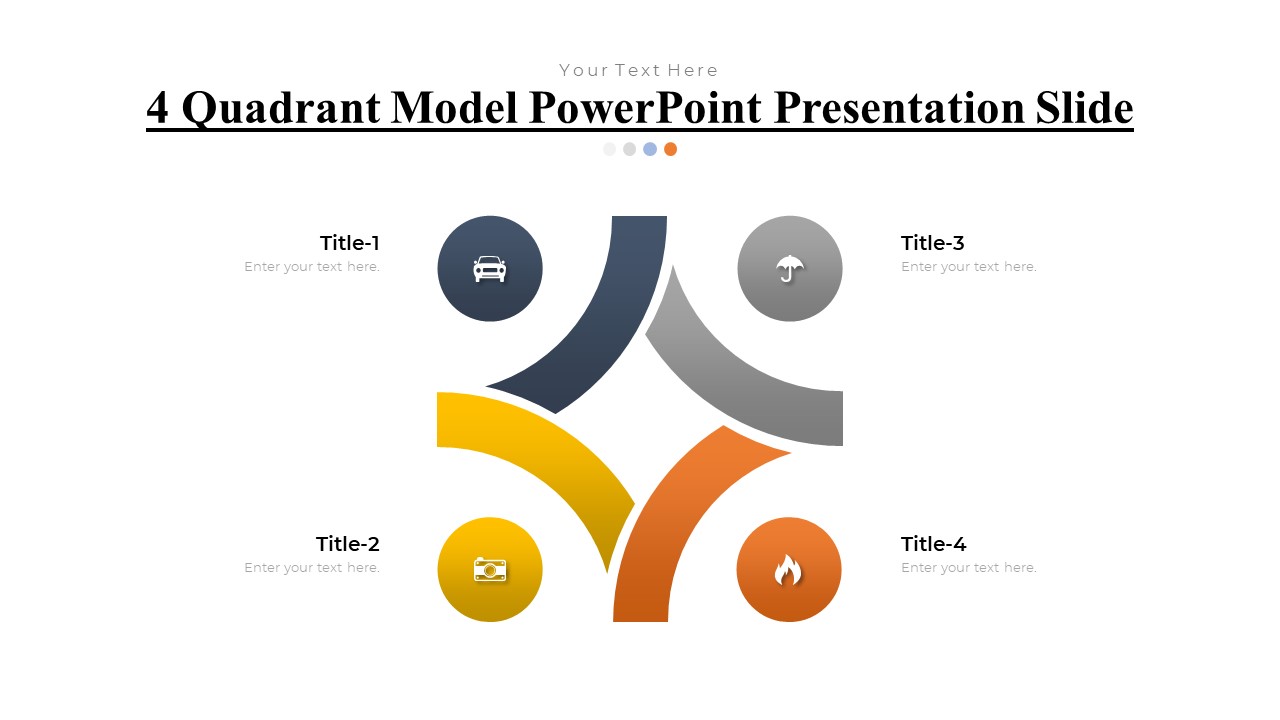
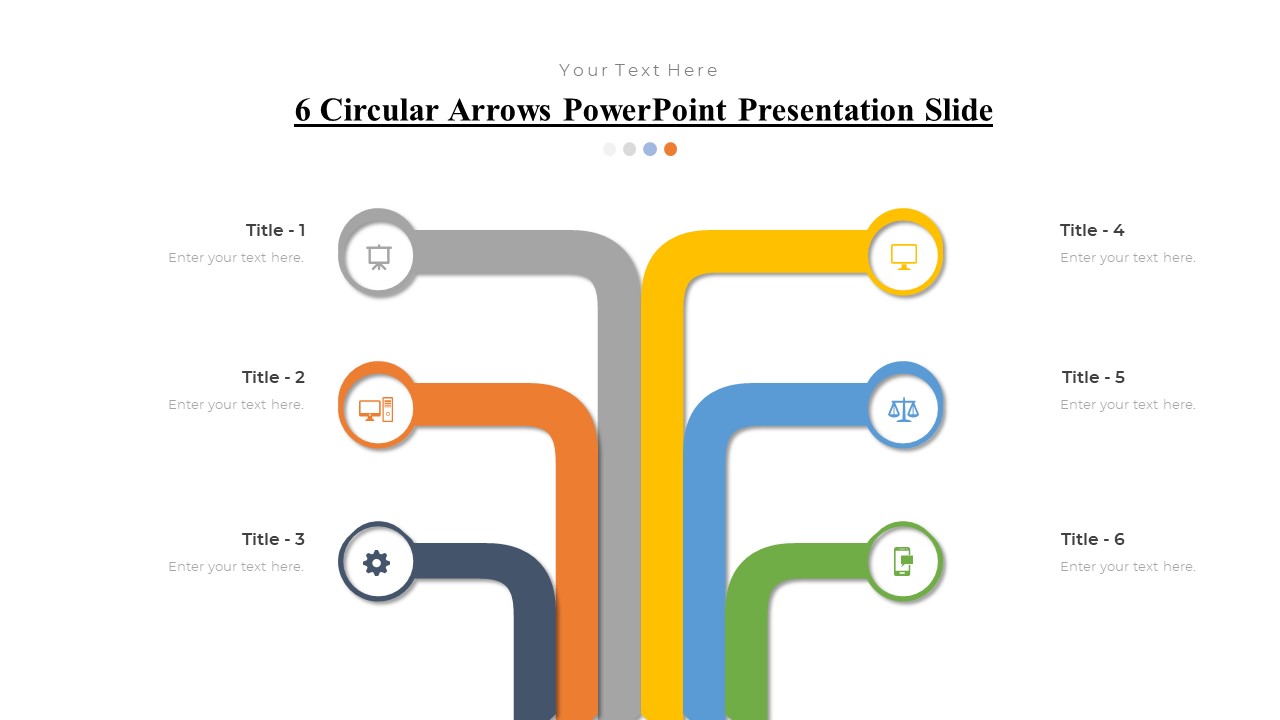

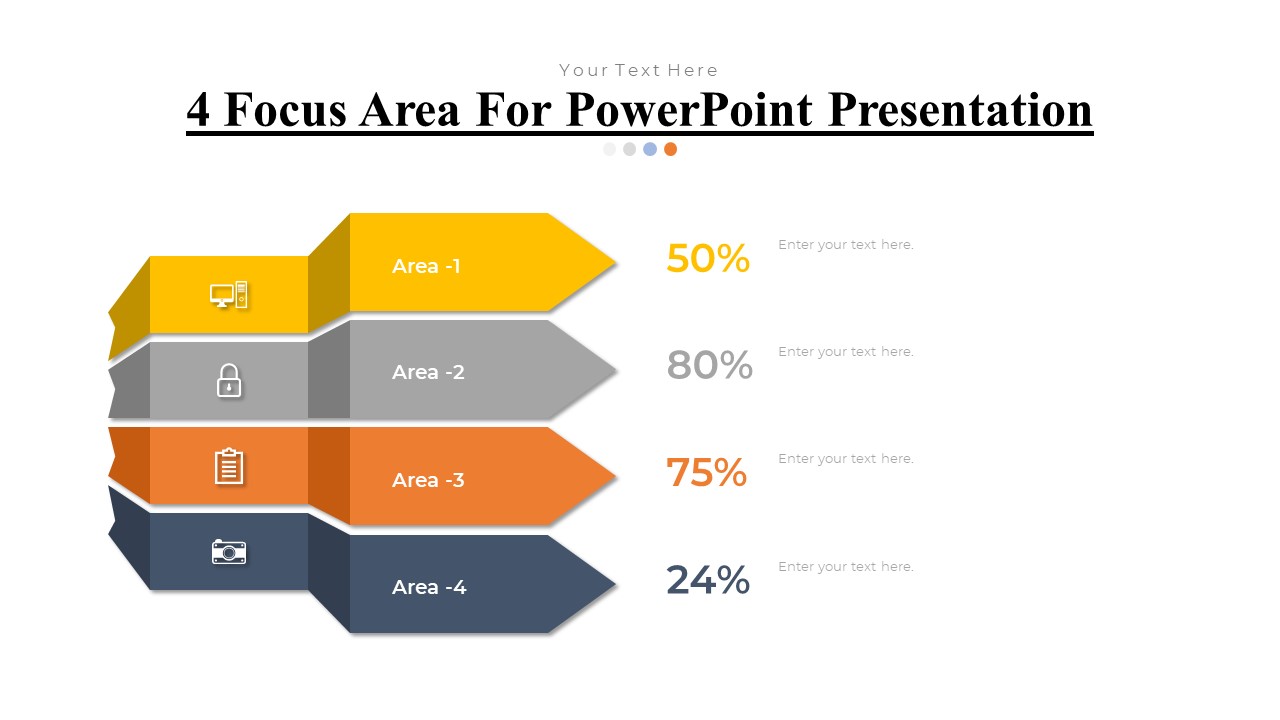
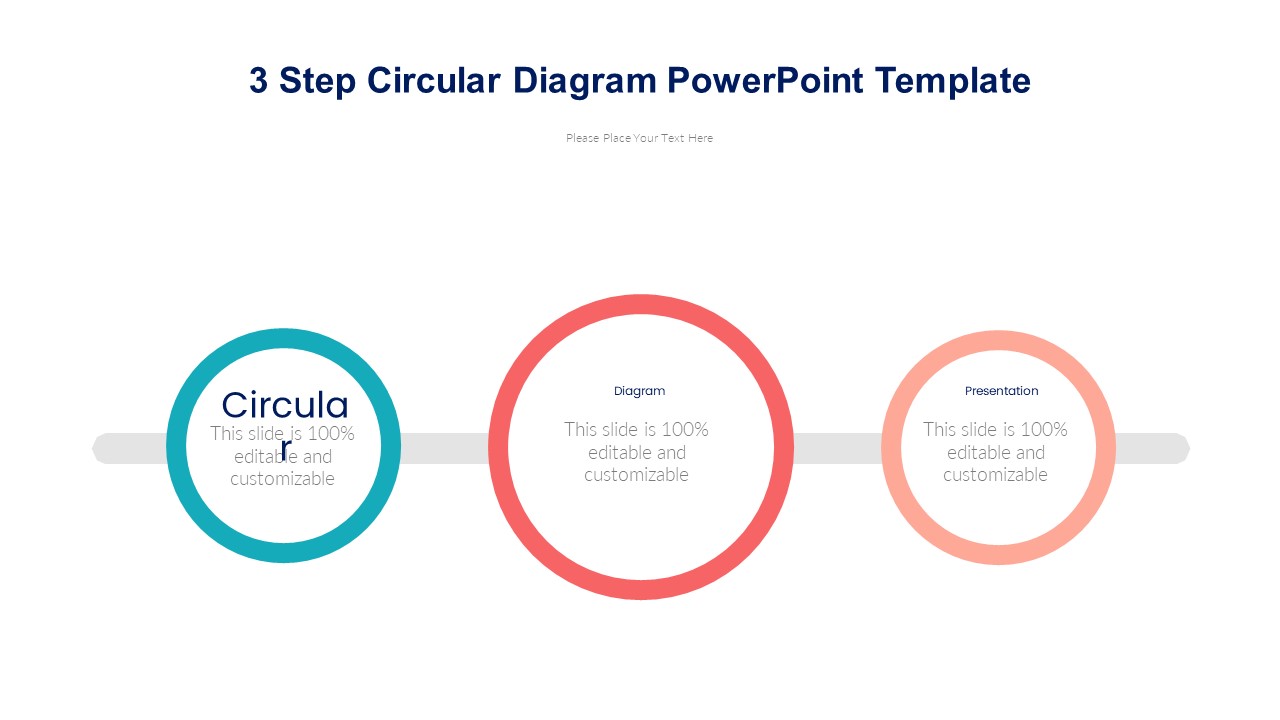
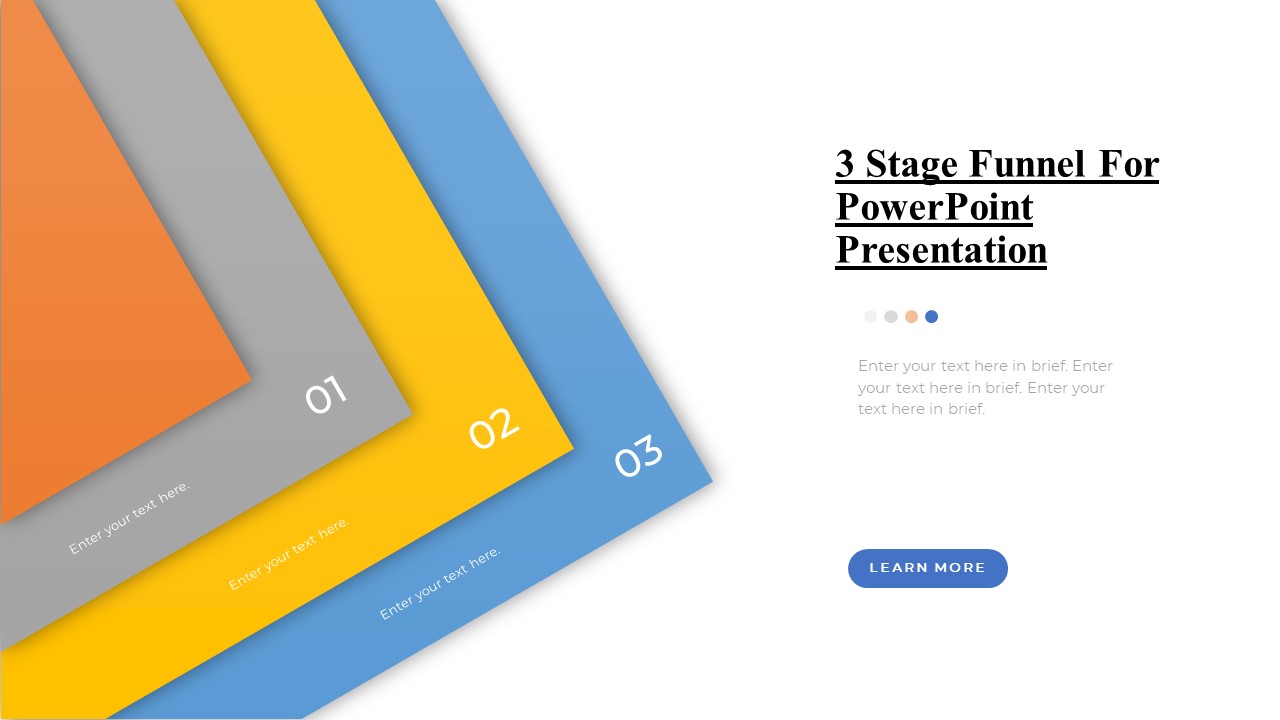

There are no reviews yet.