Description
Engaging and Interactive Learning Experience with Multiple Choice Question PowerPoint Presentation
Looking for an effective way to engage your audience and enhance their learning experience? Look no further than our Multiple Choice Question PowerPoint Presentation! This innovative tool is designed to help educators, trainers, and presenters create engaging and interactive learning experiences that keep their audience engaged and motivated.
With our Multiple Choice Question PowerPoint Presentation, you can easily create custom quizzes, tests, and assessments that are tailored to your specific needs and objectives. Whether you’re teaching a new concept, reviewing key information, or assessing your audience’s understanding of a topic, our tool makes it easy to create engaging and effective assessments that get results.
Our Multiple Choice Question PowerPoint Presentation is packed with features that make it easy to create engaging and interactive assessments, including:
– Customizable question types, including multiple choice, true/false, and matching
– Easy-to-use interface that makes it simple to create and edit questions
– Built-in scoring system that automatically grades assessments and provides instant feedback to learners
– Customizable feedback options that allow you to provide detailed explanations and feedback to learners
– Interactive features, such as animations and graphics, that make assessments more engaging and memorable
– Compatibility with a wide range of devices and platforms, including desktop computers, laptops, tablets, and smartphones
Whether you’re a teacher, trainer, or presenter, our Multiple Choice Question PowerPoint Presentation is the perfect tool for creating engaging and effective assessments that get results. So why wait? Try it today and see the difference it can make in your next presentation or training session!




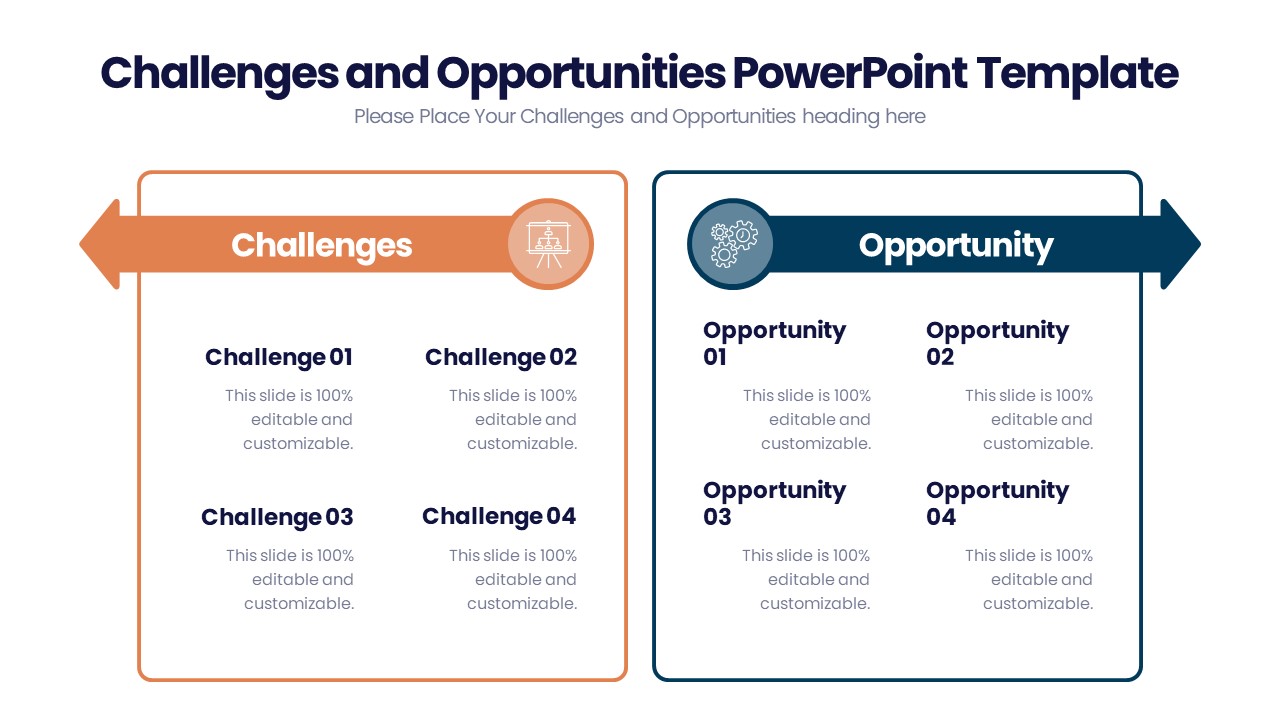






Sandra
December 13, 2024Very easy to edit and up to my expectations