Description
Looking for a visually appealing and professional way to showcase your data or information in a presentation? Look no further than our Tables Template PowerPoint Presentation Slide. This versatile template offers a variety of table layouts and designs to help you effectively organize and display your content.
Whether you need to present financial data, comparison charts, project timelines, or any other type of information that can be organized into a table, this template has got you covered. With its clean and modern design, this PowerPoint slide will help you communicate your message clearly and concisely to your audience.
This Tables Template PowerPoint Presentation Slide is fully editable, allowing you to customize the colors, fonts, and sizes to match your brand and style. You can easily add or remove rows and columns, adjust the spacing and alignment, and even incorporate icons or images to make your tables more engaging.
With this template, you can save time and effort in creating professional-looking tables for your presentations. Impress your audience with clean and organized data that is easy to understand and visually appealing. Get your hands on this Tables Template PowerPoint Presentation Slide today and take your presentations to the next level!
Key Features:
– Fully editable table templates
– Clean and modern design
– Customizable colors, fonts, and sizes
– Easy to add or remove rows and columns
– Option to include icons or images
– Helps in organizing and presenting data effectively
– Saves time and effort in creating professional-looking tables


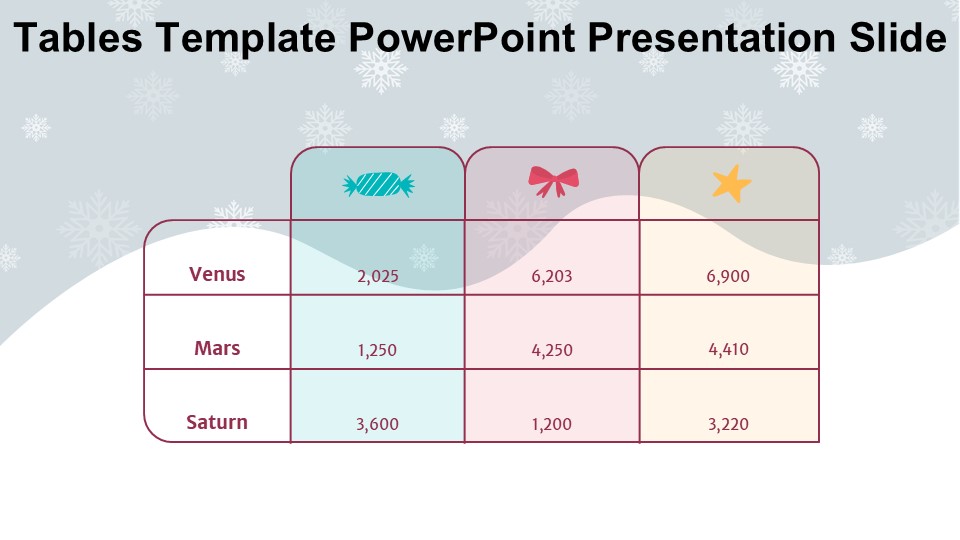








There are no reviews yet.