Description
Are you looking for a quick and easy way to create a professional process flow diagram? Look no further than the Simple 4 Step Process Flow Diagram PowerPoint Presentation. This user-friendly template is designed to help you streamline your workflow and effectively communicate your processes.
With just four simple steps, you can create a visually appealing and easy-to-understand process flow diagram. The template includes a variety of shapes, icons, and text boxes that you can customize to fit your specific needs. Whether you are outlining a business process, project timeline, or organizational structure, this template has everything you need to create a clear and concise diagram.
Features of the Simple 4 Step Process Flow Diagram PowerPoint Presentation include fully editable templates that allow you to customize the colors, fonts, and layout to match your branding. The drag-and-drop functionality makes it easy to rearrange elements and add new shapes or icons as needed. Additionally, the template is compatible with Microsoft PowerPoint, Google Slides, and Apple Keynote, ensuring that you can use it on your preferred platform.
Whether you are a business professional, educator, or student, the Simple 4 Step Process Flow Diagram PowerPoint Presentation is a valuable tool for creating professional-looking process flow diagrams in minutes. Enhance your presentations and streamline your processes with this versatile and easy-to-use template.


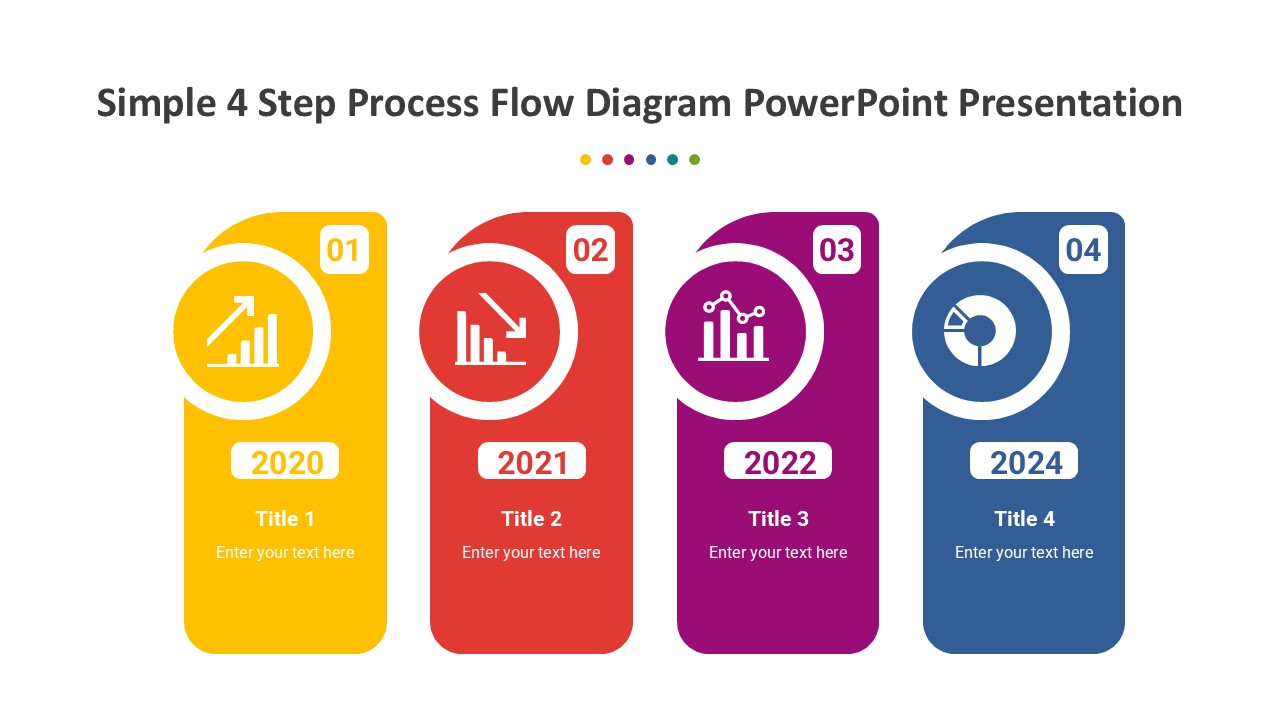





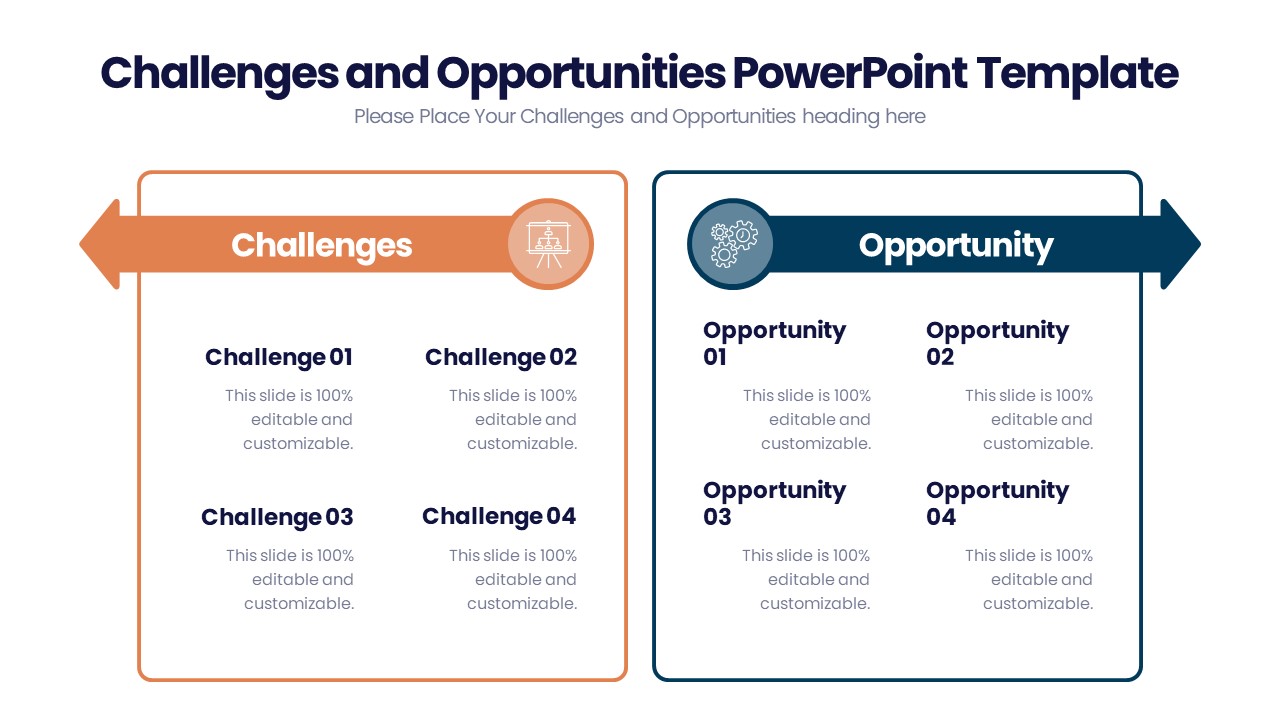


There are no reviews yet.