Description
The Navigation PowerPoint Template is a visually appealing and versatile presentation design that is perfect for professionals looking to create impactful and engaging slideshows.
With its sleek and modern design, this template is ideal for a wide range of uses, including business presentations, academic projects, training sessions, and more. The navigation theme of the template is reflected in its use of arrows, maps, compasses, and other graphics that help guide the audience through the information being presented.
This PowerPoint template is fully editable, allowing users to easily customize the colors, fonts, and layout to suit their specific needs. The template also includes a range of slide layouts, such as title slides, content slides, and comparison slides, making it easy to create a professional-looking presentation in no time.
Key Features:
– Fully editable templates: Customize colors, fonts, and layout to suit your specific needs.
– Navigation theme: Use of arrows, maps, compasses, and other graphics help guide the audience through the information being presented.
– Versatile design: Suitable for business presentations, academic projects, training sessions, and more.
– Range of slide layouts: Includes title slides, content slides, and comparison slides for a professional-looking presentation.
– Easy to use: Simply insert your content and images into the template for a polished and professional result.
Overall, the Navigation PowerPoint Template is a powerful tool for anyone looking to create engaging and impactful presentations. With its fully editable templates and range of slide layouts, this template makes it easy to create a professional-looking slideshow that will impress your audience.


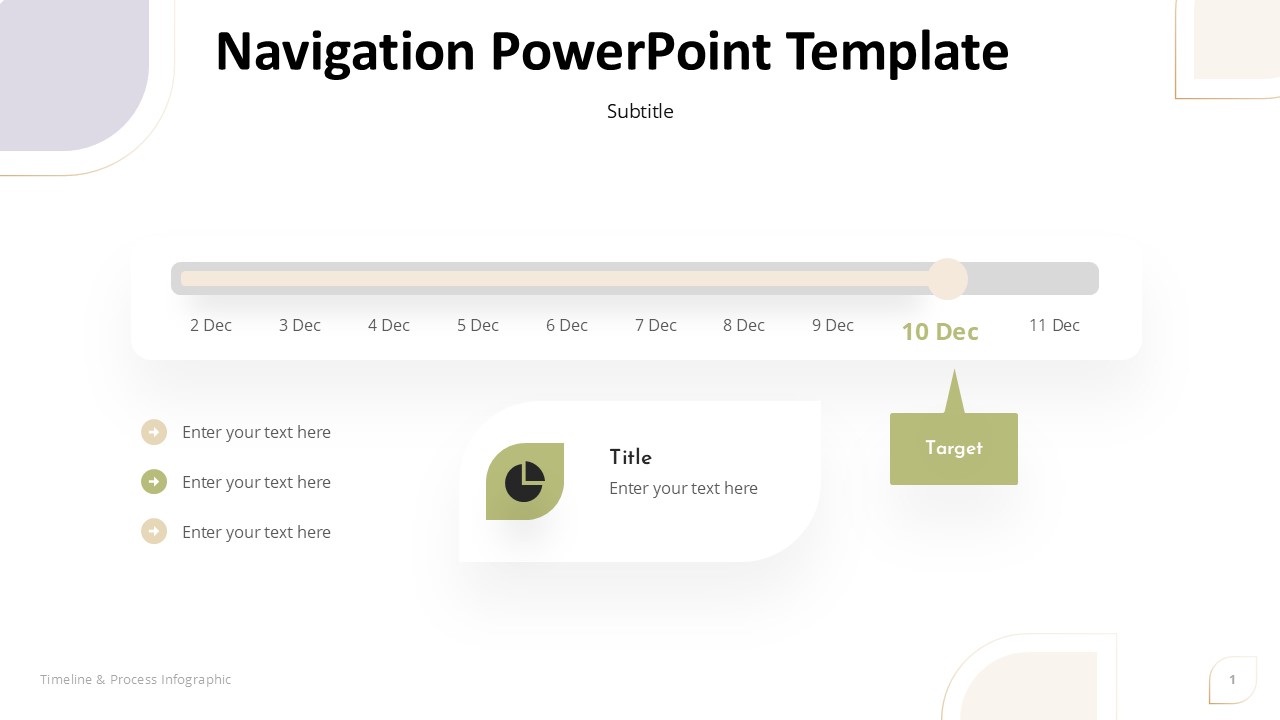








There are no reviews yet.