Description
The Gradient Roadmap Indicator for PowerPoint Presentation is a versatile and powerful tool that allows users to create visually stunning presentations with ease. This indicator features a modern and dynamic gradient design that will captivate your audience and keep them engaged throughout your presentation.
With the Gradient Roadmap Indicator, you can easily illustrate the progress of a project, highlight key milestones, and demonstrate a clear path forward. Whether you are presenting a business strategy, outlining a project timeline, or showcasing quarterly goals, this indicator will help you convey your message effectively and clearly.
This indicator is fully editable, allowing you to customize it to suit your specific needs. You can easily change the colors, fonts, and sizes to match your brand’s color scheme and style. Additionally, the indicator comes with a range of pre-designed templates that you can use as a starting point for your presentation, making it quick and easy to create professional-looking slides.
With its user-friendly interface and intuitive design features, the Gradient Roadmap Indicator is the perfect solution for anyone looking to create impactful and engaging presentations. Whether you are a business professional, educator, or student, this indicator will help you communicate your ideas in a visually appealing and compelling way.
Features:
1. Fully editable templates that can be customized to match your brand’s color scheme and style.
2. Modern and dynamic gradient design that will captivate your audience and keep them engaged.
3. Easy-to-use interface that allows you to create professional-looking slides quickly and easily.
4. Perfect for illustrating project progress, highlighting milestones, and outlining goals.
5. Suitable for business professionals, educators, students, and anyone looking to create impactful presentations.


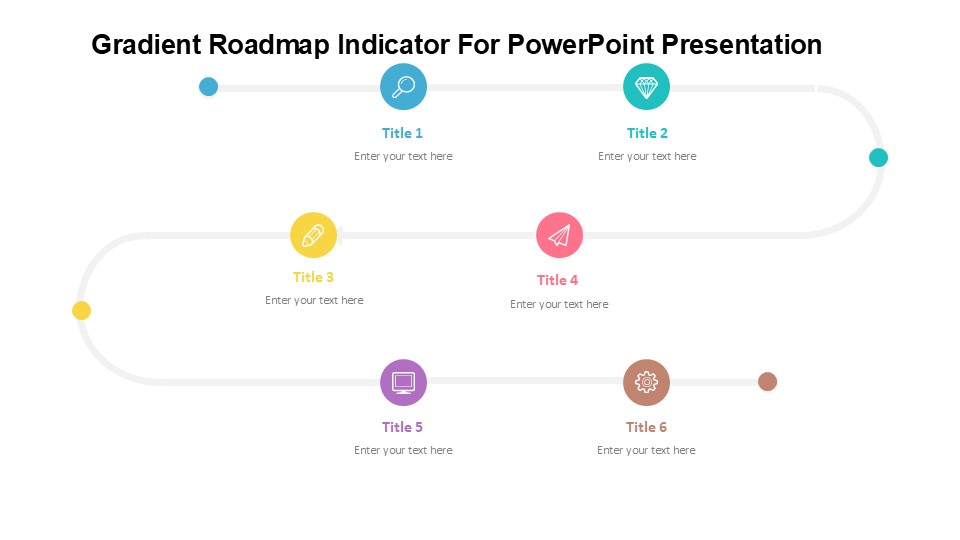








There are no reviews yet.