Description
The Comparative Assessment PowerPoint Template is a versatile and professionally designed presentation tool that enables users to create dynamic and impactful comparative analysis slides. Whether you need to compare products, services, strategies, or any other elements, this template provides all the necessary design elements to effectively convey your message.
This template features a clean and modern design with a range of slide layouts specifically tailored for showcasing comparisons. The easy-to-use drag and drop functionality allows users to quickly customize the slides with their own content and data, making it ideal for busy professionals who need to create visually compelling presentations in a short amount of time.
Key Features of the Comparative Assessment PowerPoint Template:
1. Fully Editable Slides: All slides are fully editable, allowing users to customize colors, fonts, and layout to suit their specific needs.
2. Comparison Charts and Graphs: The template includes a variety of comparison charts and graphs, making it easy to present data in a visually appealing way.
3. Infographic Elements: Add depth and interest to your presentations with a selection of infographic elements that help to break down complex information into easy-to-understand visuals.
4. Versatile Layouts: Choose from a range of slide layouts, including side-by-side comparisons, pros and cons lists, and before-and-after scenarios.
5. Data-driven Design: Easily input your data into the template’s charts and graphs to create dynamic and engaging presentations that resonate with your audience.
Overall, the Comparative Assessment PowerPoint Template is a must-have tool for professionals who need to create impactful comparative analysis presentations. With its user-friendly interface and fully editable design elements, this template will help you deliver compelling messages and make a lasting impression on your audience.


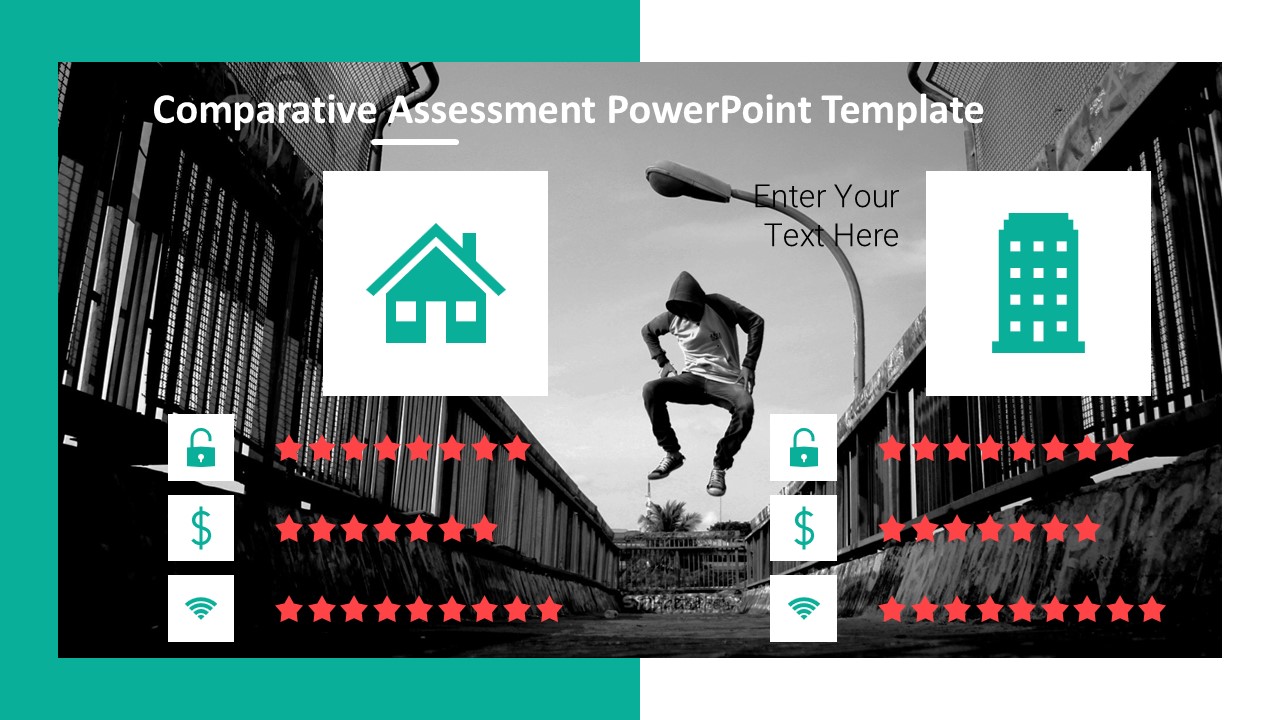



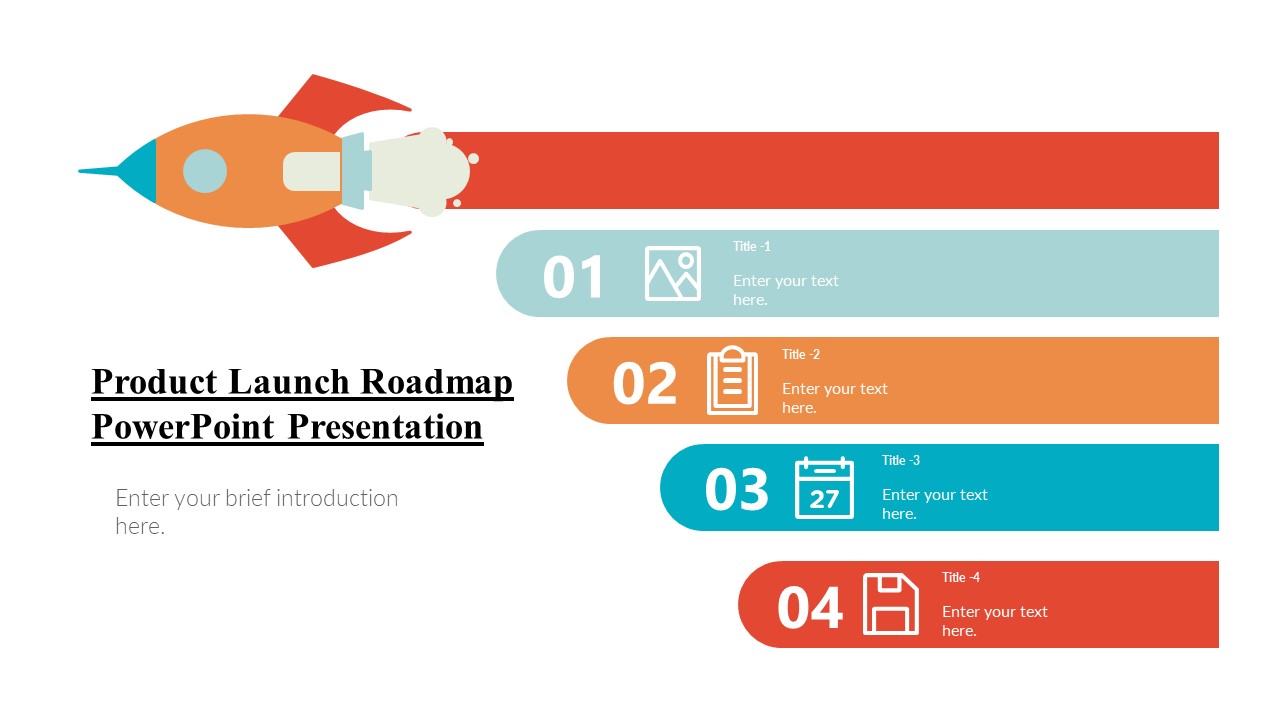




There are no reviews yet.