Description
Introducing our Organization Charts PowerPoint Templates, a powerful tool for visualizing and presenting the hierarchy and structure of your organization. This set of professionally designed slides is perfect for helping you communicate complex organizational information in a clear and compelling way.
Our Organization Charts PowerPoint Templates are easy to use, with pre-designed layouts and placeholders that you can easily customize with your own text and images. Whether you need to create a simple organizational hierarchy or a more detailed chart with multiple levels and departments, our templates have you covered.
Key features of our Organization Charts PowerPoint Templates include:
1. Fully editable templates: You can easily customize the colors, fonts, and layout of the slides to match your company’s branding and style.
2. Multiple design options: Choose from a variety of different organization chart designs, including traditional hierarchical charts, matrix structures, and more.
3. Time-saving convenience: With our pre-designed templates, you can quickly create professional-looking organization charts without having to start from scratch.
4. Clear and concise communication: Our templates help you present complex organizational information in a visually appealing way, making it easier for your audience to understand and engage with the content.
5. Versatile usage: Our Organization Charts PowerPoint Templates are perfect for a wide range of uses, including business presentations, team meetings, training sessions, and more.
Overall, our Organization Charts PowerPoint Templates are a valuable tool for any business or organization looking to effectively communicate their structure and hierarchy. With their fully editable features and professional design, these templates will help you create compelling and engaging organization charts that make a lasting impression.


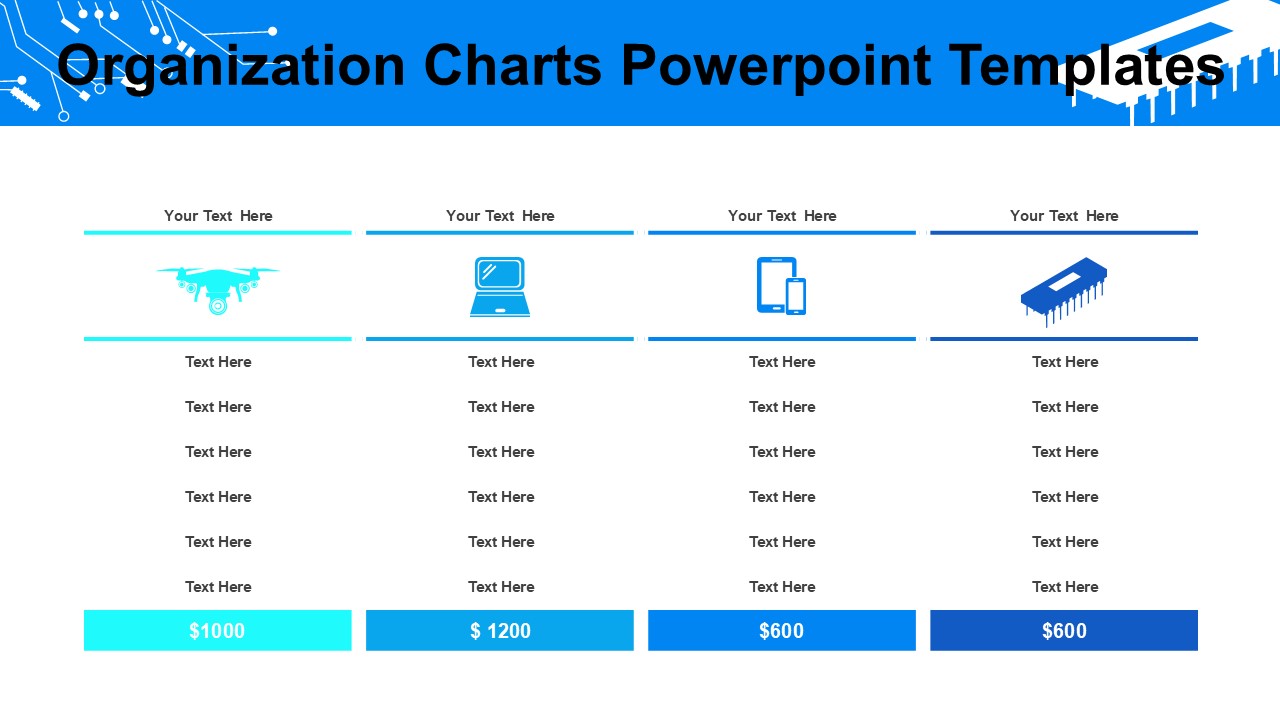








There are no reviews yet.