Description
The Data Comparison PowerPoint Presentation PPT is the perfect tool for professionals looking to visually showcase and compare data in a clear and concise manner. This versatile presentation template offers a range of slides specifically designed for presenting data comparisons, making it easy to highlight differences, trends, and insights to your audience.
With a sleek and modern design, the Data Comparison PowerPoint Presentation PPT features a variety of slide layouts that can be easily customized to suit your specific data comparison needs. Whether you are comparing sales figures, market trends, or performance metrics, this presentation template provides a professional and polished platform for presenting your data effectively.
The Data Comparison PowerPoint Presentation PPT includes a range of elements such as charts, graphs, tables, and infographics that can be easily edited and customized to fit your data comparison requirements. With drag-and-drop functionality and fully editable templates, you can quickly and easily input your data, update visuals, and adjust layouts to create a compelling and impactful presentation.
Features of the Data Comparison PowerPoint Presentation PPT include:
– Fully editable templates for easy customization
– A range of slide layouts specifically designed for data comparison
– High-quality graphics and visuals for professional presentations
– Charts, graphs, and tables for visualizing data
– Infographics for presenting key insights and trends
– Drag-and-drop functionality for easy editing and customization
Overall, the Data Comparison PowerPoint Presentation PPT is a powerful tool that can help you present your data in a compelling and visually engaging way. Whether you are looking to compare sales figures, analyze market trends, or showcase performance metrics, this presentation template has everything you need to create a clear and impactful data comparison presentation.



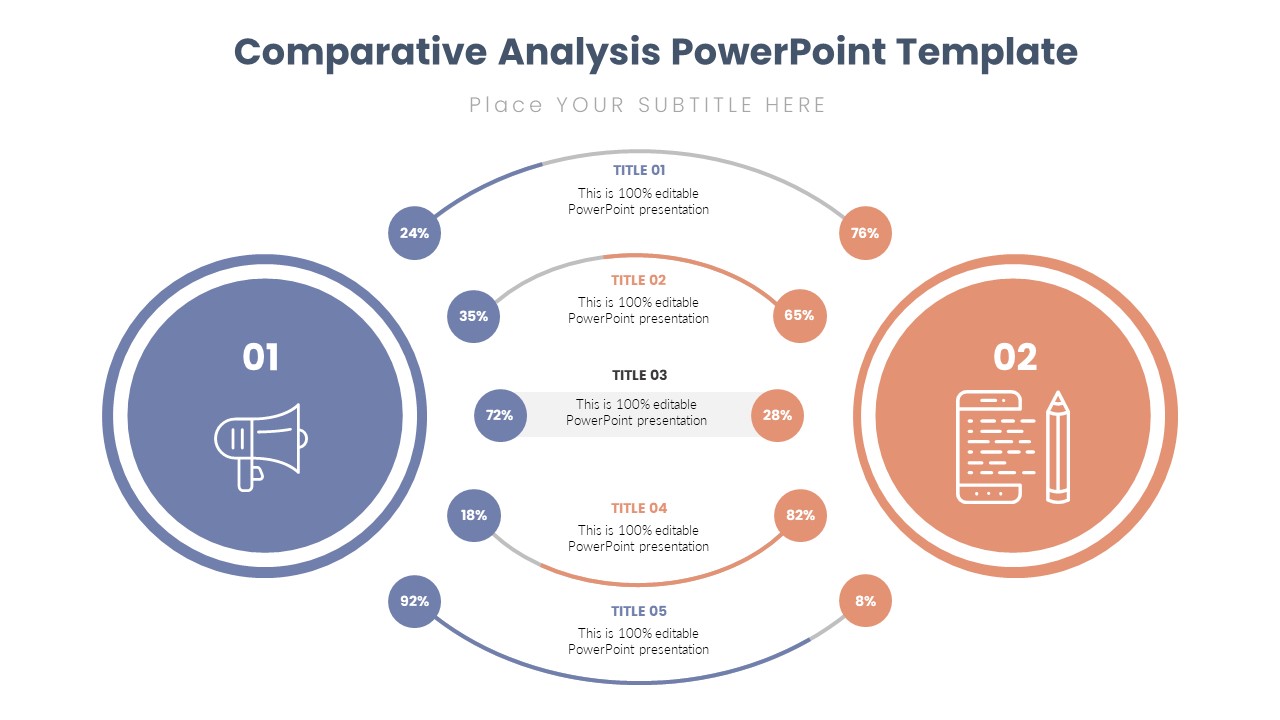
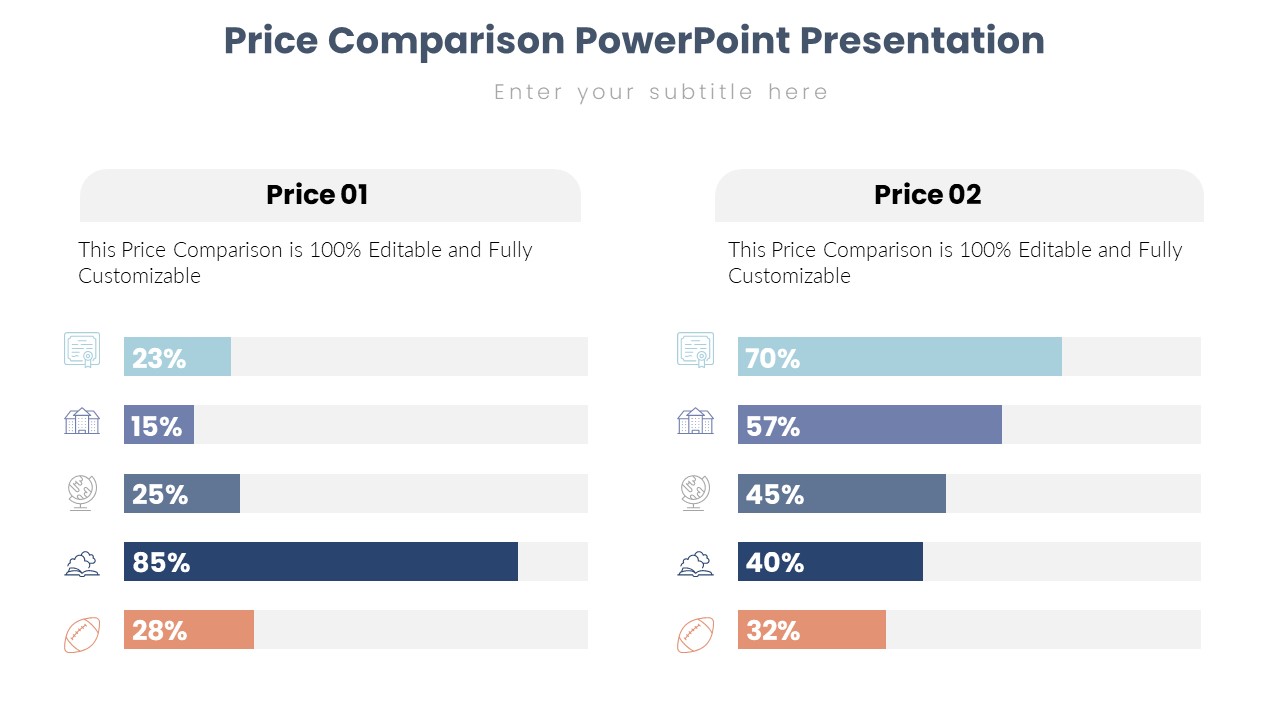
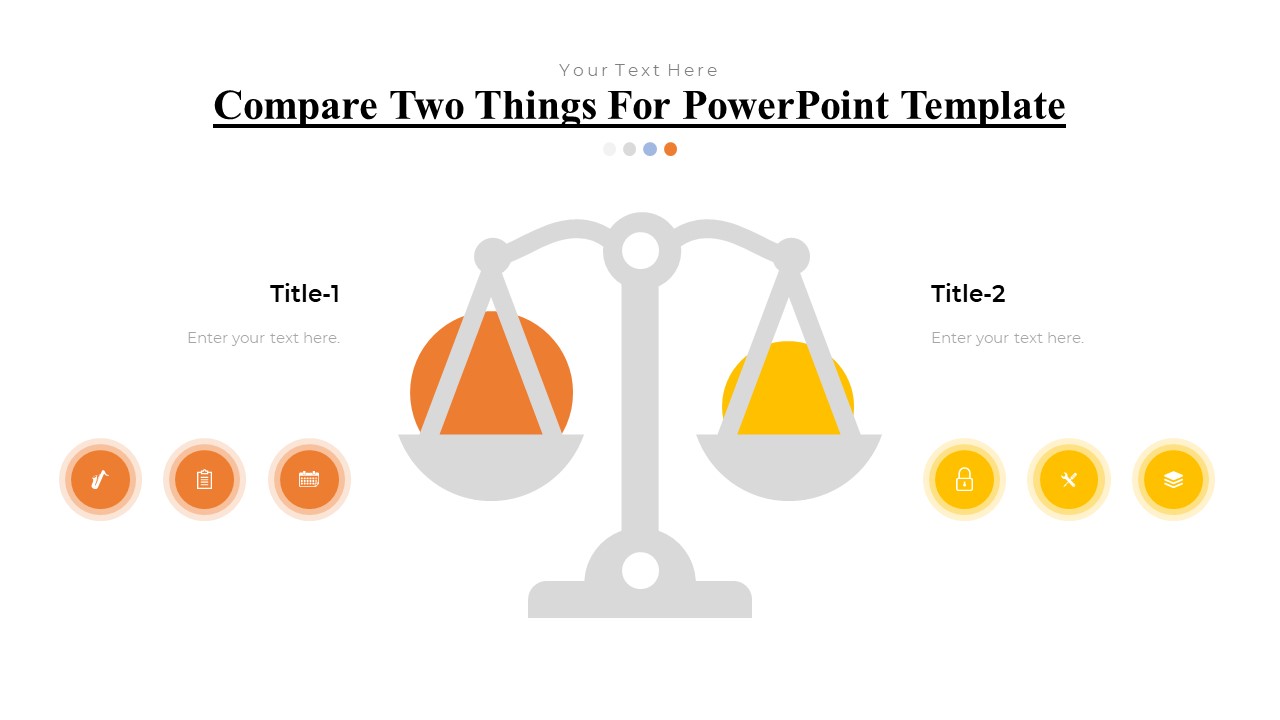
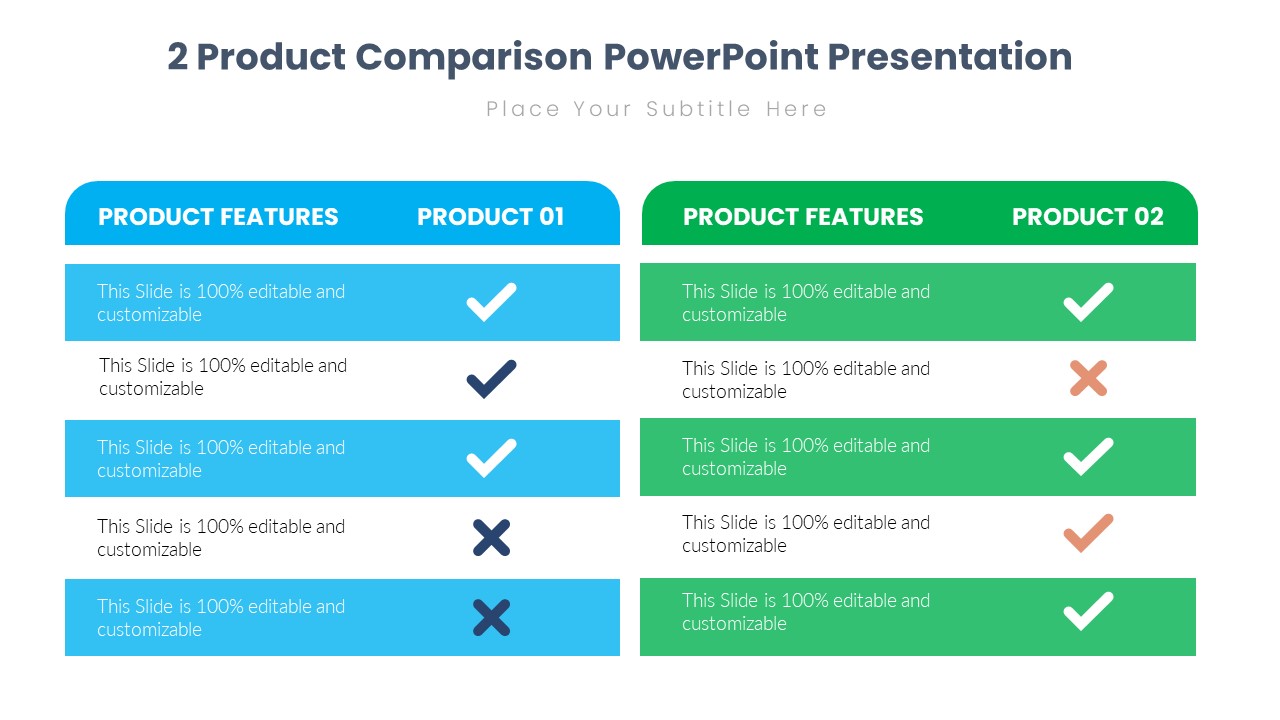
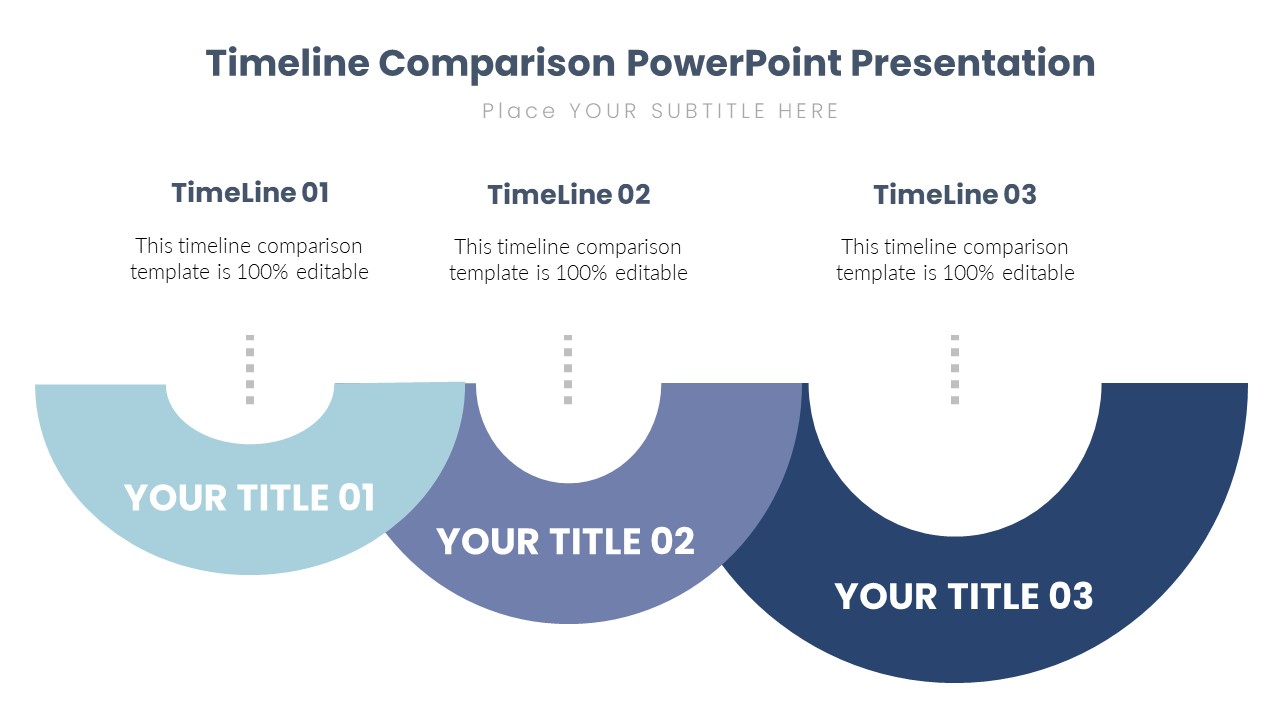
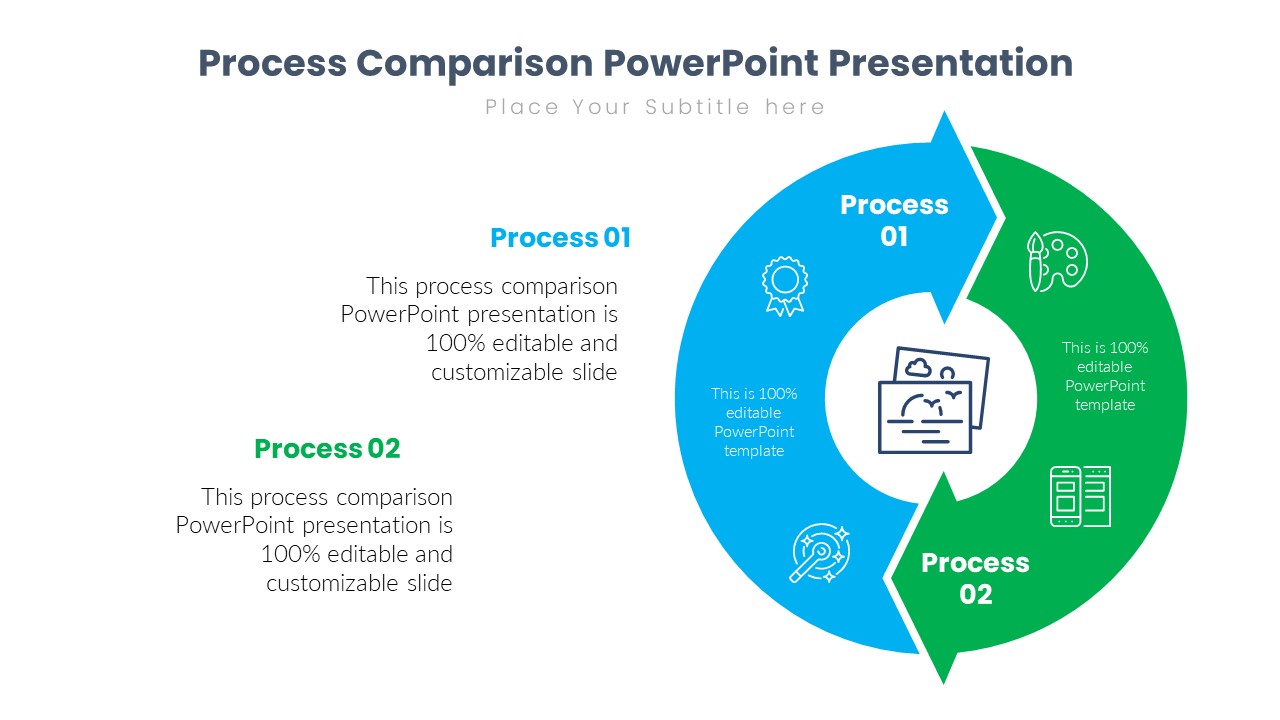
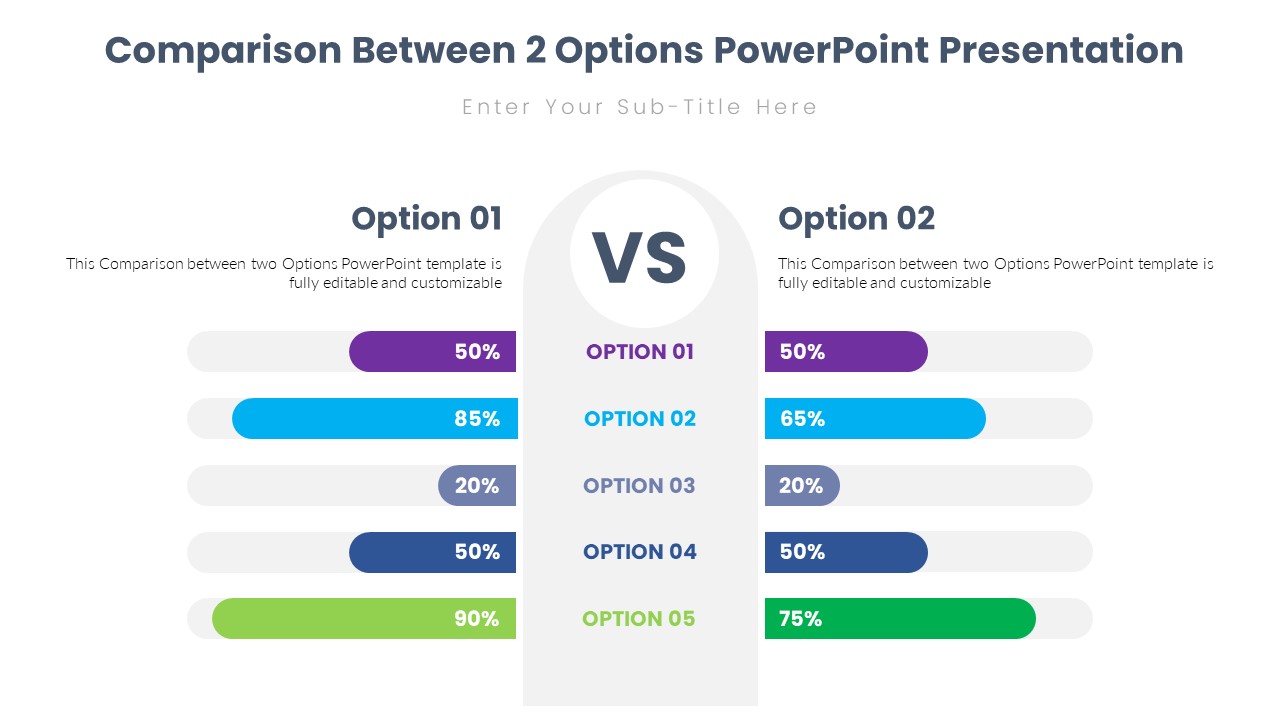

There are no reviews yet.