Description
Arrows Pointing Inwards PowerPoint Presentation PPT is a visually striking and versatile template designed to help you create engaging and professional presentations. Whether you are showcasing a new product, presenting data analysis, or delivering a business proposal, this template is sure to impress your audience.
This PowerPoint presentation features a dynamic design with arrows pointing inwards, symbolizing focus, direction, and unity. The bold and modern look of the template will captivate your audience and keep them engaged throughout your presentation. With a clean layout and easy-to-read fonts, the template ensures that your content is the star of the show.
The Arrows Pointing Inwards PowerPoint Presentation PPT is fully editable, allowing you to customize every aspect of the slides to fit your specific needs. You can easily change the colors, fonts, and images to match your branding or personal style. The template also includes multiple slide layouts, including title slides, content slides, and image slides, making it easy to create a cohesive and visually appealing presentation.
Some key features of this template include:
– Fully editable slides for complete customization
– Modern and dynamic design with arrows pointing inwards
– Easy-to-read fonts and clean layout
– Multiple slide layouts for versatility
– Suitable for a wide range of presentation topics
Overall, the Arrows Pointing Inwards PowerPoint Presentation PPT is a powerful tool for anyone looking to create impactful and memorable presentations. With its professional design and customizable features, this template will help you make a lasting impression on your audience.


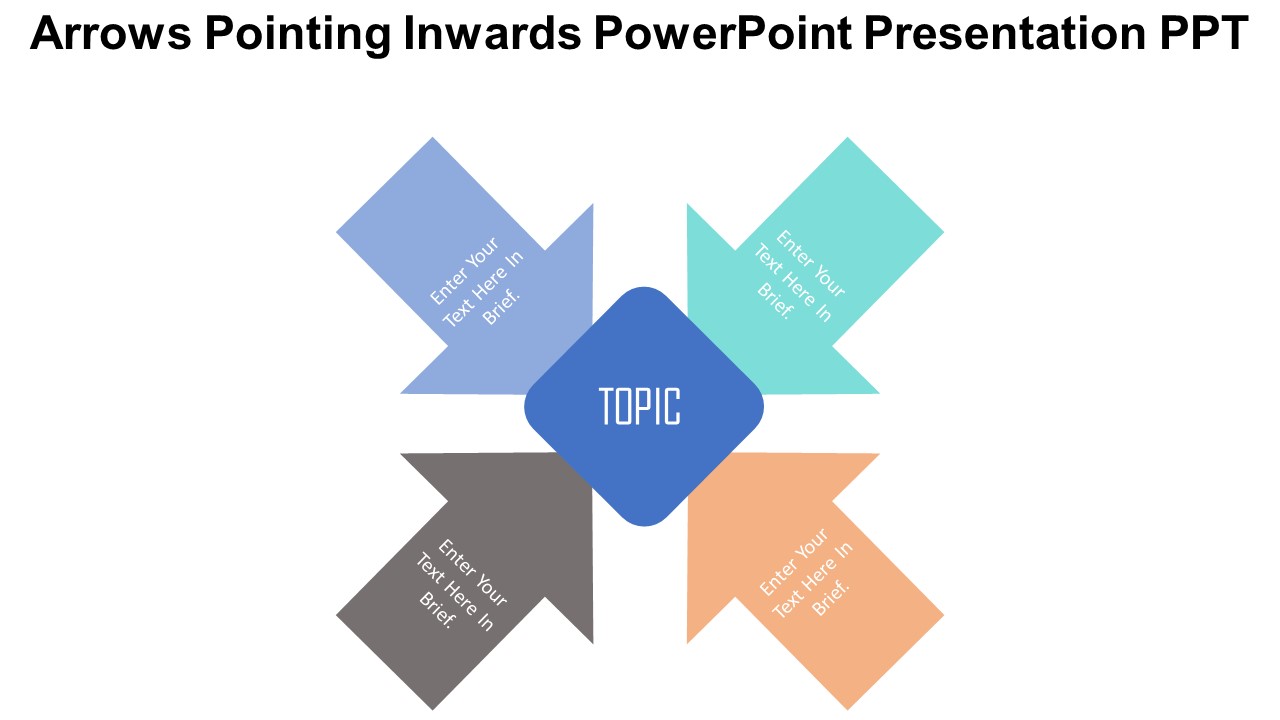








There are no reviews yet.