Description
1. Circular Business PowerPoint Presentation PPT:
Enhance your business presentations with the Circular Business PowerPoint Presentation PPT. This professionally designed template features a modern and sleek circular design that will captivate your audience and leave a lasting impression. The template includes a variety of slide layouts, including options for text, images, graphs, and more, making it easy to create a polished and professional presentation in minutes. Whether you are showcasing sales data, introducing a new product, or sharing company updates, this template has everything you need to communicate your message effectively. With its fully editable design, you can customize the colors, fonts, and layout to suit your branding and style.
Features:
– Fully editable template for easy customization
– Modern and sleek circular design for a professional look
– Includes a variety of slide layouts for different content types
– Perfect for business presentations, sales pitches, and more
– Easy to use and customize with drag and drop functionality
– Compatible with Microsoft PowerPoint for seamless integration
2. Circular Timeline PowerPoint Presentation PPT:
Showcase your project timelines in a visually appealing way with the Circular Timeline PowerPoint Presentation PPT. This template offers a unique and engaging way to display milestones, deadlines, and progress updates in a circular format that is easy to follow and understand. The template includes a range of timeline designs, from simple circular diagrams to more detailed and interactive options, giving you the flexibility to choose the best layout for your content. Whether you are presenting a project plan, outlining a company history, or visualizing future goals, this template will help you communicate your timeline effectively and efficiently. With its fully editable templates, you can easily customize the colors, sizes, and text to match your project’s branding and style.
Features:
– Fully editable template with customizable colors, fonts, and layout
– Unique and engaging circular timeline design
– Various timeline layouts for different project types
– Perfect for project management presentations, historical overviews, and goal-setting
– Easy to use and customize with drag and drop functionality
– Compatible with Microsoft PowerPoint for seamless integration
3. Circular Infographic PowerPoint Presentation PPT:
Create dynamic and eye-catching infographics with the Circular Infographic PowerPoint Presentation PPT. This template is designed to help you communicate complex data and information in a visually appealing and easy-to-understand way. The template features a range of circular infographic designs, from process flowcharts to data visualizations, making it versatile for various presentation needs. Whether you are explaining key statistics, breaking down a process, or highlighting trends, this template has the tools you need to create compelling and informative infographics. With its fully editable templates, you can customize the colors, icons, and shapes to suit your content and branding.
Features:
– Fully editable template for creating custom infographics
– Versatile circular designs for different infographic types
– Easy-to-understand visualizations for complex data
– Perfect for data-driven presentations, process explanations, and trend analysis
– Easy to use and customize with drag and drop functionality
– Compatible with Microsoft PowerPoint for seamless integration
Upgrade your PowerPoint presentations with these innovative and customizable circular templates, and impress your audience with your creativity and professionalism.


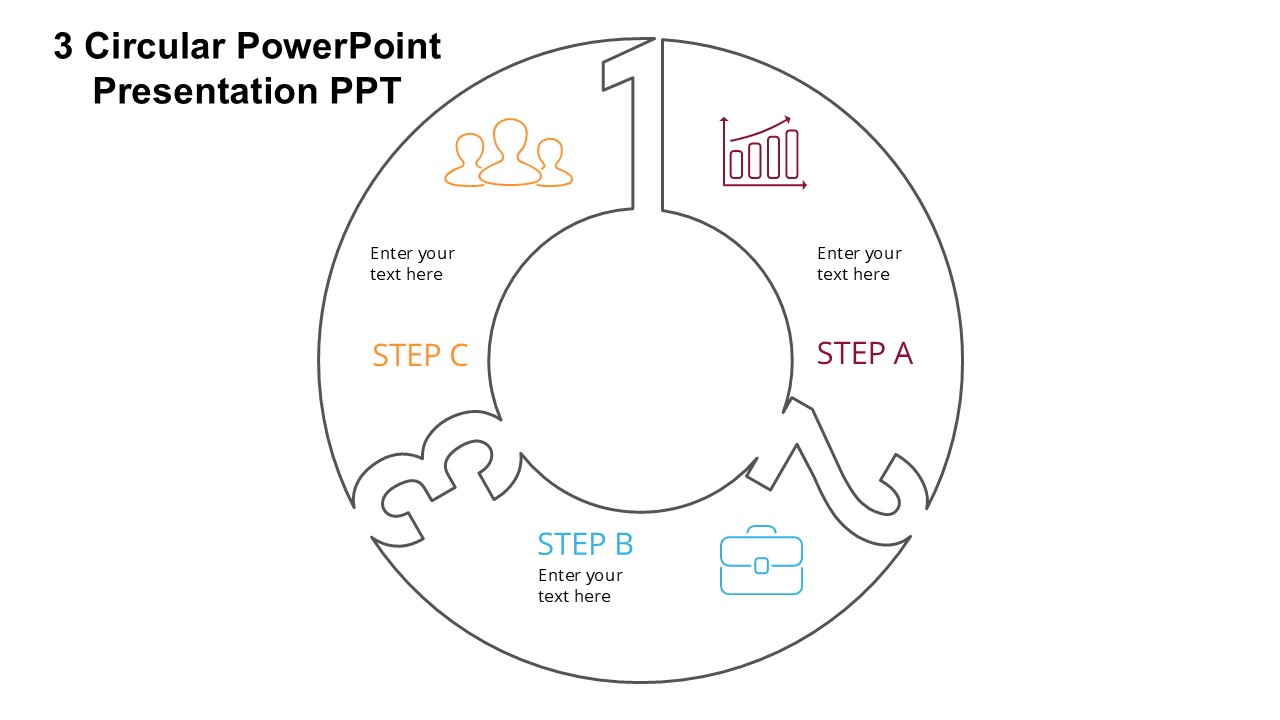








There are no reviews yet.