Description
Do you want to impress your audience with a well-organized and visually appealing presentation? Look no further than the Table Of Contents PowerPoint Presentation template. This professionally designed template will help you create a clear and structured table of contents slide that will guide your audience through your presentation effortlessly.
The Table Of Contents PowerPoint Presentation template includes a variety of layouts and designs to choose from, allowing you to customize the look and feel of your table of contents slide to suit your needs. Whether you prefer a simple and clean design or something more creative and eye-catching, this template has you covered.
With fully editable templates, you can easily customize the content, colors, fonts, and layout of your table of contents slide to match your branding or personal style. This template is perfect for business presentations, academic projects, training sessions, and more.
Key Features:
1. Fully editable templates: Easily customize the content, colors, fonts, and layout of your table of contents slide.
2. Variety of layouts: Choose from a range of designs to find the perfect table of contents slide for your presentation.
3. Professional design: Impress your audience with a well-organized and visually appealing table of contents slide.
4. Versatile use: Suitable for business presentations, academic projects, training sessions, and more.
5. Easy to use: Simply download the template, insert your content, and create a professional-looking table of contents slide in minutes.
Get your hands on the Table Of Contents PowerPoint Presentation template today and take your presentations to the next level!


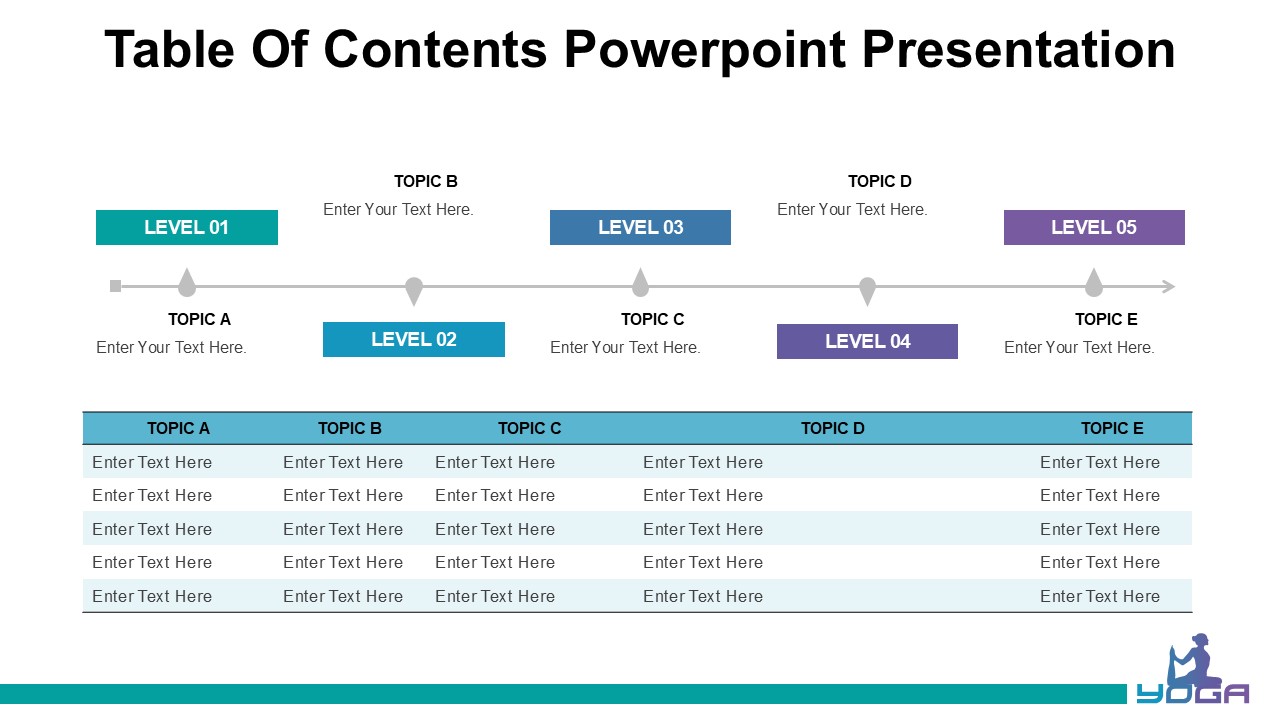








There are no reviews yet.