Description
Are you looking to create a visually appealing and easy-to-follow flow chart for your next presentation? Look no further than the 4 Step Flow Chart PowerPoint Presentation PPT. This professionally designed template is perfect for showcasing step-by-step processes, project timelines, organizational structures, and more.
With a clean and modern design, this PowerPoint presentation PPT includes a set of fully editable slides that will help you create a professional flow chart in just minutes. The template features four unique steps, each represented by a different color and shape, making it easy to distinguish between stages of a process.
The 4 Step Flow Chart PowerPoint Presentation PPT is ideal for business professionals, educators, project managers, and anyone else who needs to communicate complex information in a simple and visually engaging way. Whether you are presenting to clients, colleagues, or students, this template will help you convey your message clearly and effectively.
Key Features:
1. Fully Editable Slides: Customize the text, colors, and shapes to suit your specific needs.
2. Modern Design: The sleek and professional layout will impress your audience.
3. Easy-to-Use: Simply insert your content and create a stunning flow chart in minutes.
4. Versatile: Suitable for a wide range of purposes, from business presentations to educational seminars.
5. High-Quality Graphics: Crisp and clear images ensure your flow chart looks polished and professional.
Overall, the 4 Step Flow Chart PowerPoint Presentation PPT is an essential tool for anyone looking to create dynamic and impactful presentations. Upgrade your slides today and take your presentations to the next level!


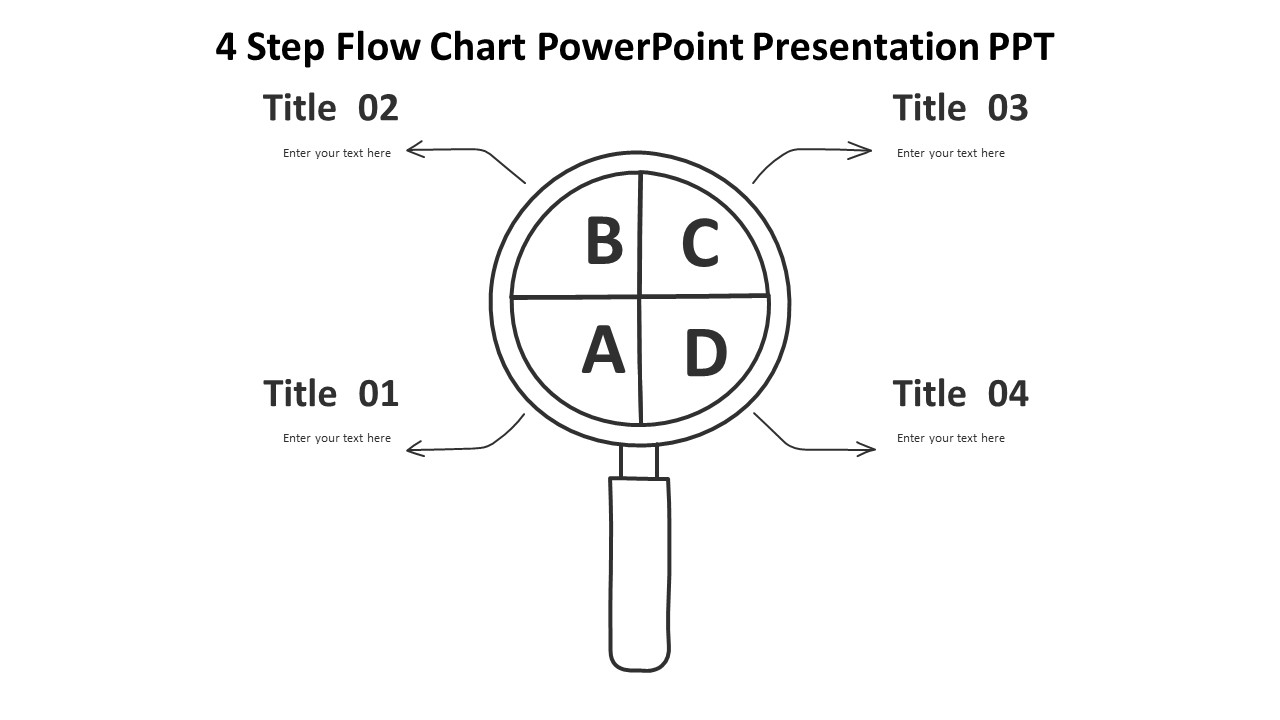








There are no reviews yet.