Description
The Circular Diagram With 3 Arrows PowerPoint Presentation PPT is a versatile and visually appealing template that is perfect for showcasing relationships, processes, or cycles in a clear and concise manner. This professionally designed PowerPoint slide features a circular diagram with three arrows pointing in different directions, allowing you to easily illustrate various concepts and ideas to your audience.
This PowerPoint template is ideal for business presentations, academic projects, or any other situation where you need to communicate complex information in a visually engaging way. The circular layout helps to emphasize the interconnected nature of the elements being presented, while the arrows provide a sense of direction and flow.
With fully customizable slides, you can easily change the colors, fonts, and sizes to match your branding or personal preferences. The template is designed to be user-friendly and intuitive, allowing you to create professional-looking presentations in a matter of minutes.
Key Features:
1. Fully editable template – Customize the colors, fonts, and sizes to suit your needs.
2. Professional design – Impress your audience with a clean and modern layout.
3. Easy to use – Simply insert your content and create a visually appealing presentation.
4. Versatile – Use this template for a wide range of presentations, from business pitches to academic projects.
5. Time-saving – Save time on designing slides from scratch and focus on creating impactful content.
Whether you’re a business professional, educator, or student, the Circular Diagram With 3 Arrows PowerPoint Presentation PPT is a valuable tool for effectively communicating your ideas and concepts. Invest in this template today and take your presentations to the next level.


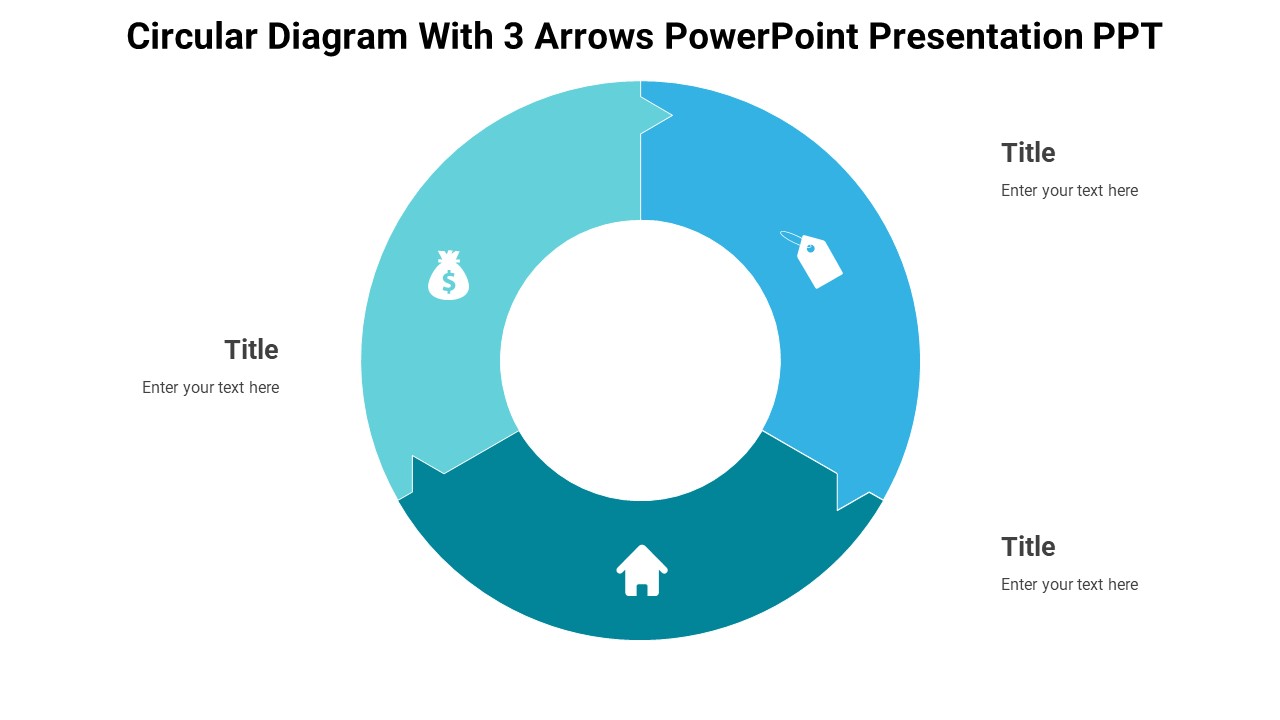








There are no reviews yet.