Description
The 8 Stage Flow Chart PowerPoint Presentation PPT is a versatile and professional tool designed to help you create visually appealing flowcharts for your business presentations. This pre-designed template includes a set of eight stages that can be used to map out processes, workflows, and procedures with ease.
With this PowerPoint presentation, you can effortlessly showcase complex ideas and concepts in a clear and organized manner. The flow chart slides feature a clean and modern design, making it easy for your audience to follow along and grasp the information being presented.
The template is fully editable, allowing you to customize the colors, fonts, and layout to suit your specific needs. You can also easily add or remove stages, adjust the size of the boxes, and insert icons or images to make your flow chart more engaging and informative.
Whether you are preparing a business proposal, project update, or training session, the 8 Stage Flow Chart PowerPoint Presentation PPT is a powerful tool that will help you communicate your ideas effectively and impress your audience.
Key Features:
1. Fully editable slides for easy customization
2. Modern and professional design
3. Suitable for a wide range of business presentations
4. Easily add or remove stages
5. Option to insert icons or images for visual interest
6. Compatible with Microsoft PowerPoint and Google Slides
7. Save time and effort with pre-designed templates
8. Engage your audience with clear and organized flowcharts


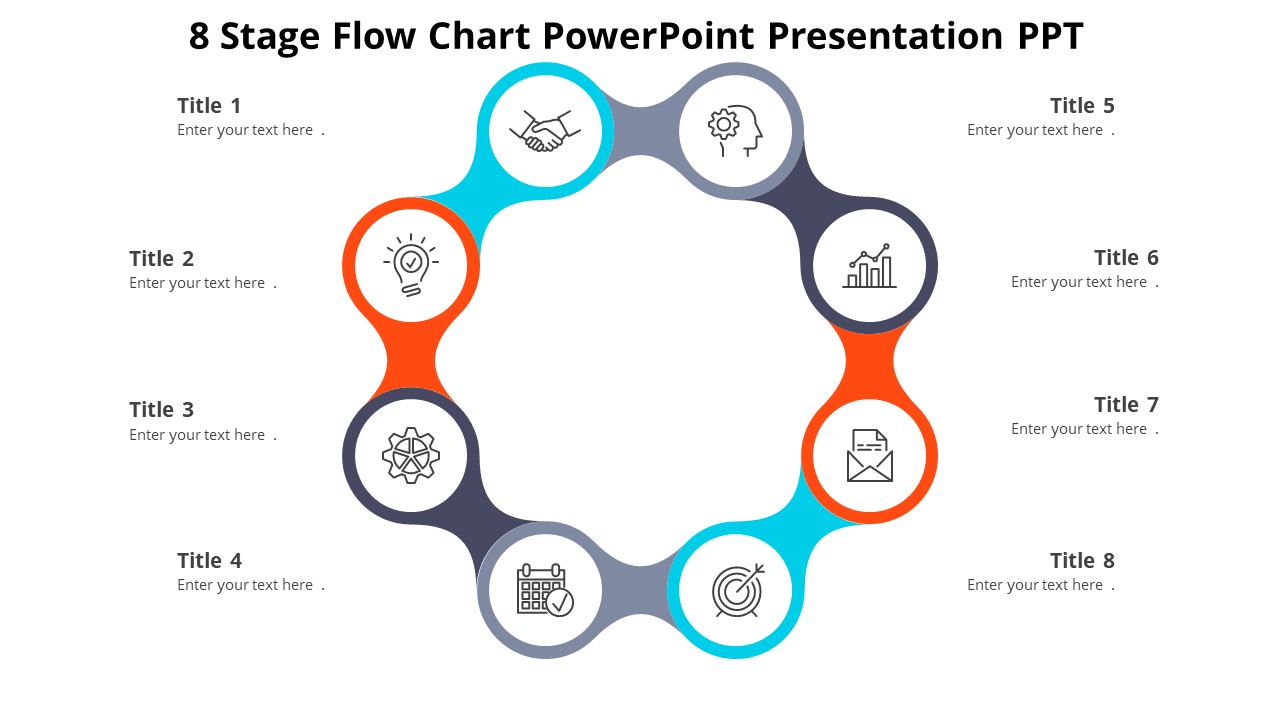








There are no reviews yet.