Description
Introducing the Timeline Dashboard PowerPoint Presentation PPT, a versatile and dynamic tool designed to help you create engaging and informative presentations with ease. Whether you’re looking to showcase project timelines, business milestones, or historical events, this PowerPoint template has got you covered.
With a sleek and modern design, the Timeline Dashboard PowerPoint Presentation PPT offers a range of fully editable templates that can be customized to suit your specific needs. From color schemes to font styles, you have full control over every aspect of your presentation, allowing you to create a professional and cohesive look that reflects your brand’s identity.
Featuring a user-friendly interface, this PowerPoint template is easy to navigate and customize, making it ideal for both beginners and experienced users. With drag-and-drop functionality, you can quickly and easily rearrange elements, add images, and edit text without any hassle.
The Timeline Dashboard PowerPoint Presentation PPT also comes equipped with a range of useful features to help you make the most of your presentations. From timeline charts and graphs to data tables and infographics, you can easily visualize complex information in a clear and concise manner.
In addition, the template is fully compatible with Microsoft PowerPoint, Google Slides, and Apple Keynote, ensuring that you can access your presentation from any device or platform. Whether you’re in the office, at home, or on the go, you can easily work on your presentation and collaborate with colleagues in real-time.
Overall, the Timeline Dashboard PowerPoint Presentation PPT is a powerful and versatile tool that will help you create stunning presentations that captivate your audience and convey your message effectively. With its fully editable templates and user-friendly features, you’ll be able to create professional-looking presentations in no time.
Features:
– Fully editable templates for easy customization
– Modern and sleek design that is perfect for professional presentations
– User-friendly interface with drag-and-drop functionality
– Compatible with Microsoft PowerPoint, Google Slides, and Apple Keynote
– Range of useful features including timeline charts, graphs, data tables, and infographics


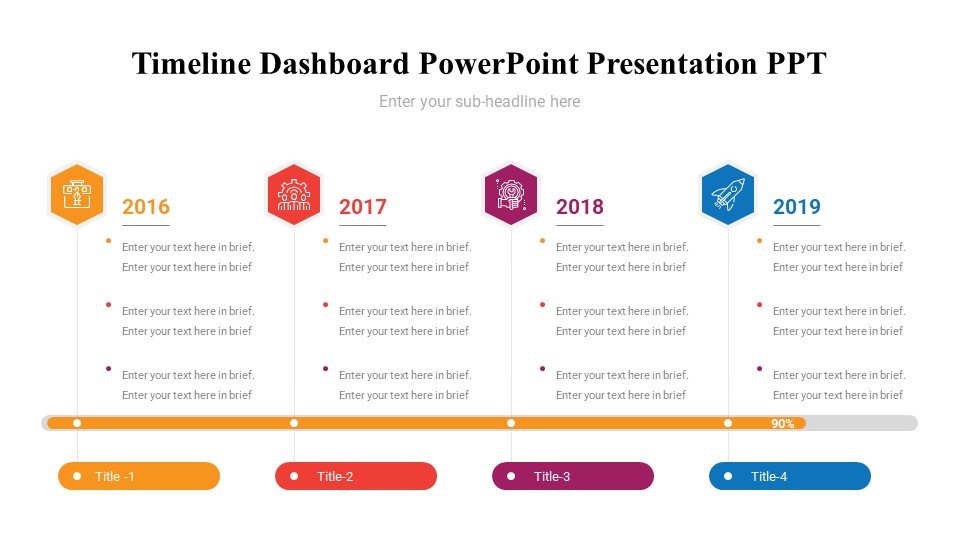








There are no reviews yet.