Description
Are you in need of a visually appealing and informative presentation to showcase your budget allocation? Look no further than the Budget Pie Chart PowerPoint Presentation PPT. This professionally designed template is perfect for financial analysts, business owners, or anyone looking to present budget information in a clear and organized manner.
The Budget Pie Chart PowerPoint Presentation PPT features a variety of customizable slides that allow you to easily input your budget data and create stunning pie charts. With a modern and clean design, this presentation is sure to impress your audience and help you effectively communicate your budget information.
This template includes slides for showcasing various aspects of your budget, such as revenue sources, expenses breakdown, and overall budget allocation. The pie charts are fully editable, allowing you to adjust colors, sizes, and labels to suit your specific needs. With easy-to-use placeholders, you can quickly add your data and create a professional-looking presentation in no time.
In addition to the pie charts, this presentation also includes graphs, tables, and text slides to further enhance your budget presentation. Whether you are presenting to clients, investors, or team members, the Budget Pie Chart PowerPoint Presentation PPT will help you clearly illustrate your budget data and make a lasting impression.
Features:
1. Fully editable pie chart templates
2. Modern and clean design
3. Customizable slides for budget breakdown
4. Easy-to-use placeholders for quick data input
5. Graphs, tables, and text slides included
Overall, the Budget Pie Chart PowerPoint Presentation PPT is a versatile and user-friendly template that will elevate your budget presentations. Whether you are a novice or experienced presenter, this template will help you communicate your budget information effectively and professionally.


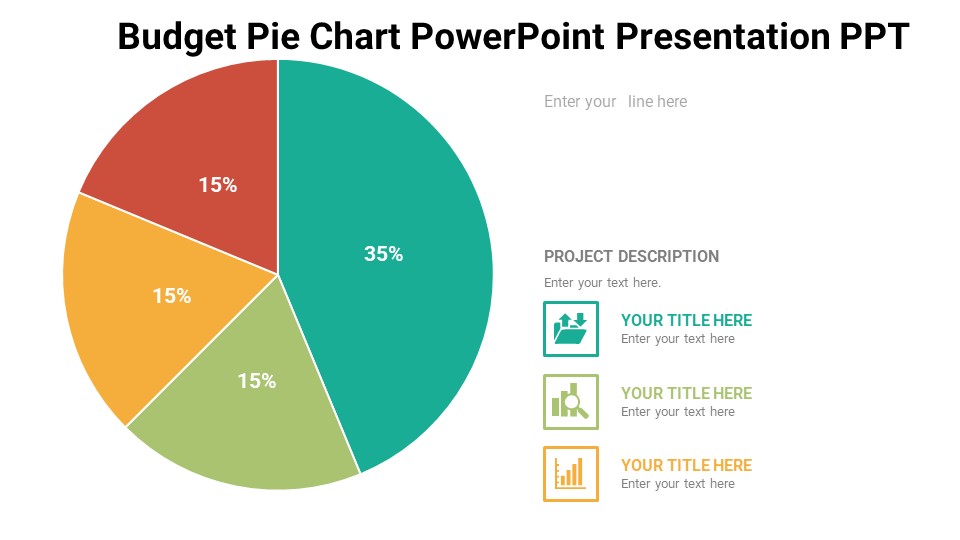



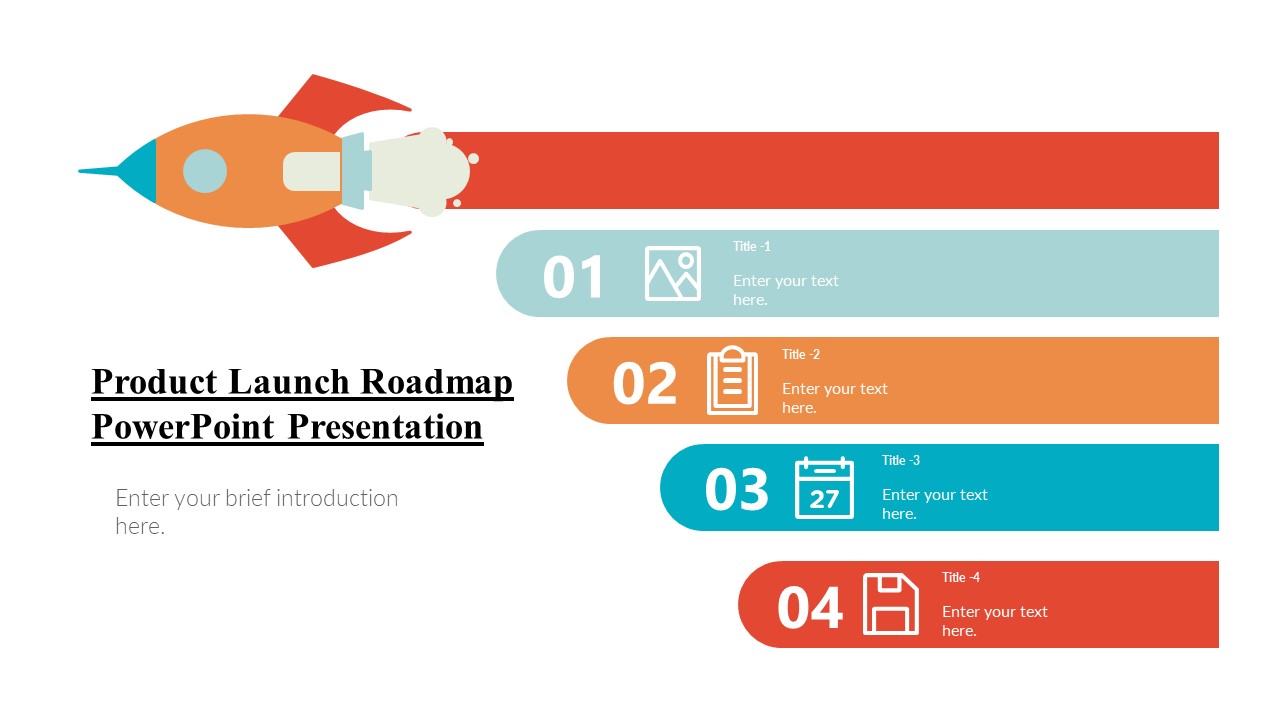




There are no reviews yet.