Description
The 7 Parts Circle Diagram PowerPoint Presentation PPT is a versatile and dynamic tool designed to help presenters create engaging and impactful slideshows. This professionally designed template features a visually appealing 7-part circle diagram that can be used to illustrate various concepts, processes, or strategies.
The slide layout is clean and modern, making it easy for users to customize the content to suit their specific needs. The diagram is divided into seven segments, each of which can be customized with different colors, icons, or text to clearly convey the intended message. Whether you are preparing a business presentation, a marketing proposal, or an educational lecture, this PowerPoint template is a valuable resource that will help you communicate your ideas effectively.
Features:
1. Fully editable: The template is fully editable, allowing users to customize every aspect of the slide to suit their preferences. This includes changing colors, adding or removing text, and inserting new shapes or icons.
2. Easy to use: The template is user-friendly and intuitive, making it easy for even novice users to create professional-looking presentations in a matter of minutes.
3. High-quality graphics: The diagram is designed using high-quality graphics that ensure a sharp and crisp image, even when projected onto a large screen.
4. Versatile: The 7 Parts Circle Diagram PowerPoint Presentation PPT can be used for a wide range of purposes, including business, academic, and personal presentations.
5. Time-saving: By using this template, users can save time on designing their slides from scratch, allowing them to focus on developing their content and delivering a compelling presentation.
In conclusion, the 7 Parts Circle Diagram PowerPoint Presentation PPT is an essential tool for anyone looking to create visually appealing and informative slideshows. With its customizable design, ease of use, and high-quality graphics, this template is a valuable resource that will help users communicate their ideas effectively and impress their audience.


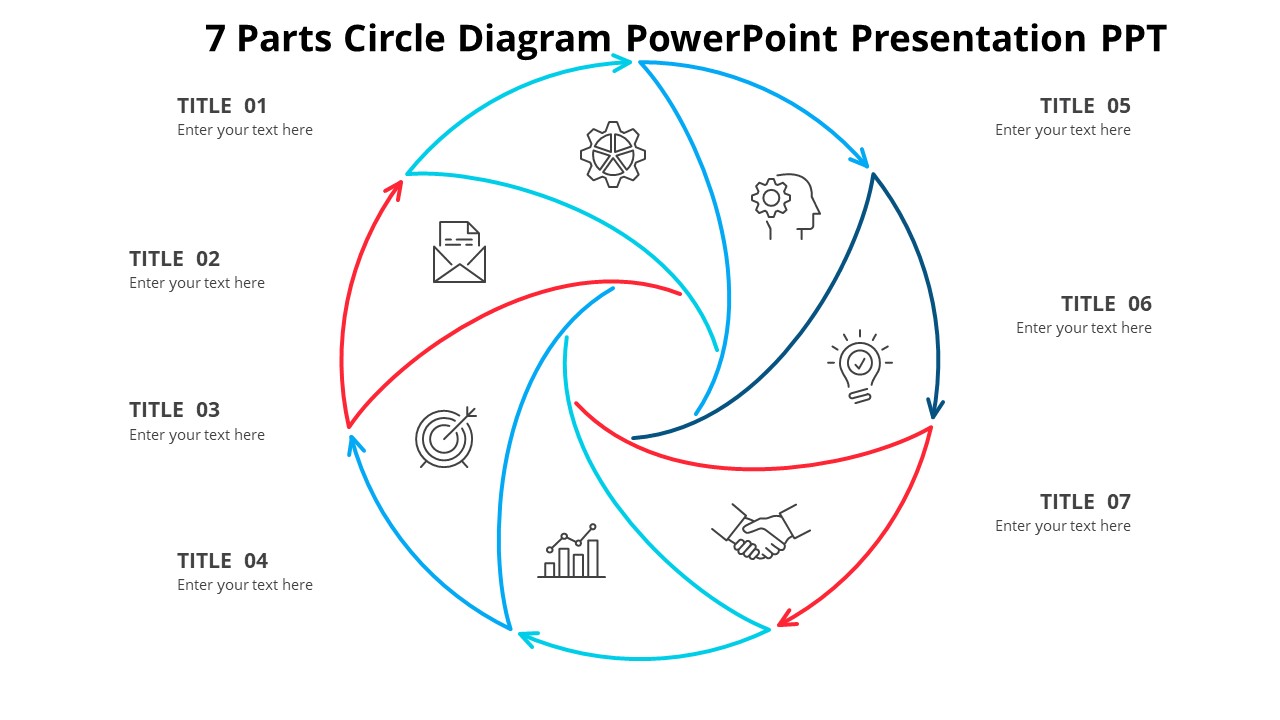





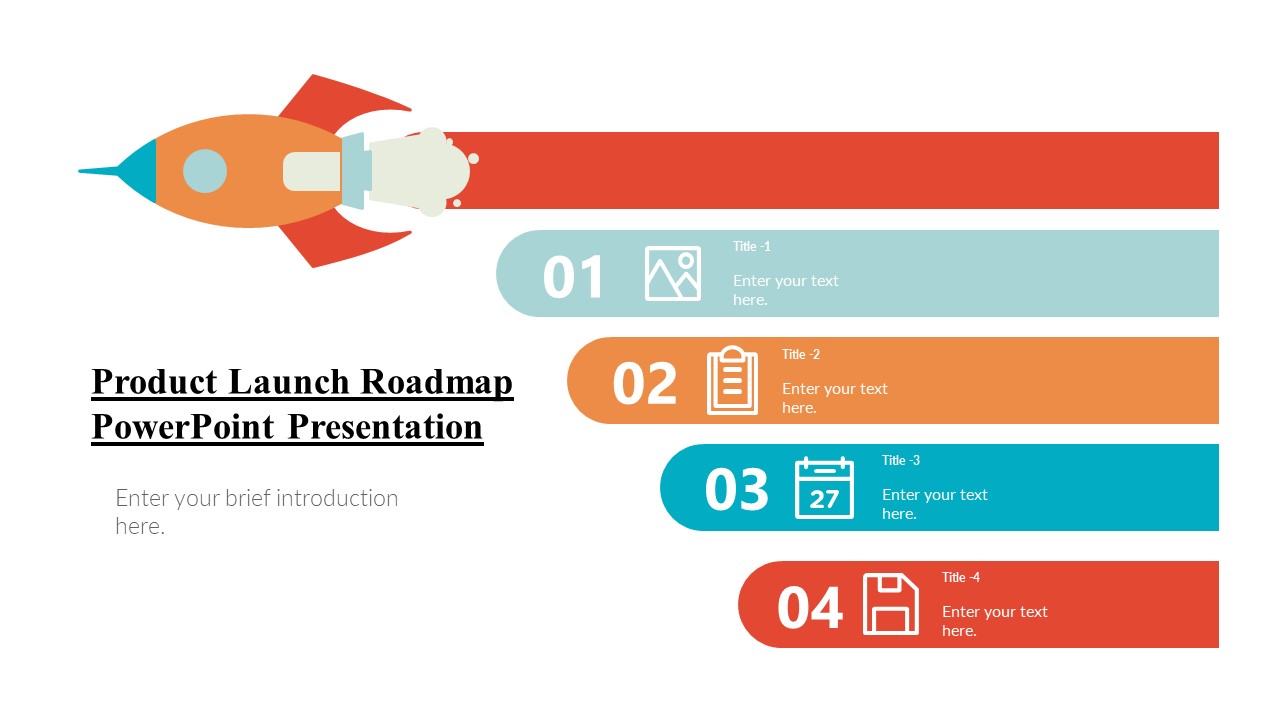


There are no reviews yet.