Description
Circular diagrams are essential tools for visually representing information in a clear and organized manner. With the Circular Diagram PowerPoint Presentation PPT, you can create impressive and professional-looking diagrams that effectively convey your ideas.
This PowerPoint template includes a variety of circular diagram designs that can be easily customized to suit your specific needs. Whether you need to showcase a process flow, organizational structure, or data relationships, this template has got you covered.
The Circular Diagram PowerPoint Presentation PPT features fully editable templates that allow you to adjust colors, shapes, sizes, and text to match your brand identity or presentation theme. With just a few clicks, you can transform these diagrams to fit any project or topic.
Key Features:
1. Fully editable templates: Easily customize colors, shapes, sizes, and text to create personalized diagrams.
2. Versatile designs: Choose from a range of circular diagram layouts to suit different types of data or information.
3. Professional look: Create visually appealing diagrams that enhance the overall aesthetics of your presentation.
4. User-friendly interface: Intuitive design makes it easy to navigate and modify the templates according to your requirements.
5. Time-saving: Quickly create impactful diagrams without starting from scratch, saving you valuable time and effort.
Whether you’re a professional presenter, business owner, or educator, the Circular Diagram PowerPoint Presentation PPT is a valuable tool to enhance your visuals and effectively communicate your message. Let your ideas flow seamlessly with these versatile and customizable circular diagrams.


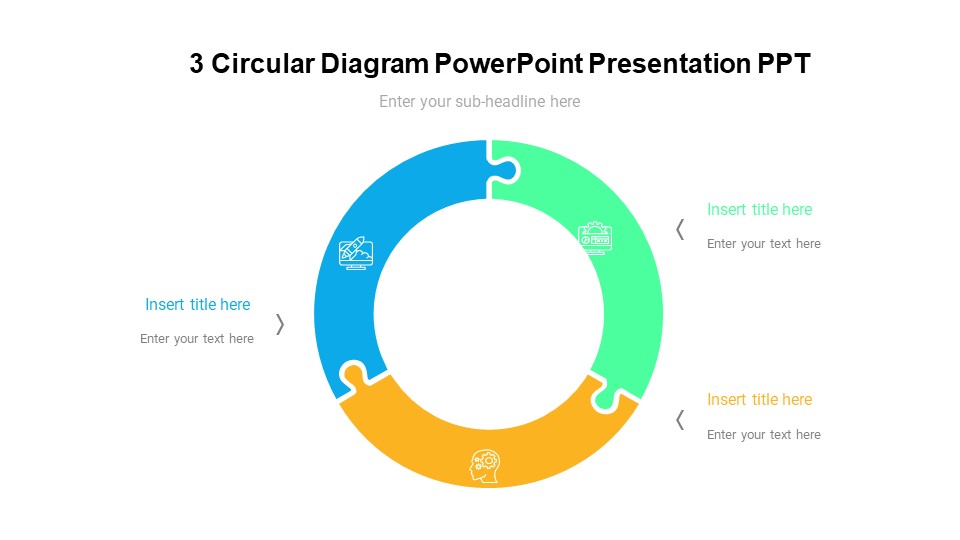








There are no reviews yet.